Best Data Clone Software to Clone HDD to SSD | No Data Loss
AOMEI Cloner is a reliable Windows data clone software that can easily and quickly transfer all data from HDD to SSD or SSD to SSD without data loss. Scroll down to learn more!
Data clone software is a must-have tool for anyone who wants to keep their data safe and easy to access when needed. It allows you to create exact copies of drives, operating systems, or partitions, and it can be a great help in case of system crashes, upgrading hard drives, transferring data from one computer to another, and so on.
Let’s dive into more now!
Why Should You Use Data Clone Software?
Upgrade to Larger or Faster Drive
If the disk space is low, performance is slow or failing, upgrading hard drive to a newer and larger one will be of great help. For higher performance, cloning hard drive to SSD will be a better choice.
Using data clone software makes it easier to upgrade, as it can transfer everything from an HDD to an SSD, including the operating system, installed programs, and personal data.
Migrate Windows Without Reinstalling
Reinstalling Windows is a time-consuming task that includes preparing the installation media, learning the BIOS/UEFI settings, performing a clean installation of Windows, reinstalling necessary programs, transferring files or backing up data, and so on.
Using data clone software can free you from these complex steps and easily get a complete copy of Windows.
Duplicate a Disk for Backup and Recovery
You can choose to create a 1:1 copy for backup purposes. If the old drive fails, you can replace it with a new one and access the system as before, without downtime. It's as if nothing happened.
If you lose access to data on a failing hard drive, you can also use this data cloning software to clone the entire disk and attempt to recover data from a failing hard drive.
Transfer Data from One Computer to Another
Reinstalling Windows 10/11 on a new computer is cumbersome and unnecessary, as you can easily clone hard drive on the old computer and use it to boot a new computer, even with different hardware.
Free Download Best Hard Drive Data Migration Software
AOMEI Cloner is one of the best Windows data clone software that can help you clone hard drive, OS, or specific partitions easily and quickly, depending on your purpose.
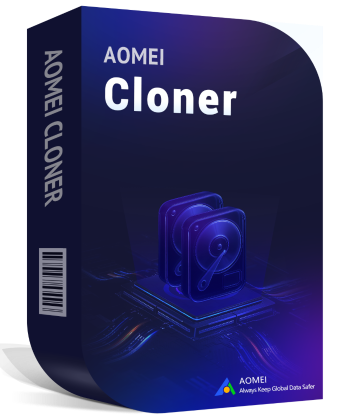
- 3 cloning methods: Disk Clone, System Clone, and Partition Clone.
- Clone any type of disk, e.g., HDDs/SSDs, MBR/GPT disks, SATA/M.2/PCIe, etc., even with different sizes.
- Intelligent clone (default) only the used sectors of a drive, saving a lot of time and effort.
- Automatically resize partitions of a larger disk during cloning.
- Make full use of SSD Alignment to improve SSD disk performance.
- Create bootable USB drive, CD/DVD, or ISO file to clone hard drive without booting into Windows.
- Bootable clone Window 10/11 to new computer, even with different hardware.
How to Clone HDD to SSD in 3 Easy Steps
Step 1. Connect the new SSD using an adapter and be sure it’s recognized. Then, open AOMEI Cloner after installing, and click Clone > Disk Clone.
Step 2. Choose the old HDD and new SSD, respectively.
Step 3. Check SSD Alignment to improve SSD disk performance and click Edit Partitions to convert and clone MBR to GPT (if necessary), or vice versa. At last, click Start Clone to clone HDD to SSD.
- Notes:✎...
- The partitions will be automatically resized if the new SSD is larger. Optionally, you can click Edit Partitions to confirm this.
- The sector by sector clone mode will clone all sectors of a drive and takes longer.
After cloning, swap the two drives and set boot priority for new SSD in BIOS to let Windows boot from it. Clickcloned SSD wont bootif you have any questions.
Download AOMEI Cloner for easy and quick cloning!
Conclusion
With data clone software - AOMEI Cloner, you can easily upgrade hard drive to larger or faster drive, create a backup copy, transfer data from one SSD to another, etc, even to a new computer.
It has powerful cloning capabilities and offers different features, e.g., SSD Alignment, Edit Partitions, etc., to make sure cloning goes smoothly. Free download and try it if needed!
FAQs
1. Does Windows 10 have disk cloning software?
Windows 10 doesn't include built-in disk cloning software. However, you can use third-party tools like AOMEI Cloner or Clonezilla to clone your drives, OS, and partitions.
2. What’s the best disk cloning software?
Popular disk cloning software such as AOMEI Cloner is ideal for home users as it offers powerful cloning capabilities, good compatibility, and reliable cloning features that can handle the cloning process well.
3. What happens when you clone a disk?
When you clone a disk, the cloning software creates an exact copy of the source drive, including all files, partitions, operating system, and boot information. The result is a fully functional duplicate of the original disk, which can be used for backup, migration, or upgrading purposes.
Sometimes, you need to adjust the partition size, convert MBR to GPT, or vice versa, etc., during cloning.
4. Does cloning a drive delete everything?
No, cloning a drive doesn’t delete the data on the source drive. It creates an exact copy of the source drive on the target drive. However, if you're cloning to a smaller drive, the excess data may be lost, so it’s important to ensure the target drive has enough space to hold the data.
5. Will a cloned disk be bootable?
Yes, a cloned disk can be bootable if you clone a system drive (the one with the OS) to another drive, as long as the cloning software properly copies all boot-related partitions and the boot sector.
However, sometimes you might need to adjust BIOS/UEFI settings or fix boot issues for the cloned drive to work correctly.
6. Can I clone HDD to a smaller SSD?
Yes, you can clone an HDD to a smaller SSD, as long as the SSD has enough space for the data on the HDD. You might need to delete some files or resize partitions to fit the data onto the smaller drive.
7. What does "clone as a data disk" mean?
"Clone as a data disk" means you're copying the data (files and folders) from one disk to another without including the operating system or bootable partitions. This is usually done when you want to create a backup or transfer non-system data to a new drive.
8. Can I clone a system disk to a new computer?
Yes, you can clone a system disk to a new computer as long as the software can handle the disk driver or hardware issues. And, Windows 10 and 11 have far better compatibility to avoid this problem as much as possible.

