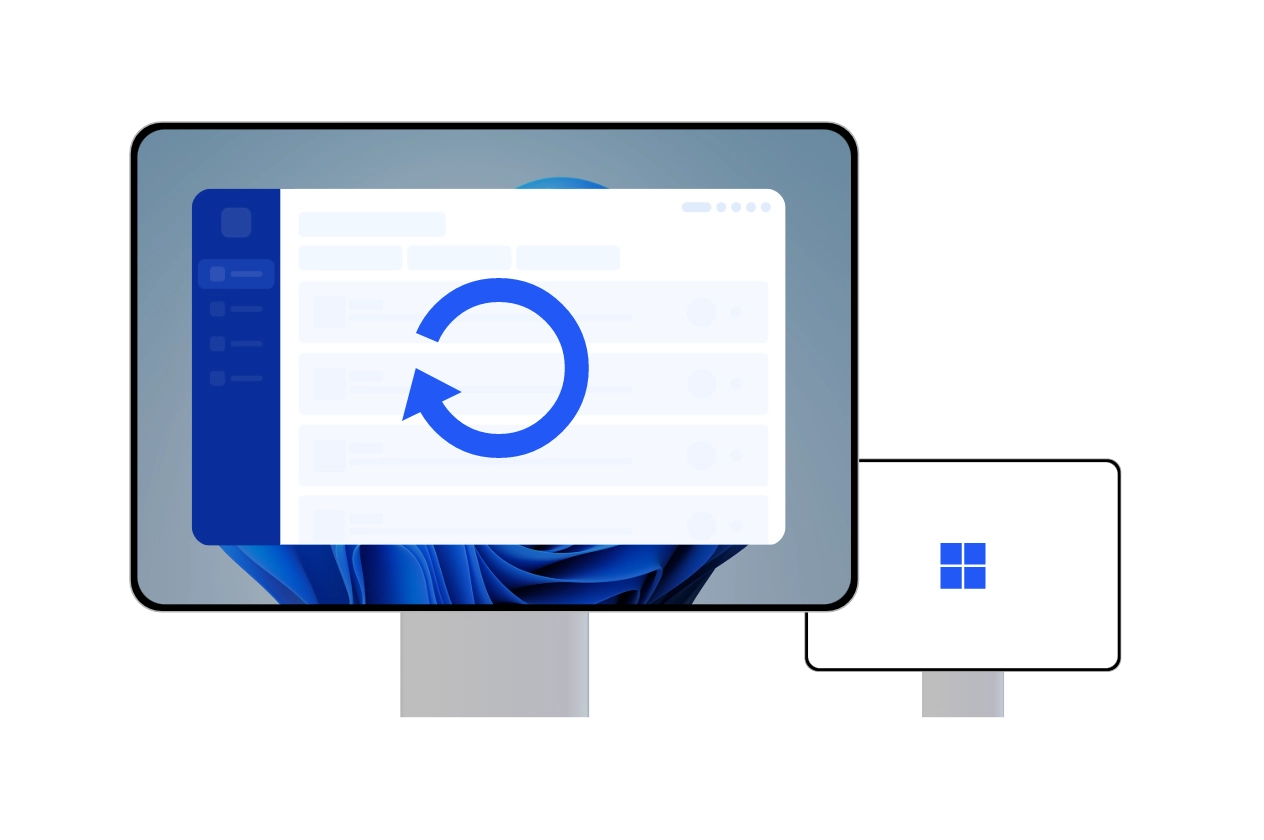PXE Boot Tool
Start multiple clients within LAN over network, and then backup,
restore, sync and clone.

Email Notification
Send the backup/sync completion status via email, whether success
or not, or requires user interaction.

Command Line Utility
Built-in command line tool of AOMEI Backupper Server to perform
backup, restore and clone from command prompt.

Dynamic Disk Clone Tool
Clone dynamic disk partition volume and system volume to secure
your data and system on the dynamic disk. NOT support cloning
entire dynamic disk.

Image Management
Manage image as needed, including check image, merge image,
explore image, import image and export image.

Personalized Backup Management
Make backups more in line with personal needs using these
features, including split backup, encrypt backup, compress backup,
comment backup, intelligent sector, VSS.