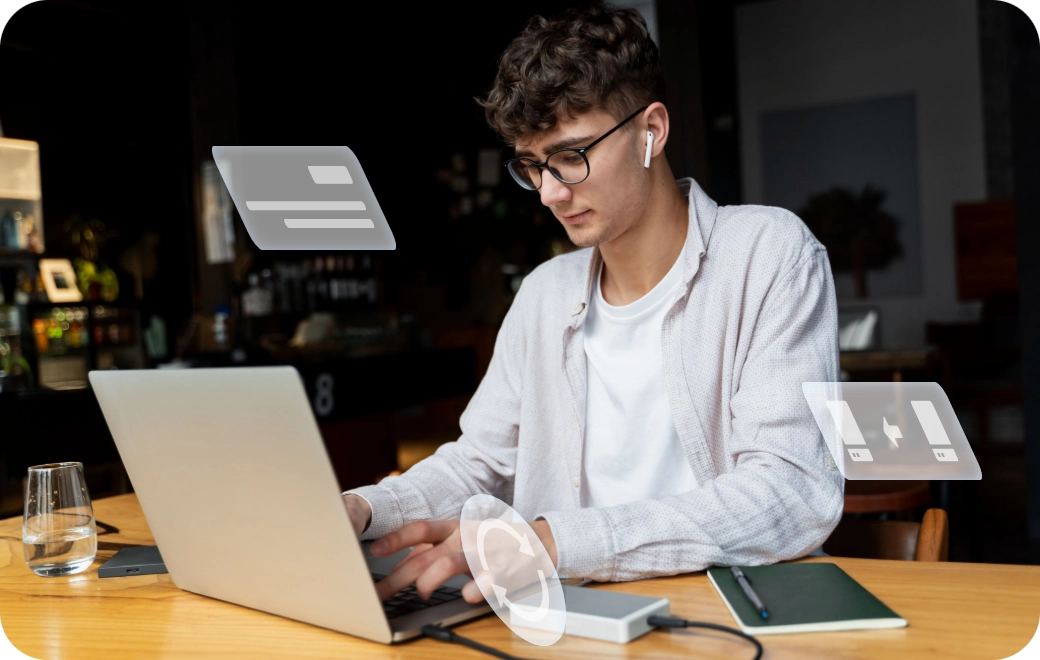-
90-Day Unconditional
Money Back Guarantee -
License Code
Instant Delivery -
Perpetual Free
Technical Support -
256-Bit SSL
Secure Order