FREE Download WD Black Cloning Software to Clone SSD [2026]
In this article, you’ll get the best WD Black cloning software - AOMEI Cloner, and how to clone WD Black SSD drive without reinstalling step by step.
Acronis True Image for WD Edition is a backup and cloning software made specifically for Western Digital (WD) drives, including the high-performance WD Black SSD. It helps users easily clone hard drives or SSDs, making it simple to upgrade or back up their data.
However, this software sometimes fails to clone WD_Black SSD drives. You may be frustrated, especially if yourely on the software. It doesn’t matter, calm down, and we’ll introduce the best WD Black cloning software to help you. Before that, we’ll also show you some useful tips while using the Acronis cloning disk.
Why Need WD Black Cloning Software?
WD Black comes with cloning software- Acronis True Image for Western Digital, which is a cloning tool designed to easily migrate all data from your old drive to the new WD Black SSD, including your operating system, applications, and files. But it sometimes fails.
Thus, many users are looking for the best WD Black cloning software. With it, you can enjoy:
- Easy and Fast Data Migration: It makes the WD Black SSD upgrade process straightforward and hassle-free. It will transfer everything from hard drive to SSD without reinstalling Windows, saving you time and effort.
- Keeps Your System Bootable: It will include the operating system, EFI or recovery partition, etc., required to start Windows, making your new WD Black SSD bootable.
- Complete Backup Copy: It creates an exact copy of the entire WD Black SSD drive, so you can use it as a backup copy and restore files from backup if you lose any data.
Can’t Clone WD_Black SSD in Acronis
There is a flaw in the rules here. Acronis is supposed to be used on a WD SSD. I am trying to clone from a generic drive to a new WD_Black, but it won’t allow me to. It seems to me there is a flaw in the logic.
- Question from Sandisk
The easiest method to find the possible reason behind “can’t clone WD_Black SSD”is to check the official documentation for its limitations. It requires the source drive with data must be in the computer, while the target drive must be on another SATA port or connected with a SATA to USB adapter.
In addition, you can’t clone to external USB drive, and the Acronis Rescue Media is required to clone a boot drive. So, please create an Acronis bootable media and prepare a SATA to USB adapter to connect the target drive for cloning (if your computer only has one slot).
What’s the Best WD Black Cloning Software?
If you still can’t clone WD Black SSD, try the best WD Black cloning software - AOMEI Cloner. It’s user-friendly and compatible with all series of WD SSD, including WD_Black, Blue, Red, Green, etc. So you can upgrade hard drive easily and quickly.
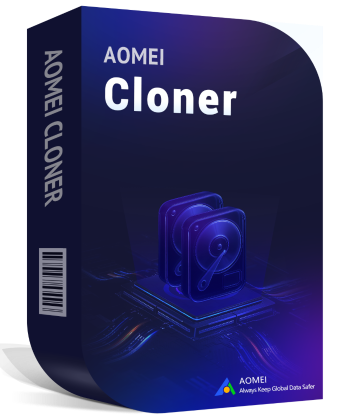
- 👑Bootable clone - Clone HDDs/SSDs and MBR/GPT disks with secure boot.
- Intelligent clone (default) only clones the used sectors of a drive, greatly saving time and effort.
- Automatically resize the partition size of a larger disk during cloning.
- Boost SSD disk performance with 4K technology.
- Create bootable USB drive, CD/DVD, or ISO file to clone hard drive without booting into Windows.
Step 1. Connect the WD_Black SSD using a SATA to USB adapter and be sure it’s recognized by Windows. Then, open AOMEI Clone after installing, and click Clone > Disk Clone.
Step 2. Choose the old disk and WD_Black SSD, respectively.
Step 3. Check SSD Alignment to improve WD_Black SSD performance and click Edit Partitions to convert and clone MBR to GPT (if necessary), or vice versa. At last, click Start Clone to clone WD SSD.
The sector by sector clone clones all sectors of a drive, especially useful for BitLocker drives, and takes longer.
After cloning, swap the two drives and set the boot priority for the WD_Black SSD drive in BIOS to let Windows boot from it. If it’s bootable, you can then format the old drive and use it for data storage. Click cloned SSD wont boot if you have any questions.
Download AOMEI Cloner for easy upgrade or backup purposes!
Conclusion
Although WD Black comes with Acronis True Image for WD edition, it sometimes does not recognize SSD well, let alone to clone WD SSDs. Alternatively, you can try some helpful tips from Acronis and clone again.
If Acronis cloned failed, it’s time to try the best WD Black cloning software - AOMEI Cloner as an alternative, with a simple and intuitive interface, rich features, etc., to handle the cloning process well.

