Best Carbon Copy Cloner Windows Alternative - 2026 Guide
Are you looking for the best Carbon Copy Clone Windows Alternative? Read this tutorial and you can get the perfect Windows backup and cloner.
Key Takeaways:
- Carbon Copy Cloner is the most downloaded data backup and recovery, hard disk copying, and cloning application for Mac.
- When considering the best Carbon Copy Cloner alternative to Windows, one should consider its features, success rate, safety, difficulty, and so on.
- In this article, we will detail Carbon Copy Cloner Windows alternative, AOMEI Cloner - a tool that supports cloning of disks, partitions, and systems.
Does Carbon Copy Cloner Work on Windows?
Carbon Copy Cloner (CCC) is a popular macOS utility for creating bootable backups and cloning entire drives, and supports timed backups of data using the task plan feature. A user on Reddit asked, "Can Carbon Copy Cloner work for Windows 10?" and the answer is no. Carbon Copy Cloner is not supported for Windows PCs.
Users often look for reliable alternatives with similar features for Windows. Fortunately, there are excellent alternatives for Windows - AOMEI Cloner, which can be used for disk cloning, data migration, and creating bootable media. In this article, we will continue to present the best Carbon Copy Clone alternative for Windows.
Why Choose AOMEI Cloner As the Best Alternative?
Carbon Copy Cloner, although a powerful tool, does not include any encryption or compression options for its backup options, and the cloning feature does not allow you to clone only the system drive.
One of the best alternatives to Carbon Copy Cloner on Windows 11/10/8/7 is AOMEI Cloner, a powerful tool that offers bootable system cloning and disk cloning, making it an excellent choice for protecting Windows systems and files. Its intuitive interface and versatility ensure seamless data migration across hard drives for users of all experience levels.
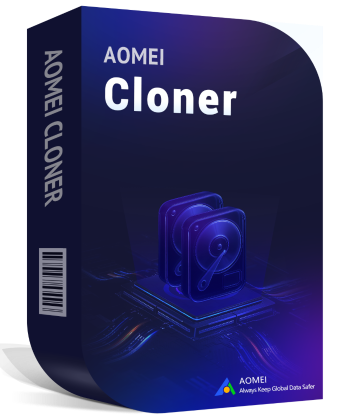
- System Clone: Clone your system partition to another drive, ensuring that your system will still boot in the event of a disk failure.
- Disk Cloning: Easily clone your entire hard disk (including operating system, applications, and data) to a larger or faster drive.
- Partition Cloning: Copy a specific partition from a hard drive according to your needs.
- Bootable Media Creation: Create a bootable USB drive or CD/DVD to load the Windows system with ease.
All in all, AOMEI Cloner fully fulfills all the features of Carbon Copy Cloner, and it also offers many additional advanced features. You can completely accomplish all the tasks in Windows 11/10 using this tool.
How to Use Carbon Copy Cloner Windows Alternative
Follow these steps to clone a disk or create a system backup using the Carbon Copy Cloner Windows equivalent - AOMEI Cloner:
Step 1. Download and Install AOMEI Cloner: Click the download button or visit the AOMEI website and download the software. Install and launch it.
Step 2. Clone a Disk or System: Navigate to the Clone tab and select either System Clone or Disk Clone.
Step 3. Select Source and Destination Disks: Choose the source disk (the one you want to clone) and the destination disk (where the clone will be saved).
Step 4. Configure Cloning Options: You can enable the Sector By Sector Clone option for a complete, identical copy; the SSD Alignment is used to boost the performance of the target SSD if you are cloning to an SSD; and Edit Partitions helps to make full use of the destination disk space.
Step 5. Start the Cloning Process: Click Start Clone and wait for the process to complete. Once done, you’ll have a bootable and fully functional clone of your original disk.
Conclusion
While Carbon Copy Cloner is a popular tool for macOS, Windows users can turn to reliable alternatives like AOMEI Cloner. With its powerful features and user-friendly design, AOMEI Cloner ensures that your data and system remain secure and easily recoverable. Whether you need a complete system clone or routine data backups, this tool is a must-have for Windows users.
FAQs About Carbon Copy Clone Windows Alternative
If you’re curious about how Carbon Copy Cloner compares to its alternatives or have questions about disk cloning and backup solutions, the FAQs below will provide clarity.
1. Does Carbon Copy Cloner Copy Everything?
Yes, Carbon Copy Cloner can copy the entire contents of a drive, including the operating system, applications, and personal files, to create a bootable backup.
2. Why Is Carbon Copy Cloner Better Than Time Machine?
Carbon Copy Cloner provides bootable backups, allowing you to start your system directly from the cloned drive. In contrast, Time Machine focuses on incremental backups and may require more steps for system recovery.
3. How to Move Carbon Copy Cloner to a New Computer?
To move Carbon Copy Cloner to a new Mac, you can transfer the software using a Time Machine backup or reinstall it from the official website. Ensure you have the license key to activate it on the new system.

