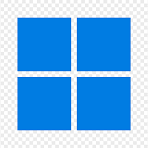Make Windows PE connect to Network or Internet
AOMEI PE Builder builds a network-accessible WinPE system; it is a network supported Windows PE. You can make Windows PE connect to Network or Internet without network drivers.
AOMEI PE Builder builds a network-accessible WinPE system, this is to say it is a network supported Windows PE environment. You may check the internet connection after boot up to the system, if you are not able to access the internet, please follow the suggestions below to configure the IP address:
1. Start the PE Network Manager on the desktop of Windows PE.
2. Go to the Properties panel and find the network adapter to set the IP address. If there is no available adapter, please run the wpeinit in the command line then restart the program.(Steps: Press Start -> Run -> cmd , type “wpeinit” in the box then press Enter.)
3. Fill in the IP Address, Subnet Mask and Default Gateway on the panel, fill the DNS address if internet access is required, then press Apply to save the change and connect.
Note: PPPOE connection is not supported on Windows PE system, only LAN connection and router are available.