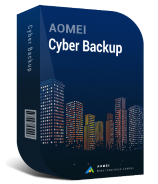Differences between AMD and INTEL cpus for virtualization/VM’s
I know this sounds an odd or stupid question but is Intel better around virtualization technology or VMs in general then AMD is? What CPU do you guys run for your PC systems?
- Question from Reddit
What Matters Most in a Virtualization CPU?
Before diving into AMD and Intel, it’s important to understand what features really matter when it comes to virtualization:
- Core count and thread support
- Hardware-assisted virtualization (AMD-V/Intel VT-x)
- IOMMU support (AMD-Vi/Intel VT-d)
- Power efficiency and thermal design
- Cost-to-performance ratio
- Stability and compatibility with hypervisors
Quick Comparison: AMD vs Intel Virtualization
1. Performance & Core Count
▶ AMD Ryzen/EPYC: AMD’s Ryzen and EPYC processors lead in core count and multi-threading, making them ideal for running multiple virtual machines (VMs) simultaneously. The EPYC series is particularly strong in server-grade virtualization.
▶ Intel Core/Xeon: Intel’s Core i9 and Xeon processors offer strong single-core performance, which benefits some VM workloads. Intel’s Hyper-Threading and VT-x virtualization technology provide good efficiency.
Winner: AMD for multi-core workloads, Intel for single-core performance.
2. Virtualization Technology
◆ AMD-V (AMD Virtualization): Supports nested virtualization and is optimized for high core-count workloads.
◆ Intel VT-x (Virtualization Technology): More mature with better compatibility for some enterprise applications.
Winner: Tie, but AMD is catching up fast.
3. Power Efficiency & Cost
✦ AMD processors often offer better performance-per-watt, reducing power costs in data centers.
✦ Intel remains a strong choice for legacy enterprise environments.
Winner: AMD for cost-efficiency, Intel for legacy support.
Best CPUCs for Virtual Machine in 2025
Budget Pick: AMD Ryzen 9 7950X (16 cores, 32 threads)
High-End Workstation: Intel Core i9-14900K (24 cores, 32 threads)
Server/Data Center: AMD EPYC 9654 (96 cores, 192 threads)
Protecting Your Virtual Machines with AOMEI Cyber Backup
No matter which CPU you choose, data protection is a must for any virtualized environment. That’s where AOMEI Cyber Backup comes in.
AOMEI Cyber Backup is a free professional virtual machine backup solution that allows you to schedule automated backups, manage multiple virtual machines from a central console, and restore data in minutes – all without the need for complex scripting or advanced technical skills.
Agentless Backup: It can create complete and independent image-level backup for VMware ESXi and Hyper-V VMs.
Centralized Management: You can manage all backup tasks from a single console, simplifying administration and monitoring.
Flexible Restore Options: You can restore entire VMs with ease, providing flexibility in recovery scenarios.
High Compatibility: It supports various virtualization platforms, including VMware and Hyper-V, ensuring compatibility with your existing infrastructure.
Instant Disaster Recovery: It recovers the entire virtual machine to its previous state without complicated reinstallation and configuration.
Few clicks to backup and restore VMs
Step 1. Download and launch the AOMEI Cyber Backup.
Step 2. Navigate Source Device > Hyper-V > +Add Hyper-V. Then add a Hyper-V host, and click … to Bind Device.
Step 3. Go to Backup Task > Create New Task. Then select Hyper-V Backup for Backup Type. Then you can set Task Name, Device, Target, and Schedule according to your needs.
- Device: Since multiple VMs on the host are covered in a single backup task, you need to select the VMs that need to be backed up.
- Target: Select to back up to a local path, or to a network path.
- Schedule: You can choose the backup methods (incremental and full backup), and specify the Schedule Type.
Step 4. Click Start Backup and choose Add the schedule and start backup now or Add the schedule only.
Step 5. You can find the backup in the Backup Task. If you want to restore the task, you can click … > Restore. You can change the restore location and click Start Restore.
Conclusion
Both AMD and Intel offer strong virtualization capabilities. AMD provides excellent multi-core performance and value, while Intel ensures wide compatibility and top-tier per-core efficiency. For virtual machine data protection, AOMEI Cyber Backup stands out as a reliable and easy-to-use backup solution. Whether you are running one VM or managing hundreds, a good CPU and a smart backup strategy go hand in hand.