Top 2 Samsung 970 EVO Plus Clone Software Download (with Guide)
Want a worry-free upgrade to super-fast storage? Discover how to use reliable Samsung 970/980/990 EVO clone software to transfer everything to SSD without reinstalling.
Need Samsung 970 EVO Plus Clone Software
It is a good thing to have one of the latest Samsung EVO series SSDs, Samsung 970 EVO SSD. You must be eager to try out the new disk, right? Hold on. It is more important to find a reliable way to transfer everything from old drive to the new SSD.
You may install Windows from scratch with the installation disc if you need a brand-new Windows environment. However, if you want to move Windows to Samsung 970 EVO Plus SSD without reinstall operating system or applications, you'd better turn to Samsung 970 EVO cloning software. Cloning is especially useful if your old drive is a slower HDD or an older SSD.
Top 2 Samsung EVO Clone Software in Windows
Samsung EVO SSDs like Samsung 980/990/870/850 EVO do have cloning software named Samsung Data Migration (SDM), which is now embedded in Samsung Magician. If you’re running Windows 10 or above, you may try this tool to access SDM.
Another popular Samsung cloning software would be AOMEI Cloner. It is specialized disk cloning software for SSDs and HDDs, providing an easy, wizard-based approach to migrate all data. No Windows versions and SSD brands or interface limits.
How to Clone Windows to Samsung EVO SSD Efficiently
To clone Samsung EVO SSD in all Windows versions like Windows XP/Vista/7/8/10/11, including Windows Servers, it is recommended to use AOMEI Cloner. Here are some highlights:
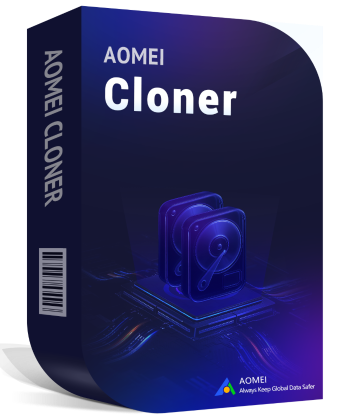
- Intelligent cloning: clone only used space to smaller Samsung SSDs.
- Sector-by-sector cloning: make an exact copy of the source disk to the target disk.
- Flexible cloning: provides Disk Clone, System Clone, and Partition Clone for different demands.
- SSD alignment: automatically aligns partitions to 4K boundaries for optimal SSD performance and longevity.
- Bootable media creator: clone Windows from WinPE mode to prevent potential issues and reduce cloning time.
AOMEI Cloner works with all drive types like NVMe M.2 SSDs and SATA drives. Get this Samsung 970 EVO Plus clone software download here and have a try.
How to Clone Your Samsung 970 EVO Plus Quickly (Recommend)
- Preparations: Connect the new Samsung EVO SSD to your computer. For desktops, plug it into an M.2 slot or use a PCle adapter. For laptops, use an external NVMe enclosure or USB-to-NVMe adapter to connect.
Step 1. Install and run AOMEI Cloner. Go Clone and then Disk Clone.
Step 2. Select the source drive and the new Samsung SSD as the destination drive in turn. No need to format the SSD in advance. AOMEI Cloner will take care of that.
Step 3. Check SSD Alignment option here. Preview settings and click Start Clone. Grab a cup of coffee and wait for it to finish.
Step 4. Replace the hard drive with the cloned Samsung EVO SSD, or just change boot order in BIOS to boot your PC.
- Advanced tips:✎...
- To migrate OS to Samsung SSD only, please select System Clone at step 1.
- AOMEI Cloner uses intelligent cloning method by default. Tick the Sector by sector clone option if you need an exact copy.
- You can resize partitions or convert MBR/GPT in the Edit Partitions option.
Samsung's dedicated cloning tool, Samsung Data Migration (SDM), is specifically designed to help users transfer all data, including the operating system, applications, and user files, from their current storage device to a new Samsung SSD(only Samsung SSDs).
You’ll need to download Samsung Magician to access this software. Make sure you're running Windows 10 or above.
How to Clone HDD to Samsung EVO SSD in Windows 10/11: Step-by-step
Please make preparations as said in the first method. Then, install and start Samsung Magician on your computer. Make the new disk can be recognized by the tool. If not, check Samsung Data Migration not detecting SSD to fix.
Step 1. In Samsung Magician, click on Data Migration from the left menu.
Step 2. Select the source drive and the destination disk one by one. Then click Start. The cloning time varies depending on the disk and data size.
Step 3. When it completes, swap the drive or change the boot priority to the Samsung 970 EVO Plus SSD to test boot.
- Advanced tips:✎...
- Check your BIOS mode before cloning. For SATA SSDs, please enable AHCI mode for best performance.
- It’s wise to run a quick SMART health check on both drives before cloning. Fix any bad sectors on the source drive first.
- The new Samsung SSD must have at least as much usable space as the data on the old drive.
- If your source drive uses BitLocker or another encryption, suspend or decrypt it before cloning. This ensures the clone completes without errors.
Extended Reading: Overview of Samsung EVO SSD Models
Samsung EVO SSDs are popular choices for upgrades. The 970 EVO Plus (NVMe M.2) is a high-end model: Samsung’s specs list sequential reads/writes up to 3,500/3,300 MB/s. It comes in capacities up to 2 TB and boasts features like Samsung’s latest V-NAND and a 5-year warranty.
In reviews, the 970 EVO Plus has been noted as “one of the fastest SSDs” around, with hardware encryption and up to 1,200 TBW (terabytes written) endurance. On the other hand, the 870 EVO is a SATA SSD (2.5″ form factor) suited for systems without NVMe support. It offers capacities up to 4 TB, with sequential speeds up to 560 MB/s read and 530 MB/s write. For context, this is roughly the limit of SATA III, which is still much faster than an HDD.
Other EVO models include the older 860 EVO (SATA) and 970 EVO (predecessor to the Plus). Users upgrade to these drives for faster boot times, quicker file transfers, and improved system responsiveness. AOMEI Cloner handles all these EVO models.
FAQs on Samsung EVO Data Migration
1. Do I have to format the new SSD before cloning?
No, AOMEI Cloner will format the target drive as needed during the process. You should leave the target SSD unallocated (no partitions) or let AOMEI Cloner handle it. Just ensure the disk is detected by Windows.
2. Why won't my PC boot from the cloned SSD?
Often this is just a BIOS setting issue. After cloning, reboot and enter BIOS/UEFI setup. Make the Samsung SSD the first boot device. Also, confirm the clone was done correctly. If you switched from MBR to GPT or changed from Legacy to UEFI boot, match the BIOS mode to how Windows was originally installed.
3. Can I clone a larger HDD to a smaller Samsung SSD?
You can, but only if the used data fits on the smaller drive. Before cloning, delete or move files so that total data is less than the target SSD’s capacity. Then use AOMEICloner’s “Edit Partitions” to shrink the partition accordingly. If data won't fit, you must move or delete data first.
4. Is the disk clone secure? Will I lose data?
Cloning creates an exact copy, so your data stays intact. It’s always wise to back up critical files beforehand, but cloning itself just copies bits over.
Conclusion
That's all for upgrade hard drive with Samsung 970 EVO Plus SSD clone software. You may choose the most suitable way according to your conditions.
With the right cloning software, you can transfer your entire Windows system and data without reinstalling. AOMEI Cloner is one of the most reliable SSD cloning software for all Windows PCs and Servers users. It gains good reputation among users around the world. You can also use it to clone Weston Digital SSD or Crucial SSD when necessary. Download to give it a shot now.

