"Clean-up"...still issues...
Hi to all of you from Denmark :-)
Searched the forum, found this one here:
I have the same problems running Win11 (22H2) on a Lenovo Yoga. First of all: Everything works perfect,
and AOMEI backupper makes backup every night as scheduled. But it does´nt delete backups when
reaching the 10 backups as described below. I backup on a 512 Gb USB which is permanently attached
to the PC, and have som other things on it as well, so i think 10 sets of backups should be enough.
Settings else in the program: Full backup, no compression, just one folder (with subfolders) to backup,
amount approx. 30 Gb (Pictures, documents, install-files and several settings (*.inf) from a lot of programs.
Tried different settings to get it work, but i just get an errormessage when there´s no more empty space
on the USB-stick. The program does not delete the oldest back-ups at all.
I also tried to copy the annonced DLL, nothing changes at all.
Any solution so far? It´s of course not a big issue, as i can manually delete the oldest backups, but as long
as the program offers this function i think i should work 
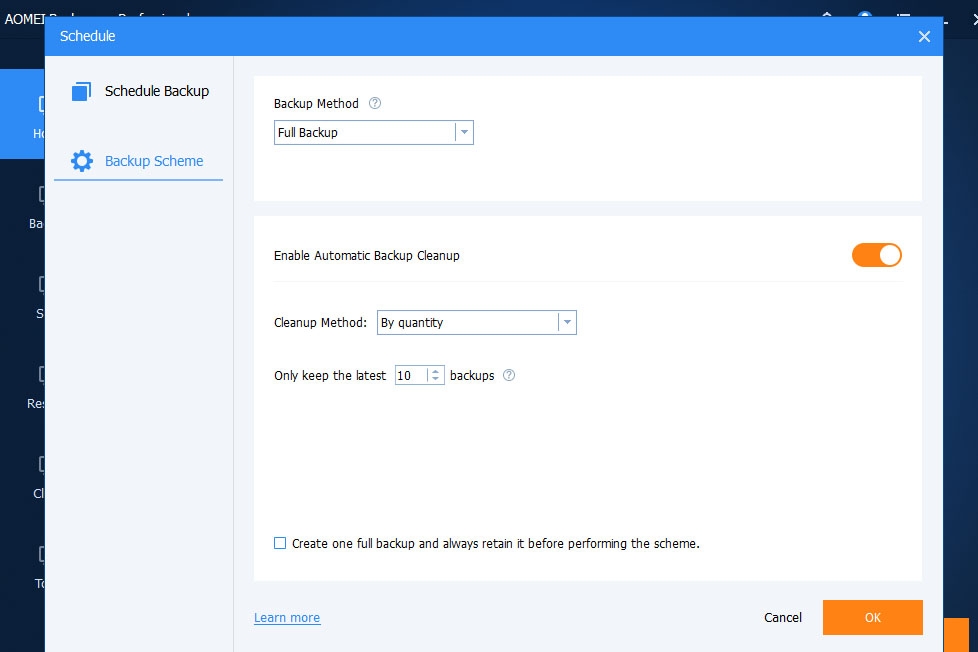

Comments
I will run tests with a new backup.