
MultCloud is able to transfer files across cloud drive accounts directly. With it, you can get rid of the traditional way: Download and Upload. It is not too much to describe the transfer speed is lighting fast transfer speed.

Currently, MultCloud supports one-way sync and two-way sync and there are 7 modes in one-way sync. With these sync modes, your data seems to have been insured.

MultCloud, as a free online Windows Explorer, lets you access, search, share and manage files effectively without efforts. With it, you are allowed to move or transfer files from one cloud to others with “Copy and Paste” or “Drag and Drop” directly without switching accounts.
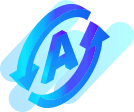
MultCloud enables you to run automatic cloud to cloud transfer at a regular interval to keep your important cloud data backed up. Besides, as long as your task starts, MultCloud allows you to shut down your computer because it can transfer your files in the background.
Aa a multiple cloud storage manager, MultCloud is an all-in-one solution for managing multiple cloud accounts from one place in one login. Currently, it supports more than 30+ leading clouds, including G Suite, Google Drive, Dropbox, Dropbox for Business, OneDrive, OneDrive for Business, MEGA, Flickr, etc. With it, you no longer need to manage multiple cloud accounts by switching accounts, opening several webpages, etc.
MultCloud, aims at serving users around the world so keeping the data safe and under control is what MultCloud has been doing.

MultCloud works like a transfer channel so it transfers files between your clouds directly. More importantly, it won’t save any file and folders on the servers of MultCloud. You can delete any cloud added to MultCloud at any time and your MultCloud account permanently.
MultCloud chooses to apply 256-bit AES Encryption for SSL in data transfer, which can effectively protect your data from being tampered, intercepted and cracked.
The authorization system of MultCloud is based on OAuth, which is a standard authorization framework that enables third-party applications to build up a connection to cloud services without username and password required. Thus, we won’t save your account and password.
MultCloud won’t access your clouds without your permission. All data you manage is saved in your own cloud. Please rest assured that we take the privacy of every user seriously and we promise we won’t violate from our purpose.

Multcloud is founded in 2013. It has 7+ years of study and devotion, which has extensive experience in cloud management.
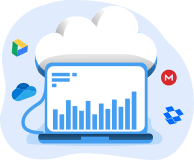
MultCloud supports more than 30+ leading cloud storage providers, including Google Drive, Dropbox, OneDrive, MEGA, etc and other protocols like FTP, SFTP, WebDav, etc.

With its robust infrastructural and technical capabilities, MultCloud has the ability to deal with high-risk and mission-critical migrations effortlessly and seamlessly.
The service is like an online version of Windows Explorer, and provides access to multiple cloud storage services in one place. It eliminates the need to visit multiple websites or install several client apps to access all of your files. If you want to copy files from Google Drive to Dropbox, or from OneDrive to Amazon S3, or you just like the idea of browsing all of your accounts in a single browser tab, MultCloud lets you do it.
Bring all of your online storage services together in one interface using the Multcloud website. Many people have multiple cloud storage accounts - Dropbox, SkyDrive, Google Drive - but managing them all separately can be a chore. Here's how to control your different services from a single interface using MultCloud.
MultCloud is a cloud aggregator tool that offers the freedom to connect to several accounts from single place. More importantly, the free web service possesses the innate ability to copy files from one cloud storage account to another, without having to download it on your desktop.
As an administration staff, it is a tedious job to modify and share them with my coworker. But MultCloud helps a lot. With the help of this multiple cloud storage manager, I can manage cloud files easily, for example, I can copy my files from one cloud drive (DropBox for example) to another one (Google Drive) easily.
Allow me, first of all, to thank Multcloud all from the bottom of my heart for the permission to do File sharing between Onedrive and Google Drive.
I am a college student and our study group shares things on multiple cloud drives. Sometimes we need to move files from one cloud into another. Thus we need to download the files first then upload them to the destination cloud drive. Things have been changed entirely after we using MultCloud...
Manage, transfer and sync your cloud files across cloud services in a smart and secure way with one login.
Get Started