Trying to make new External SSD a boot drive
Good morning,

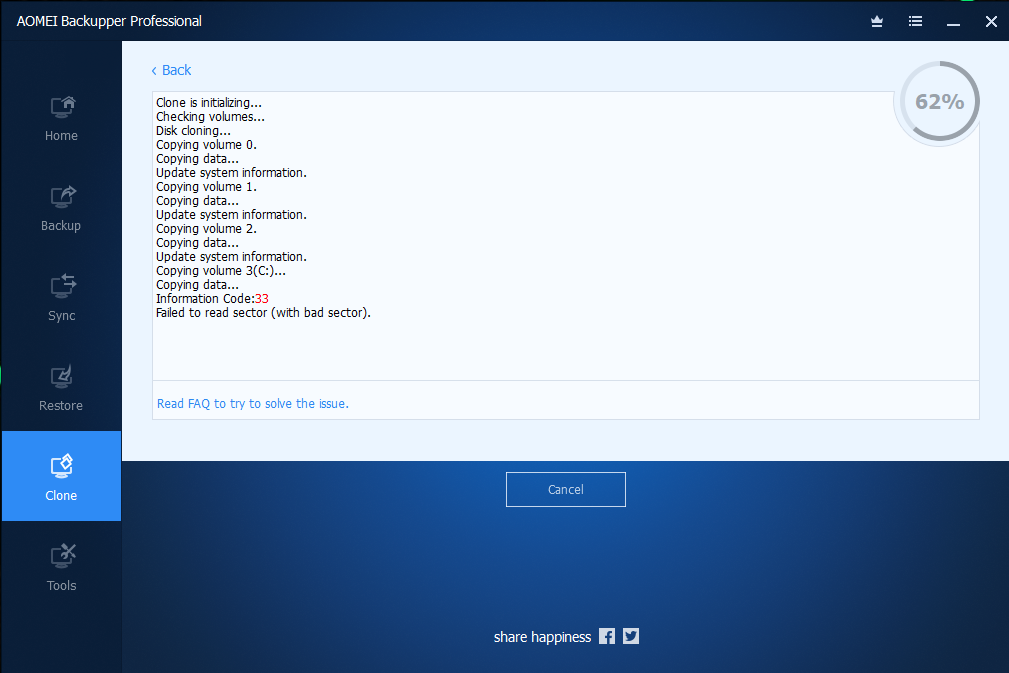
2) the other option I tried was to clone windows as a boot option under the clone tab in your software as well. This process was actually able to complete itself. However when I restarted my computer and changed the boot priority to the new SSD, it would get to the motherboard screen and the keeps restarting.
I recently purchased your professional backup software, and I love it so far it’s extremely easyto use. However I have ran into an issue trying to clone my hard drive to my new external SSD. I have looked at several YouTube videos and have tried several different things myself. My overall goal is to clean my hard drive to the SSD so I can make the new SSD my new boot drive to make my computer faster.
I have tried two different options:
1) I tried cloning the drive as is from hard drive to SSD (both are 1 terabyte and the hard drive has over 700 gigs of free space). Every time I try this method I get the below error: Failed to read sector (code 33)
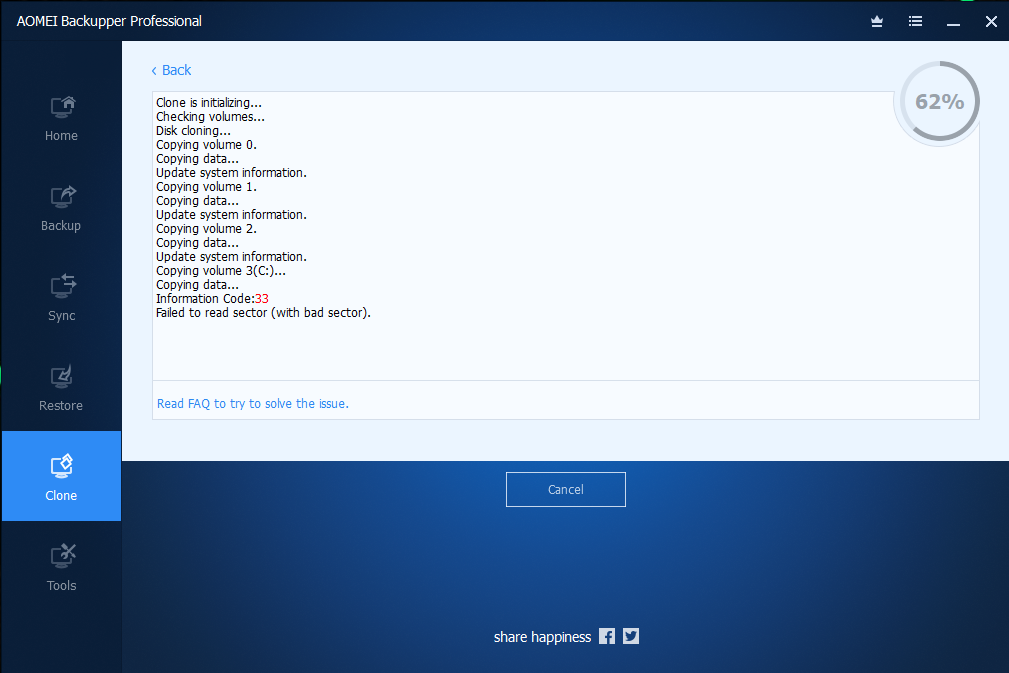
2) the other option I tried was to clone windows as a boot option under the clone tab in your software as well. This process was actually able to complete itself. However when I restarted my computer and changed the boot priority to the new SSD, it would get to the motherboard screen and the keeps restarting.
I’m ok with having to completely having to uninstall windows and redone loading my applications if that would be easier. I just want to be able to use the SSD as a boot drive. And if this is the easiest option, just let me know how to do it.
Thank you
Comments
"it would get to the motherboard screen and the keeps restarting."---Could you take a photo of the boot screen to us?
And, did you connect the cloned disk as an internal drive when you boot from it?
Please also take a screenshot of Windows Disk Management so that we check your disks. You can press Win+R, then run "diskmgmt.msc" to open windows disk management.