exclude hiberfil.sys, pagefile.sys and SystemRestorePoints from system backups?
Hi!
lately i switched from acronis to Backupper professional and i like it.
but i cant find very important option to exclude custom folder from backup and system files that takes too much space for nothing .
lately i switched from acronis to Backupper professional and i like it.
but i cant find very important option to exclude custom folder from backup and system files that takes too much space for nothing .
Could you add such an option in the next Aomei Data Backupper release?
Thank you
Leo
Tagged:
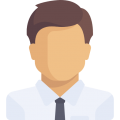
Comments
List of files that won't be backed up are listed here in the registry of Windows:
HKEY_LOCAL_MACHINE\SYSTEM\CurrentControlSet\Control\BackupRestore\FilesNotToSnapshot
Aomei respects those entries. So that is a possible way to exclude files from the backup.
Like:
f:\nb1\nb1.txt
c:\bin\*.* /s