Back up
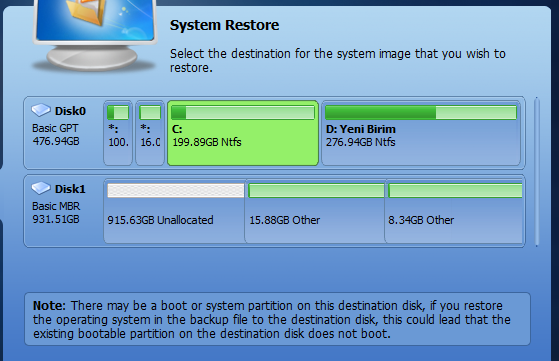
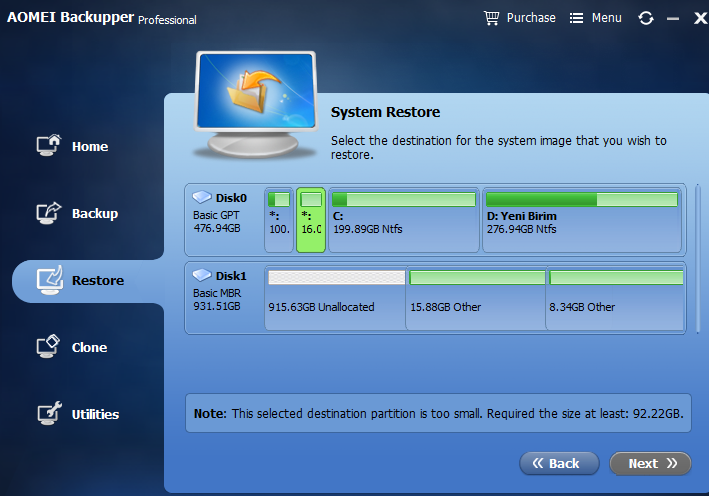
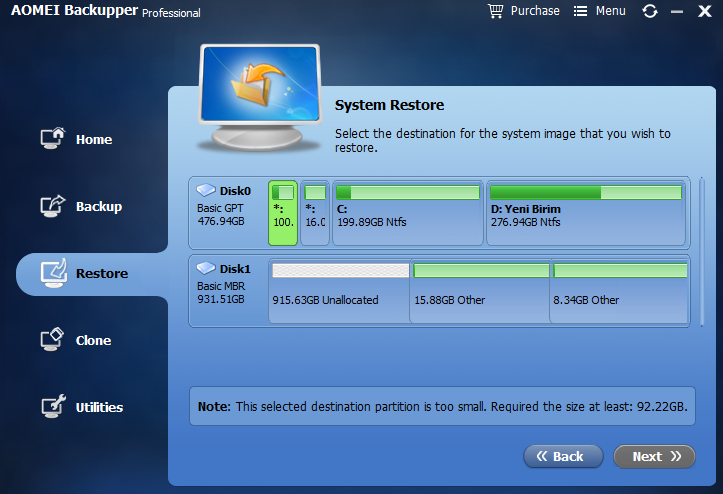 I have a problem with restoring a system back up (Windows 10) with my Aomei Professional software.
I have a problem with restoring a system back up (Windows 10) with my Aomei Professional software.These are the things I do and the messages I get.
Restore
Select Image file: Full back up date etc..
Select the destination for the system image that youwish to restore:
now I see Disk 1 and Disk 2. On disk 1 there is the C:Boot and 3 small partitions with the name *:
I only can choose 1 partition as destination. When I choose C: Boot as destination, I get the following message: NOTE: There may be a boot or system partition on the destination disk, if you restore the operating system in the backup file to the destination disk, this could lead that the existing bootable partition on the destination disk does not boot.
I once tried this option by selecting C: Boot as destination and after restoring, the system did not reboot….
Before doing this I cloned the whole SSD to another SSD, so I can try again.
What to do?
Comments