Transferring Win 10 OS C drive SSD Image to another New SSD on the same PC
Hello.
re:; Win 10 Operating system Image Transferring to a New SSD on the Same PC
I created 3 images on my existing PC with different OS ( win10 ) versions of the Operating system on the C Drive. These Images are spread out the D and E drive and other PCs
I had to restore an image from the D drive holding the Operating System on the C drive 6 months ago. On the same PC. No issues .
It works.
Question.
One day I'm going to have to get a new SSD. No changes in any hardware, no motherboard, ram or ship set Changes.
1. Turn PC off remove old SSD that hold the WIn10 OS. ( already have Images of the C drive on other Drives )
2. Place the New SSD in the SAME PC Same sata Port ( New SSD same size or larger of course ) No hardware changes. None
3.Then Boot from my Aoemi Bootable USB drive. I have a few bootable Aoemi USBs in case one goes bad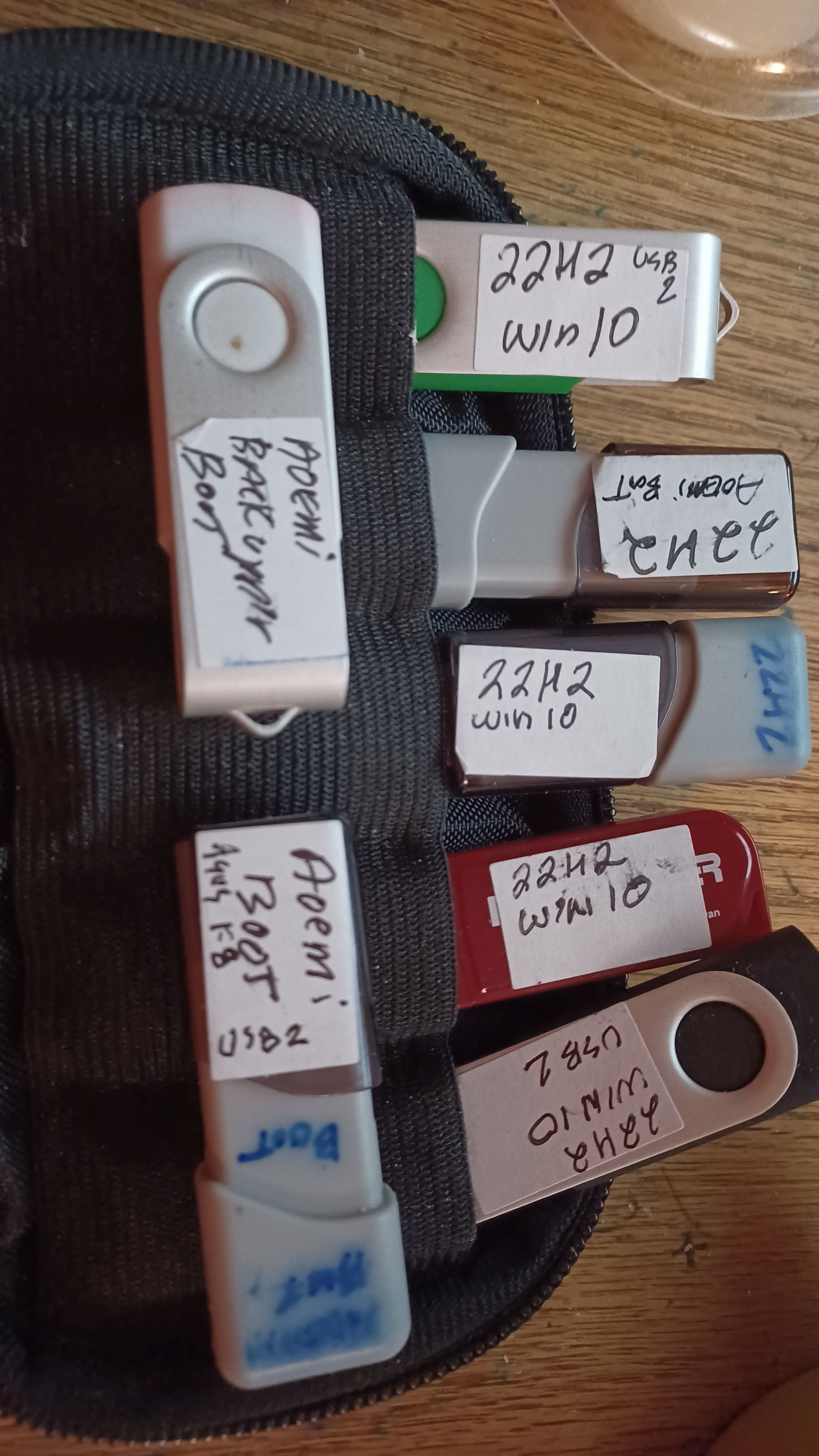
4 Look for the D or E drive on the same PC holding the Original Images from the old SDD and place that Image on the New SSD.
Will That work. Thank you in advance,
re:; Win 10 Operating system Image Transferring to a New SSD on the Same PC
I created 3 images on my existing PC with different OS ( win10 ) versions of the Operating system on the C Drive. These Images are spread out the D and E drive and other PCs
I had to restore an image from the D drive holding the Operating System on the C drive 6 months ago. On the same PC. No issues .
It works.
Question.
One day I'm going to have to get a new SSD. No changes in any hardware, no motherboard, ram or ship set Changes.
1. Turn PC off remove old SSD that hold the WIn10 OS. ( already have Images of the C drive on other Drives )
2. Place the New SSD in the SAME PC Same sata Port ( New SSD same size or larger of course ) No hardware changes. None
3.Then Boot from my Aoemi Bootable USB drive. I have a few bootable Aoemi USBs in case one goes bad
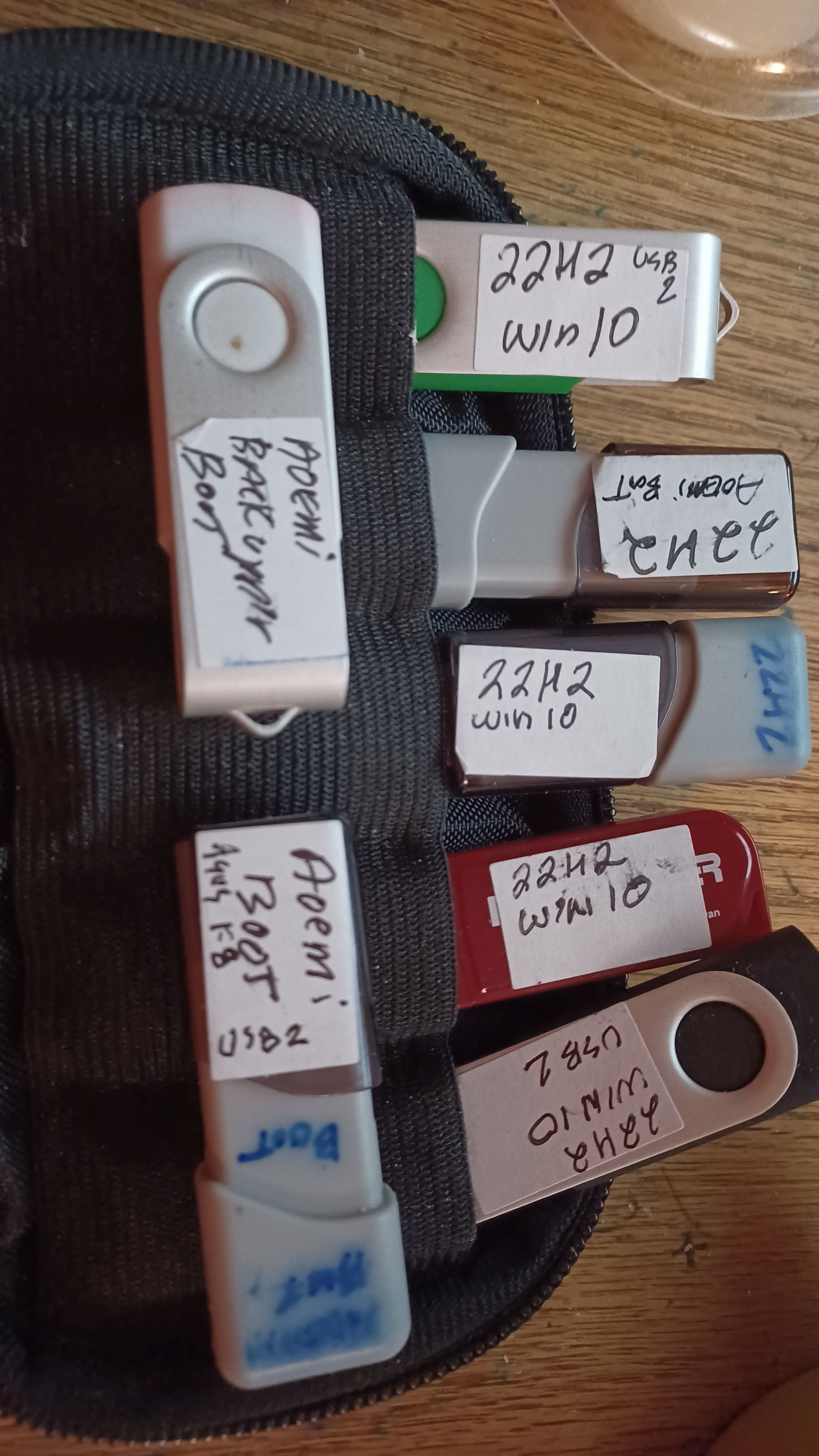
4 Look for the D or E drive on the same PC holding the Original Images from the old SDD and place that Image on the New SSD.
Will That work. Thank you in advance,
Comments
2) What PC brand, year, model #, desktop or laptop?
3) HDD, SSHD, SSD 2.5", SSD M.2 SATA, SSD M.2 NVMe?
4) Hard Drive partition table MBR or GPT?
5) Aomei product tier Standard, Pro, Other? Version?
6) Windows version 10, 11, Home, Pro, Enterprise?
7) Please post a screenshot of Diskpart > lis dis > sel dis # > det dis > lis par > lis vol
Thank you.
Best for PCs from or before 2019, includes Partition Assistant, Backupper, Recuva, 7zip, OSF Mount, CPU-Z, Bootice, DiskMgmt.msc. Supports x64 portable apps. Does not support any additional drivers, such as some internal NVMe disks.
https://www.ubackup.com/pe-builder.html
https://www.ventoy.net/en/index.html
Thank you for responding to my question.
source disk partition table is GPT since i have 10TB HDDs storing data on the D and E drives
c: drive is the SSD 2.5 ( Windows 10 is here )
d: western digital red 4 TB HDD ( just some apps and Data )
e: western digital red 4 TB HDD ( only Data )
Also i can boot from the USB which i made from the Aoemi utility.
most of the USBs in the Picture are PNY 32 GB
Ran the Validrive and it passed the test. i use these: PNY 32GB USB ( thanks for the USB tool )
https://www.amazon.com/dp/B0BPJVH88Y?ref=ppx_yo2ov_dt_b_product_details&th=1
1) Which motherboard mode Legacy-BIOS, UEFI-CSM, UEFI-nonCSM?
Asrock Z270 Gaming K6 Not sure but i know it is UEFI https://www.asrock.com/mb/intel/Fatal1ty Z270 Gaming K6/index.asp
Manual UEFI info starts on page 58 i dont see anything like CSM ( maybe because this is a 2016 mobo )
https://download.asrock.com/Manual/Fatal1ty Z270 Gaming K6.pdf
2) What PC brand, year, model #, desktop or laptop?
Built the PCs myself. All 3 all 3 PC were built in 2017 CPU is i7-7700K
Im old now. Been in when the CPUs were 386 and 486/66 was the thing
3) HDD, SSHD, SSD 2.5", SSD M.2 SATA, SSD M.2 NVMe?
This is my boot Drive C:
SSD 2.5 Samsung 860 Evo 500GB V-NAND
https://www.samsung.com/us/computing/memory-storage/solid-state-drives/ssd-860-evo-2-5--sata-iii-500gb-mz-76e500b-am/
4) Hard Drive partition table MBR or GPT?
SSD 2.5 is GPT
5) Aomei product tier Standard, Pro, Other? Version?
Aomei Standard Version 7.1.2
6) Windows version 10, 11, Home, Pro, Enterprise?
Windows 10 Pro build 22H2
7) Please post a screenshot of Diskpart > lis dis > sel dis # > det dis > lis par > lis vol
I do not know how to use this command. Still trying to figure out how to use this Command prompt command with it switches
I did no Cloning only took images of the C drive ( filrname.adi) you see in explorer - file name PCGAMER 1-19-2024 stable.adi
So can i use an Image from the Samsung 860 EVO SSD 2.5 and Buy the Samsung 870 and restore the image to the new SSD 2.5
I wonder if this will work. No hardware changes jusy want to swap out the existing SSD 2.5 and restore to a new one on the same PC.
Thanks a ton for taking the time out to help me. Need more time on the Diskpart Commands. I had to use Ctrl mouse wheel to get the picture larger.