AOMEI Partition Assistant taking too long For 1GB
Good morning,
So I downloaded AOMEI Partition Assistant and used it to resize (shrink) the partition [from 894.14GB to 893.14GB].
It rebooted in PreOS mode and did its job, but the problem is that it takes a while to finish. It has been at 97 pct for almost an 2h. the status increases slowly.
Is there a way to abort without damage or data loss?
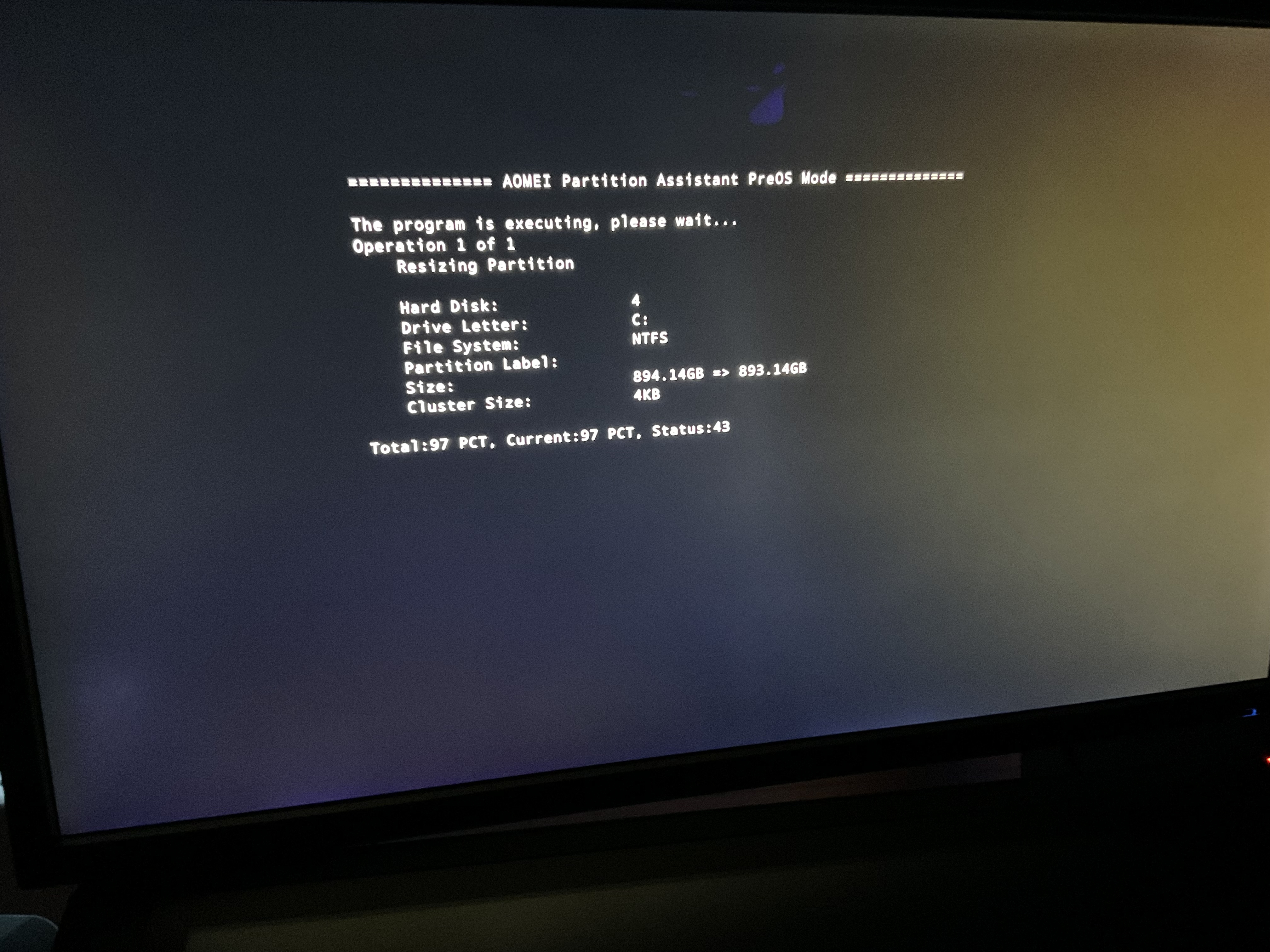 Or is the best option to wait until the end?
Or is the best option to wait until the end?
Tagged:
Comments
Partition Assistant WinPE USB:
Add custom drivers, such as NVMe, if necessary.
https://www.diskpart.com/help/make-bootable-cd-wizard.html
Aomei WinPE Builder USB:
Best for PCs from or before 2019, includes Partition Assistant, Backupper, Recuva, 7zip, OSF Mount, CPU-Z, Bootice, DiskMgmt.msc. Supports x64 portable apps. Does not support any additional drivers, such as some internal NVMe disks.
https://www.ubackup.com/pe-builder.html
Add custom drivers, such as NVMe, if necessary. Does not work with some monitors.
https://www.ubackup.com/help/create-bootable-disk.html