Error trying to merge images
I lost a HDD and am trying to restore my AOMEI backups to the new drive. I have a Full backup plus several dozen Incrementals. I read that I need to merge the images in order to restore the entire backup, but when I do this, I get the following error:
Assertion failed!
File: .\FlbFileRegion.cpp
line 73,
expression: 0==(pEnt->cbEnt%DEFAULT_ENTRY_SIZE
Please help. I need these backup restored ASAP.
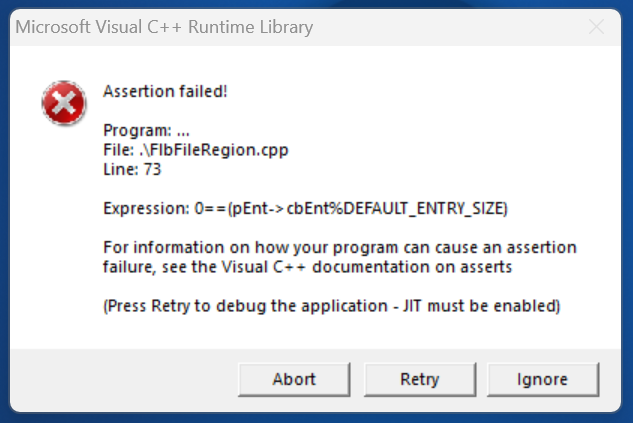
Comments
And, did you mean that you get the same error when you do restore? It can continue to restore when you click "ignore"?