Issue: New Local Disk After Restoring Backup to External HDD
Hello everyone. I'm here to take up some of your time and ask for a solution to a problem I'm encountering while restoring some backups.
Two years ago, I created three different backups (one with Windows and two using the AOMEI Backupper program).
For convenience, I used a 4TB external HDD, later divided into two partitions named ALPHA and OMEGA.
I extracted one of the backups made through AOMEI onto the OMEGA partition, and upon completion, I found a new Local Disk (I:) completely empty at 500 MB and an unnamed partition with the description "NTFS" of about 430 GB, both inaccessible to me.
In addition to this, the OMEGA partition had disappeared.
Checking in disk management, I noticed that the OMEGA partition had been split into 3 parts: the two aforementioned (Local Disk (I:) and unnamed NTFS partition) and an unallocated partition with the space that was left from the original OMEGA partition.
As these parts are unusable and inaccessible, I tried to restore the old OMEGA partition: I initially successfully deleted the unnamed NTFS partition, and then I tried to do the same with Local Disk (I:) but without success.
P.S. I have no idea if Disk 0 Partition 1 and Disk 0 Partition 4 were created in the same way and at the same time as Disk 2 Partition 2. In that case, I would like to eliminate those as well.
I am available for further information,
I attach images and specifications.
Device Name: DESKTOP-M2MFA67
Processor: Intel(R) Core(TM) i5-7500 CPU @ 3.40GHz 3.40 GHz
Installed RAM: 16.0 GB
Device ID: F535F209-3B97-4DBC-B495-1BEB9A11B7B1
Product ID: 00331-20305-15409-AA417
System Type: 64-bit operating system, x64-based processor
Pen and Touch: No pen or touch input available for this display
Edition: Windows 10 Pro
Version: 22H2
Installation Date: 05/05/2021
Operating System Build: 19045.3930
Experience: Windows Feature Experience Pack 1000.19053.1000.0
Legend:
Disk 0: Internal SSD 500GB = Local Disc (C:)
Disk 1: Internal HDD 3TB = 2TB PC (D:) and 1TB PC (F:)
Disk 2: External HDD 4TB divided into two partitions 1.7TB ALPHA (Q:) and OMEGA
Disk 2 Partition 2 = Local Disk (I:)
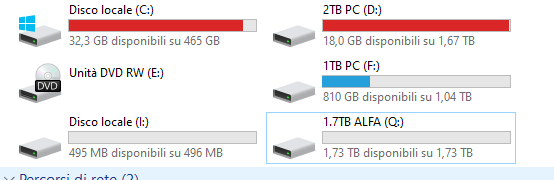
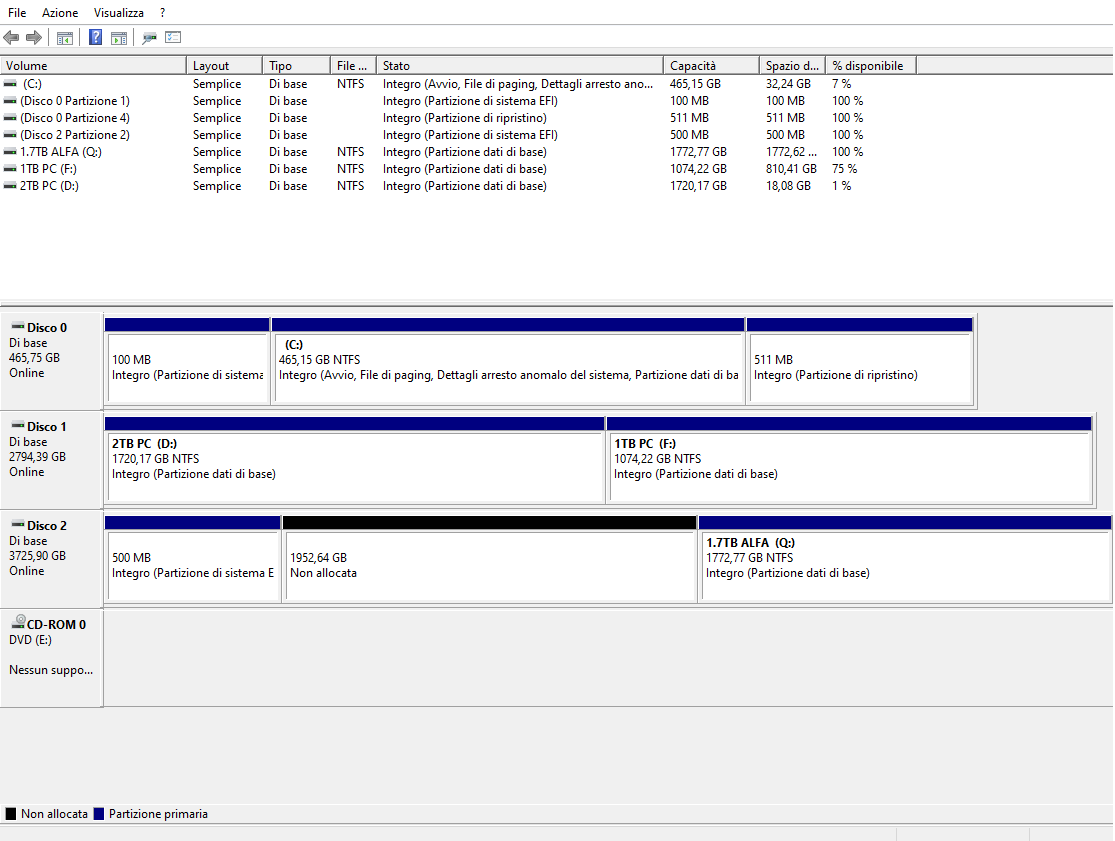
Comments
For today, please reply with screenshots matching the language you have posted in.
Could you offer the log folder under the installation directory of AOMEI Backupper so that we check your operations? You can send the log folder to [email protected].
Perhaps I didn't pay enough attention to the settings; from now on, I'll transfer one folder at a time without using this program.
Thanks to everyone for the support