Can't move or mergen partitions
I bought a larger drive and started cloning the old one on the new disk with a docking station. Unfortunately the free space wasn't next to C so I bought your product to move it closer to C. I made a partition F of the free space but still I can't move it next to C, also I can't even mergen them. What can I do in my satiuation to add the space from F to C?
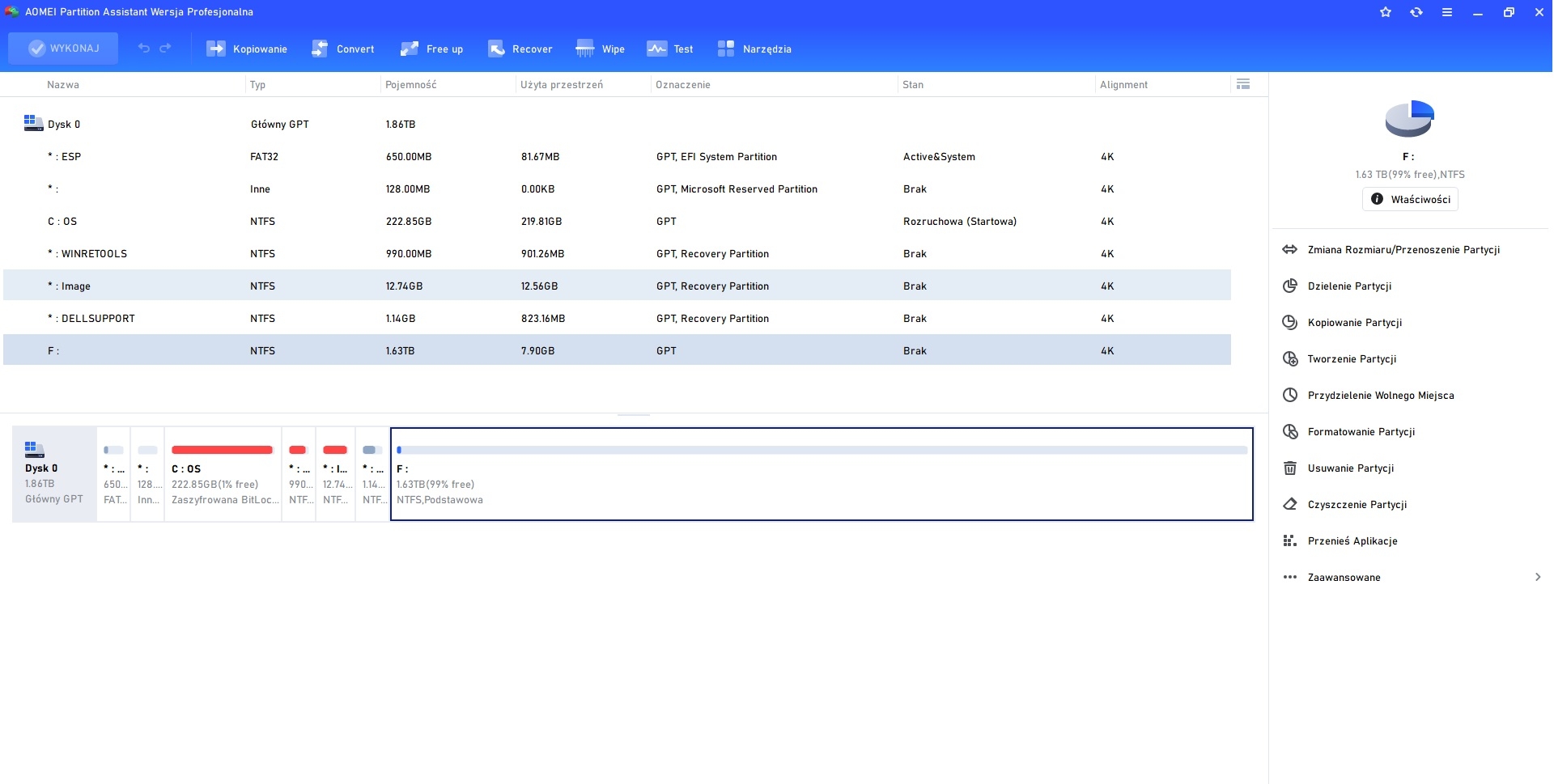
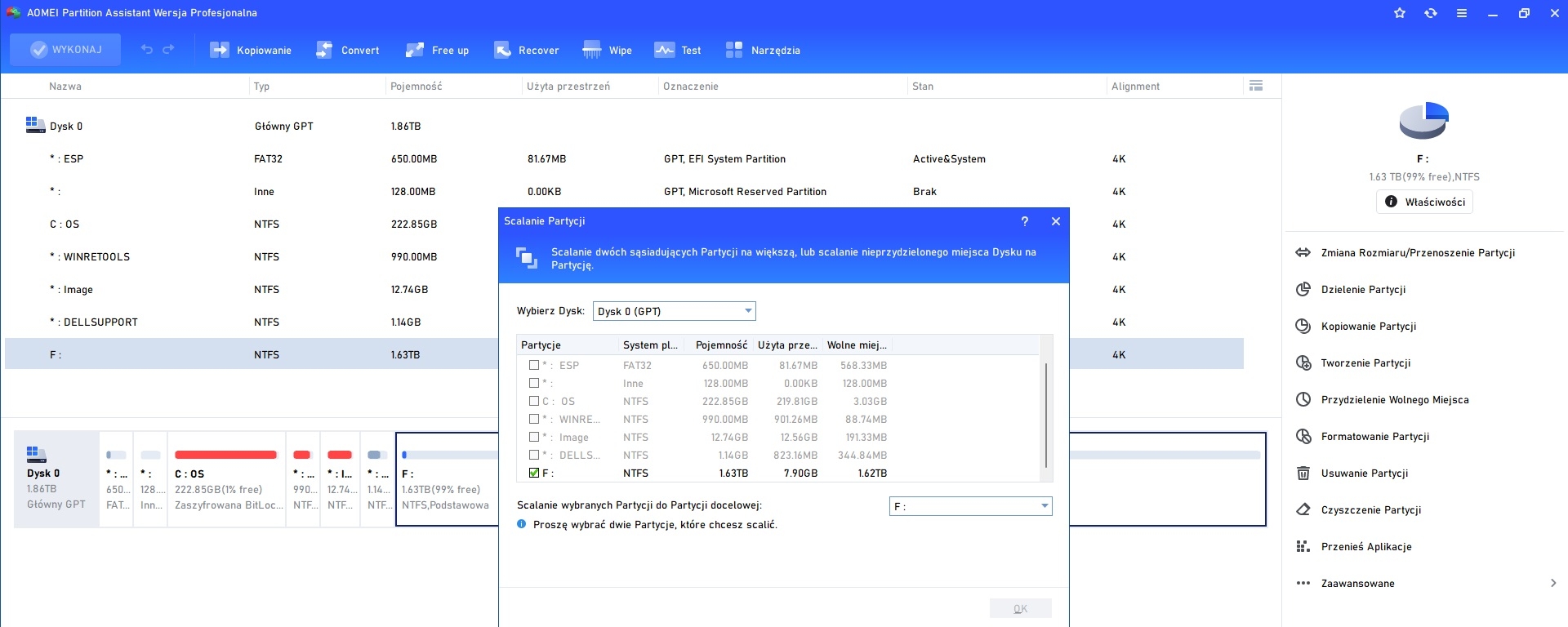
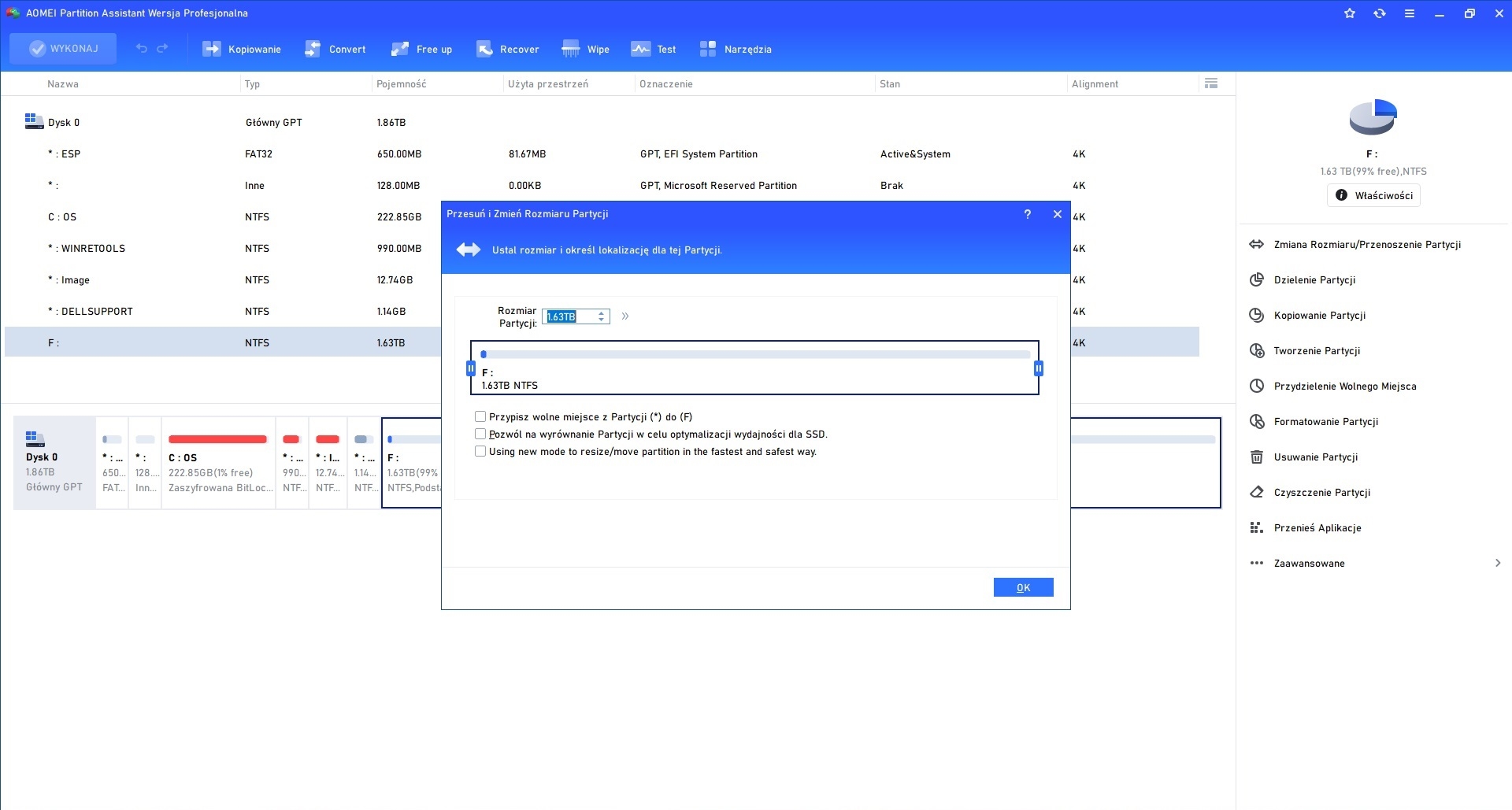
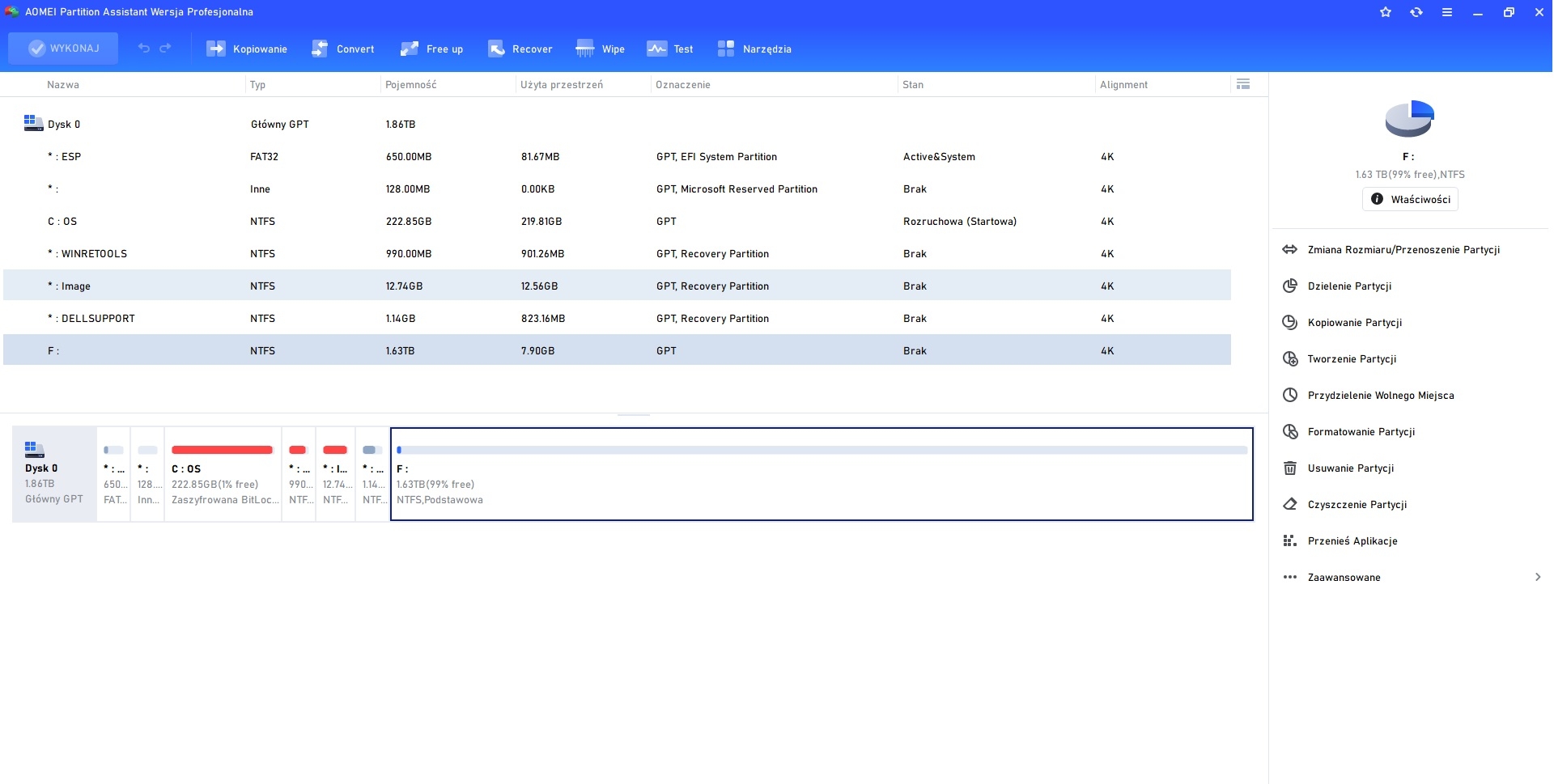
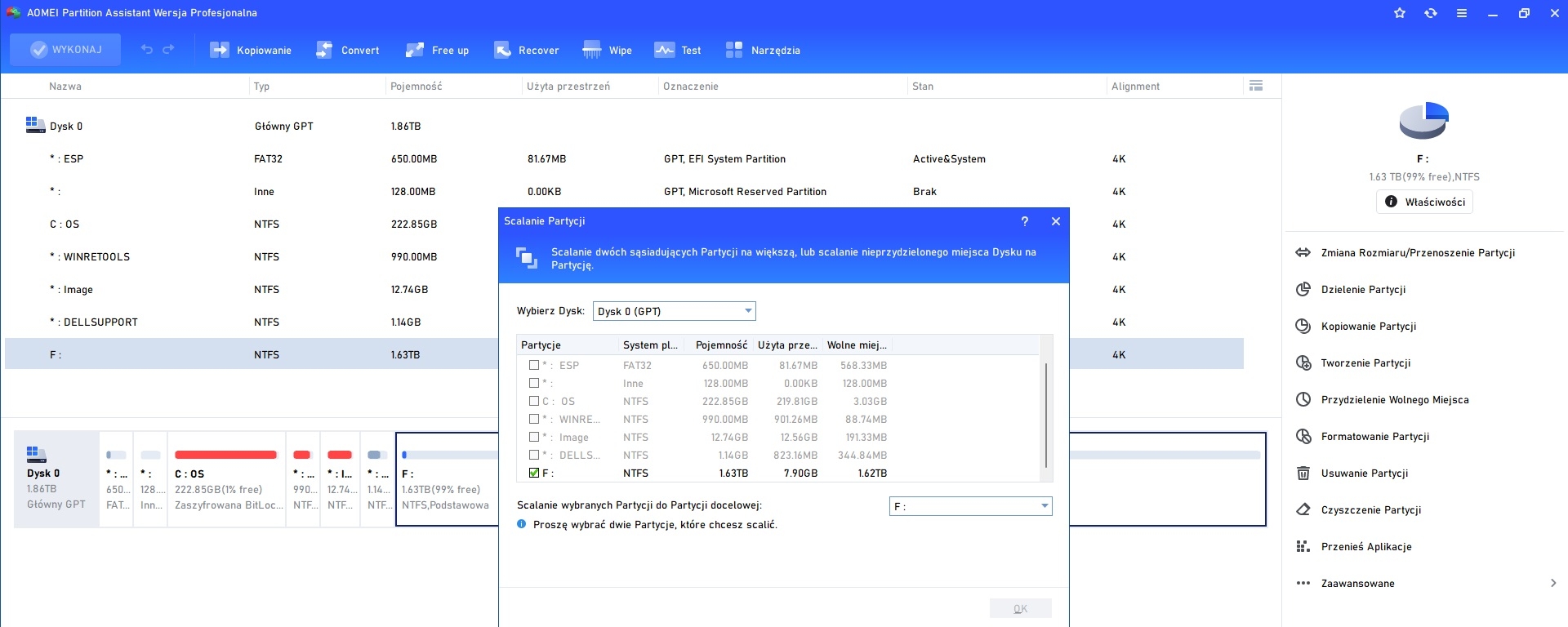
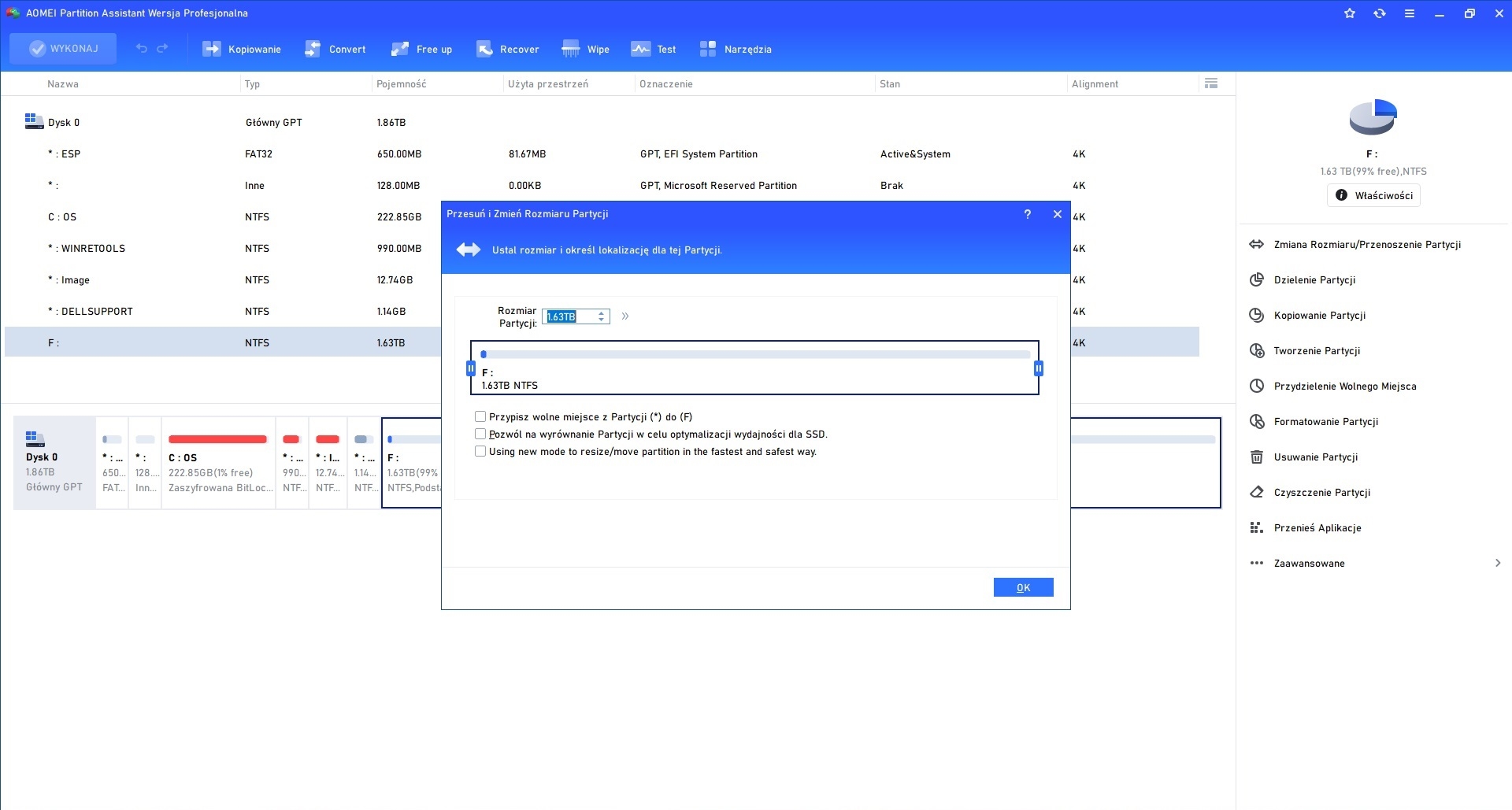
Comments
Add custom drivers, such as NVMe, if necessary.
https://www.diskpart.com/help/make-bootable-cd-wizard.html
Aomei WinPE Builder USB:
Partition Assistant, Backupper, Recuva, 7zip, OSF Mount, CPU-Z, Bootice, DiskMgmt.msc. Does not support any additional drivers, such as some internal NVMe disks.
https://www.ubackup.com/pe-builder.html
https://www.hirensbootcd.org
160 utilities, old BU 6.5.1, PA 9.2.1. Put custom drivers, such as NVMe drivers, into the “CustomDrivers” folder. Hirens is not recommended in combination with Ventoy USB.