Can't boot to cloned M.2 SSD
I mounted the Samsung 980 M.2 SSD in the computer and it appeared in the system. I cloned the HDD to the SSD, with Aomei Partition Assistant, then wanted to run Windows from the SSD. Although it was set to the first position in the Bios, it did not boot on the SSD but still on the HDD. If I disconnected the HDD, I got an error when starting the PC. What would be the problem?
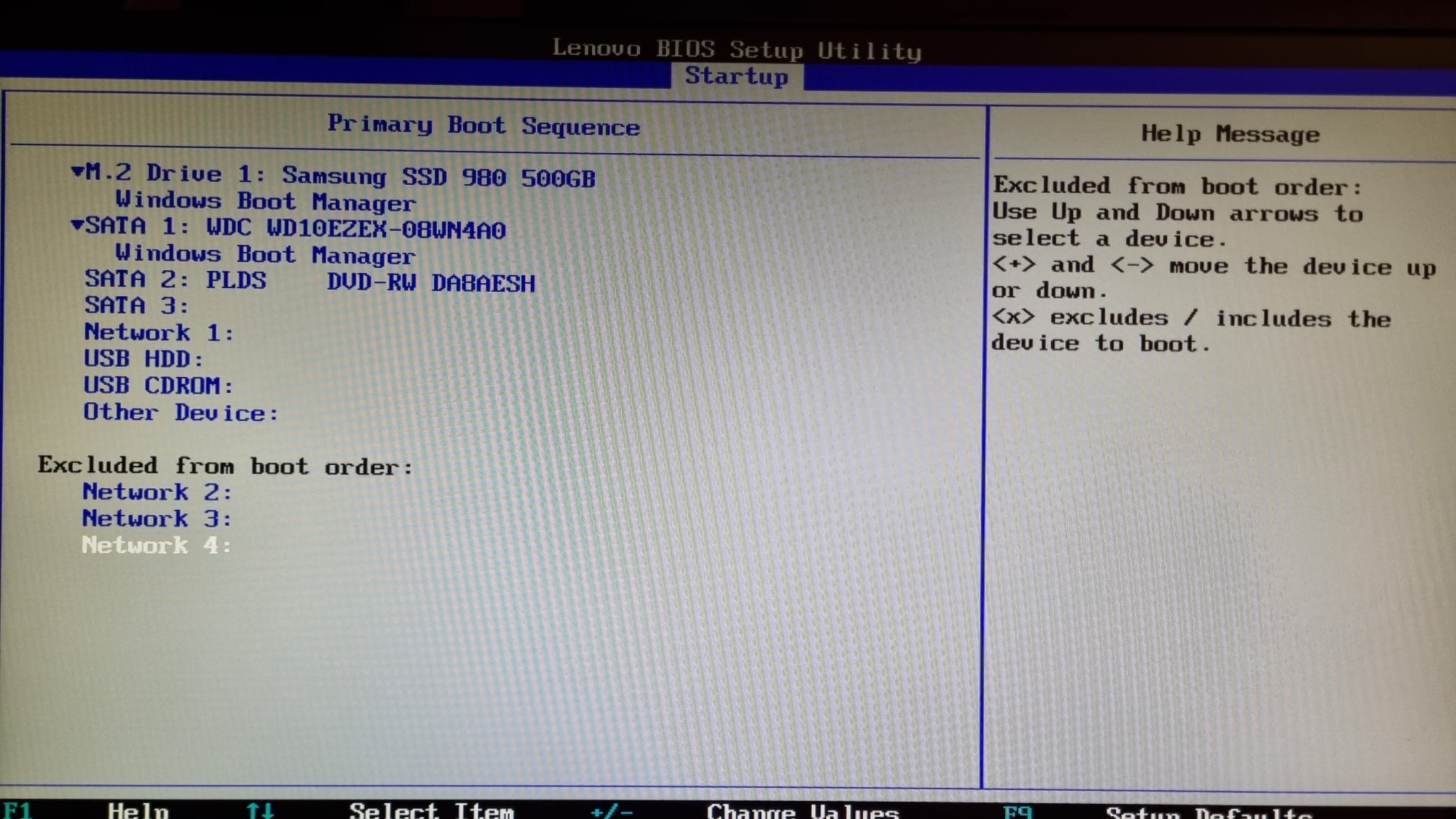



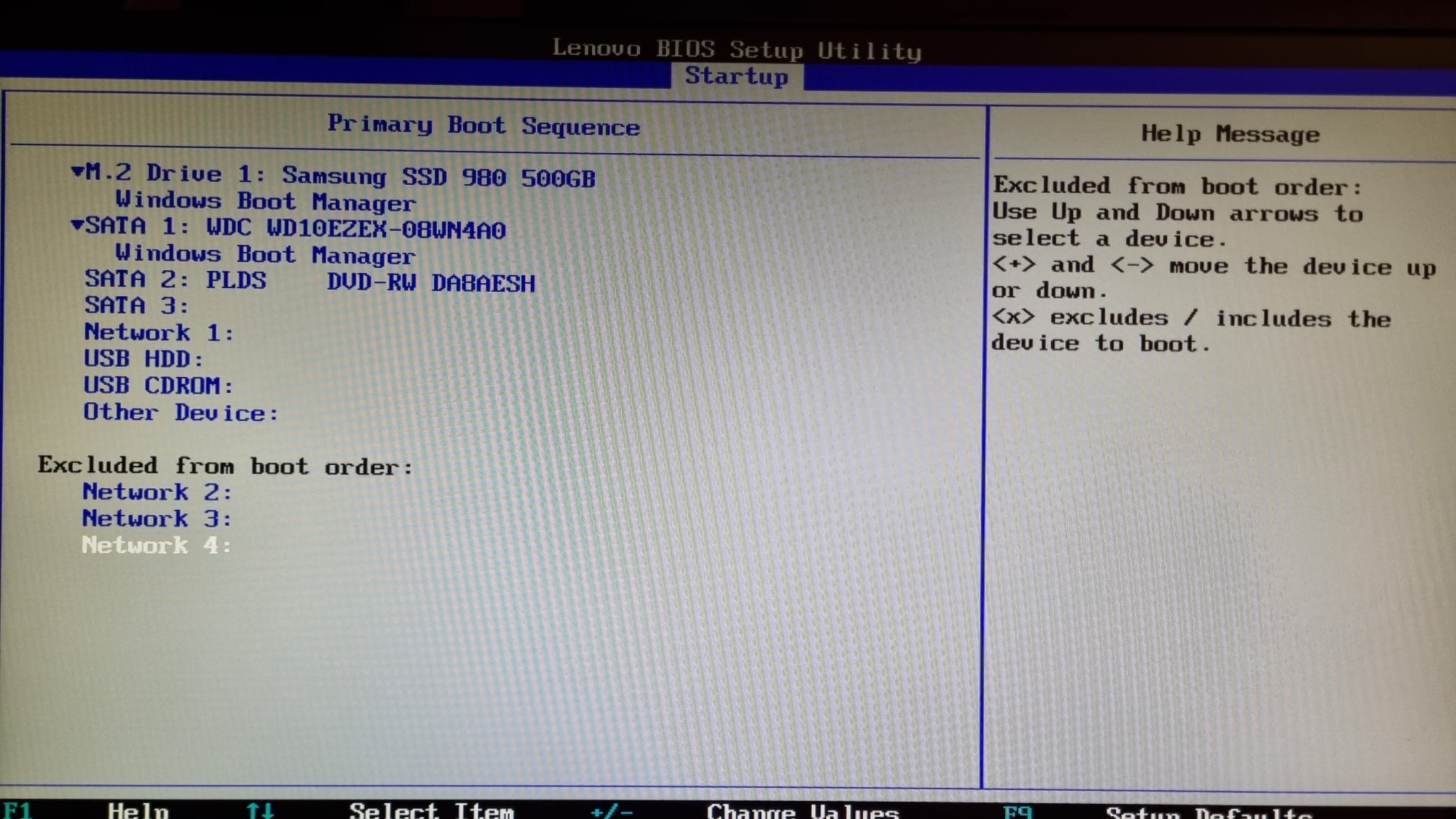


Comments
1) What PC brand, year, model #, desktop or laptop?
2) HDD, SSD 2.5", SSD M.2 SATA, SSD M.2 NVMe?
3) Aomei product tier Standard, Pro, Other? Version?
4) Windows version 10, 11, Home, Pro, Enterprise?
5) Please post a screenshot of your issue, and also of Diskpart > lis dis > sel dis # > lis par > lis vol > det dis
Thank you.
https://www.lazesoft.com
Ventoy - Best Multiboot USB Creator
https://www.ventoy.net/en/index.html
Microsoft Windows 11 Official Download
https://www.microsoft.com/software-download/windows11
https://www.supergrubdisk.org/super-grub2-disk
https://www.ubackup.com/changelog.html