Backupper Pro restore error 208
Hello All,
I created a backup of my Microsoft Surface Pro Gen-5 using latest Backupper Pro and when I tried to restore it, the system crashed and now Surface Pro will not boot.
I used the Partition Assistant Pro to delete all C: Partitions and created and formatted new partition.
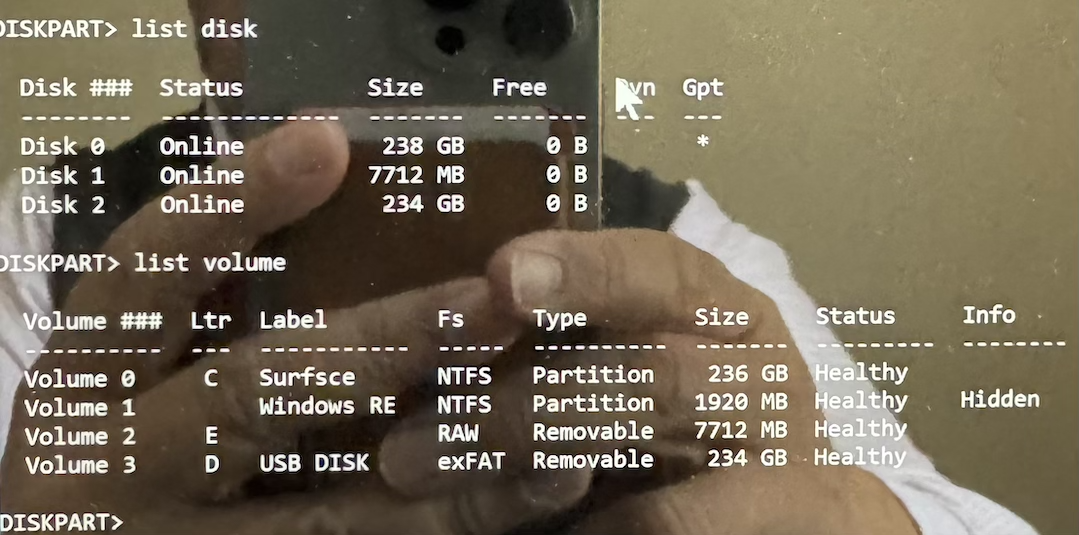
Then ran Backupper Pro and selected a partition source and destination



It runs for 3 min and gives error 208.
Please let me know what I am doing wrong?
When I created the new partition it made it as GPT, could this be the problem?
Thanks in advance.
I created a backup of my Microsoft Surface Pro Gen-5 using latest Backupper Pro and when I tried to restore it, the system crashed and now Surface Pro will not boot.
I used the Partition Assistant Pro to delete all C: Partitions and created and formatted new partition.
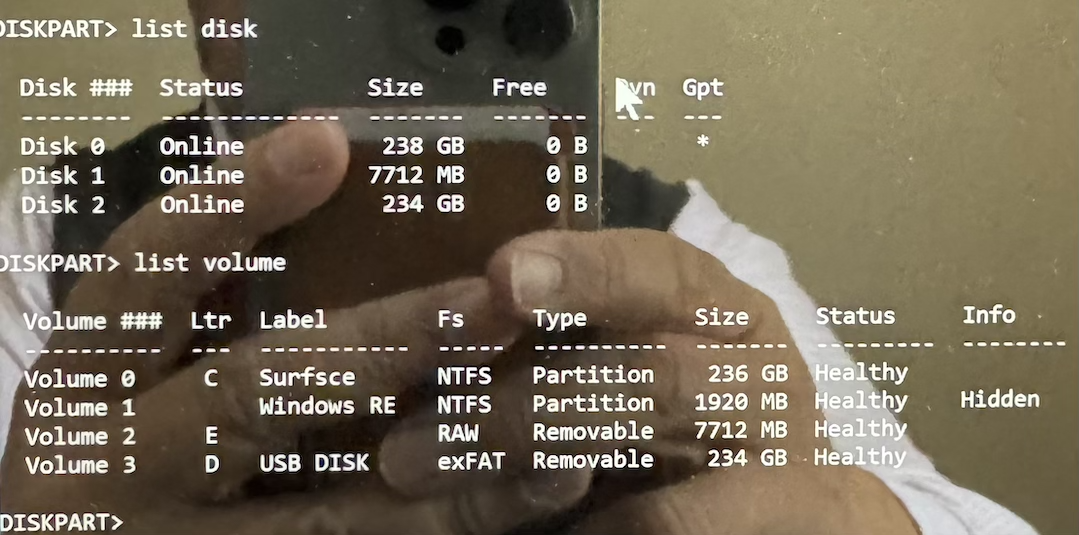
Then ran Backupper Pro and selected a partition source and destination



It runs for 3 min and gives error 208.

Please let me know what I am doing wrong?
When I created the new partition it made it as GPT, could this be the problem?
Thanks in advance.
Tagged:
Comments