Stucked in PE mode
I what to move some storage from D drive to C drive of a SSD on my win10 laptop.
I followed the manual, clicked "resize/move partition", "unlock bitlocker", "apply", and chose "restart into windows PE mode".
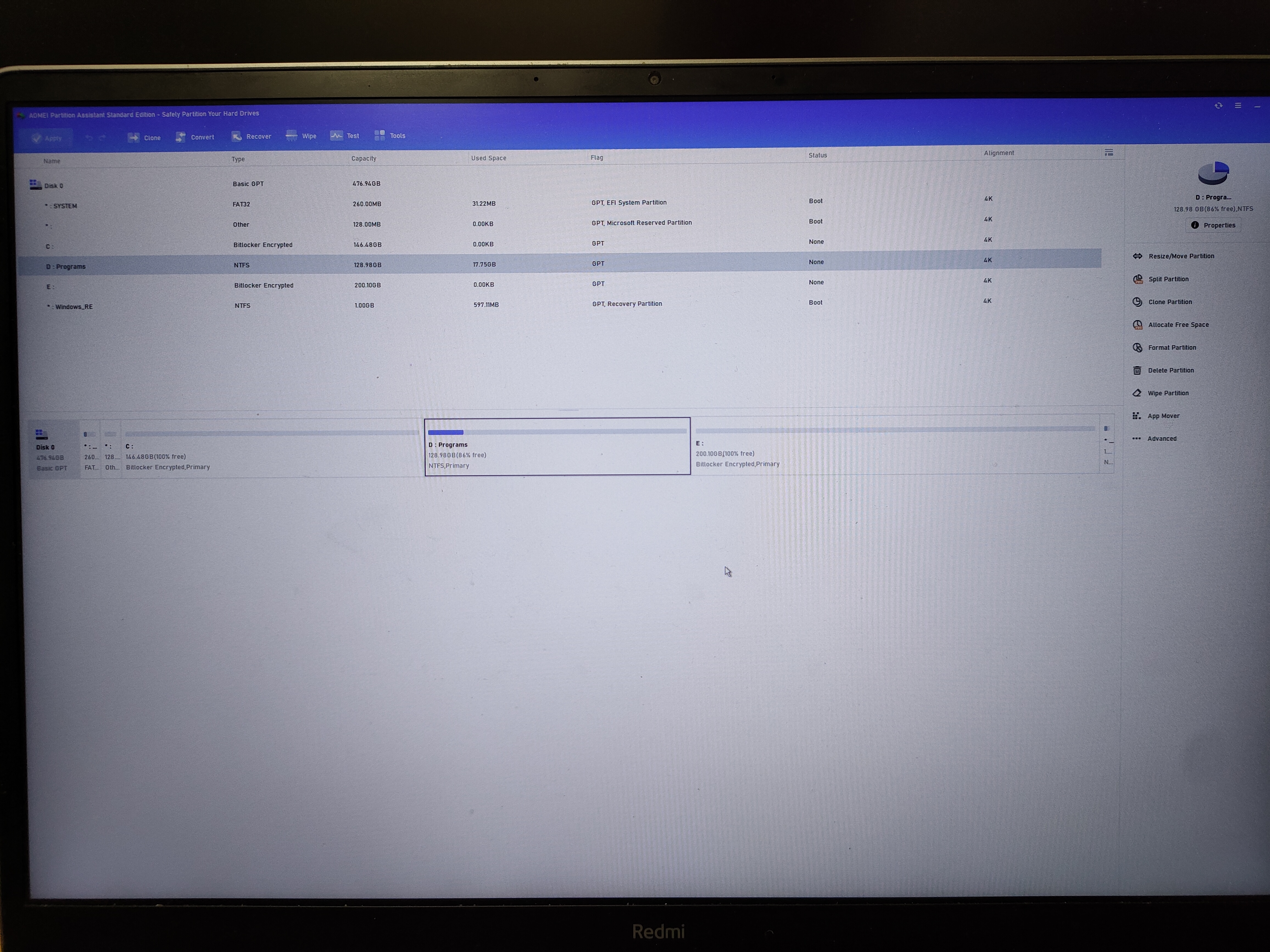
But after that, it is stucked on the window of AOMEI. I mean, I can still operate on the AOMEI, but the resolution is strange, and there is nothing else. (Like the photo I post) And it shows that there is no used space in C drive and E drive, while D drive seems to remain unchanged.
I really don't know what should I do to get it back. I hope someone could help me.
I followed the manual, clicked "resize/move partition", "unlock bitlocker", "apply", and chose "restart into windows PE mode".
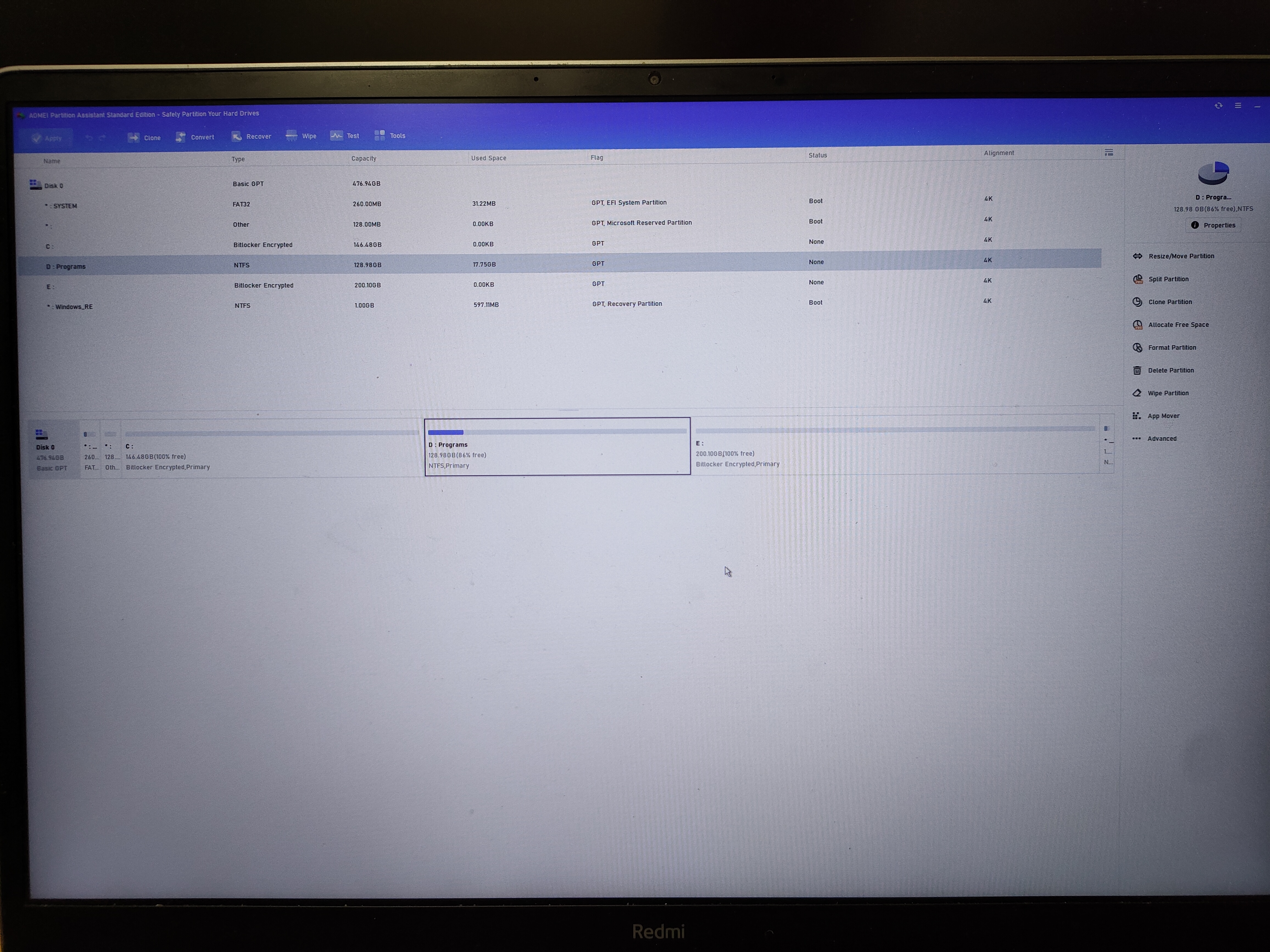
But after that, it is stucked on the window of AOMEI. I mean, I can still operate on the AOMEI, but the resolution is strange, and there is nothing else. (Like the photo I post) And it shows that there is no used space in C drive and E drive, while D drive seems to remain unchanged.
I really don't know what should I do to get it back. I hope someone could help me.
Tagged:
Comments
I should make it clear. I was just faced with the problem that there was not enough space in C drive, while there was plenty of space in D drive. So, I wanted to resize D and extend C.
You can see, I'm a newbie in storage, so I thought it would be safe to use a trusted software instead of operating directly on the system.
This is what I did after seeing your comment: I closed the PA. Then I could only see my cursor but couldn't do any operation. I had to restart my laptop with the power button, and then it ran normally.
I use Bitlocker because I have some secret files, and I do store the Bitlocker Recovery code in the Cloud. But it's really a good idea to print onto paper.
Thank you again for your timely help.