Partition Assistant UEFI BIOS Boot Options Manager buttons
"Enter UEFI BIOS configuration interface directly only at next boot time"
This is a useful button, however it doesn't do what it says it will do "Enter UEFI configuration". It does not enter the UEFI configuration, when the PC restarts, it enters the HP Startup Menu:
F1 Sys Info
F2 Sys Diag
F9 Boot Menu
F10 BIOS Setup
F11 Sys Rec
Enter - Continue Startup
While I can still push F10 to enter the UEFI configuration, that is a different window, and instead should have a new, different button for it in PA.
Aomei Admin, please have 2 buttons in the UEFI options area in PA: 1 button to enter UEFI configuration, and a 2nd button to go to the UEFI Startup Menu, which lists the Function Fn options, F1, F2, F3, etc.
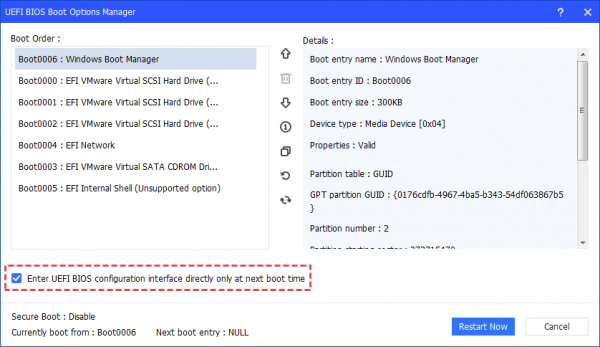
Note, this is a generic screenshot from the Aomei website, and is not intended to match the text typed above.
