Reusing old nvme
Hello,
I recently upgraded my nvme on my desktop. When I try to access the old nvme over a USB I get errors 'Incorrect Function'. The old nvme works perfectly when installed on the motherboard. I have done the basics (checking the enclosure, updating driver etc etc). Wanted to know how I can reuse the old Nvme over USB
Thanks

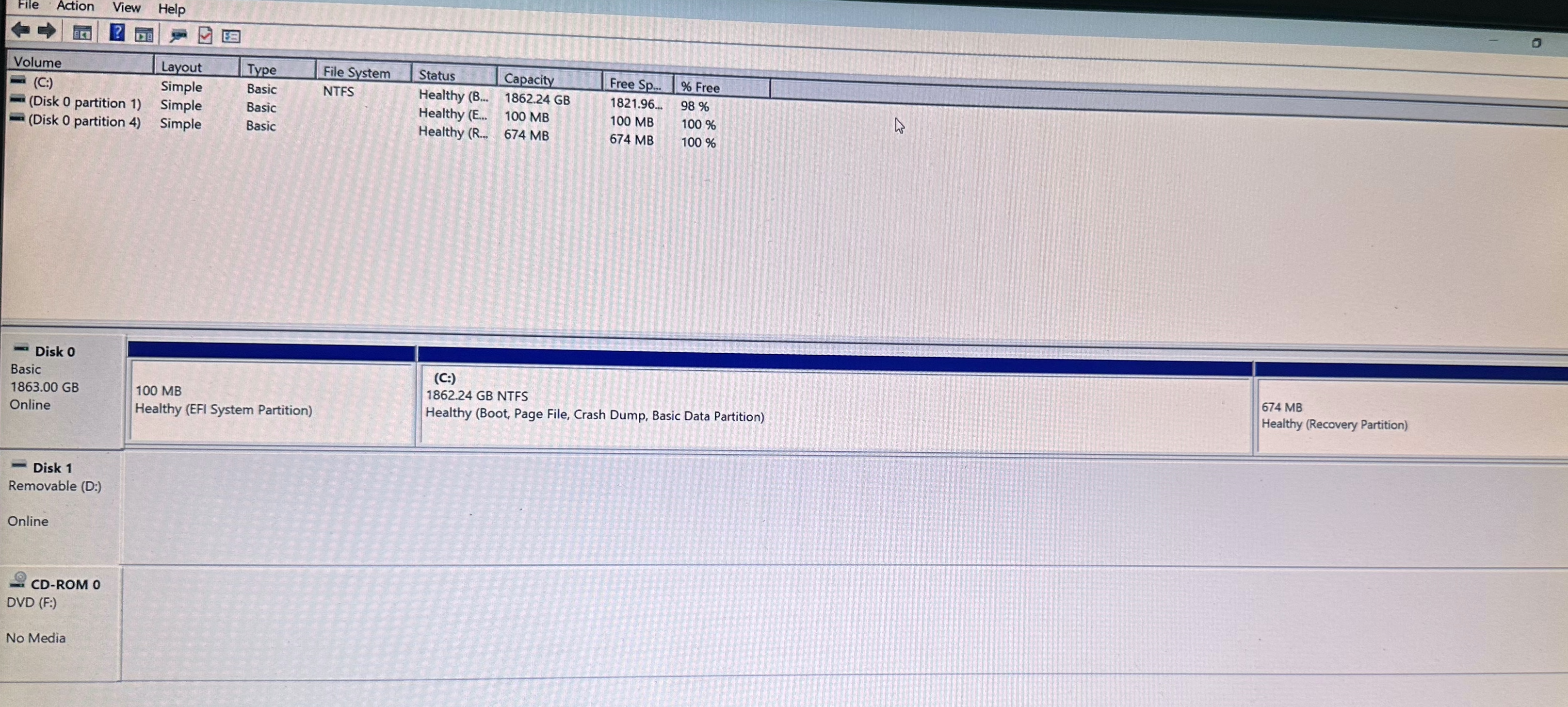
I recently upgraded my nvme on my desktop. When I try to access the old nvme over a USB I get errors 'Incorrect Function'. The old nvme works perfectly when installed on the motherboard. I have done the basics (checking the enclosure, updating driver etc etc). Wanted to know how I can reuse the old Nvme over USB
Thanks

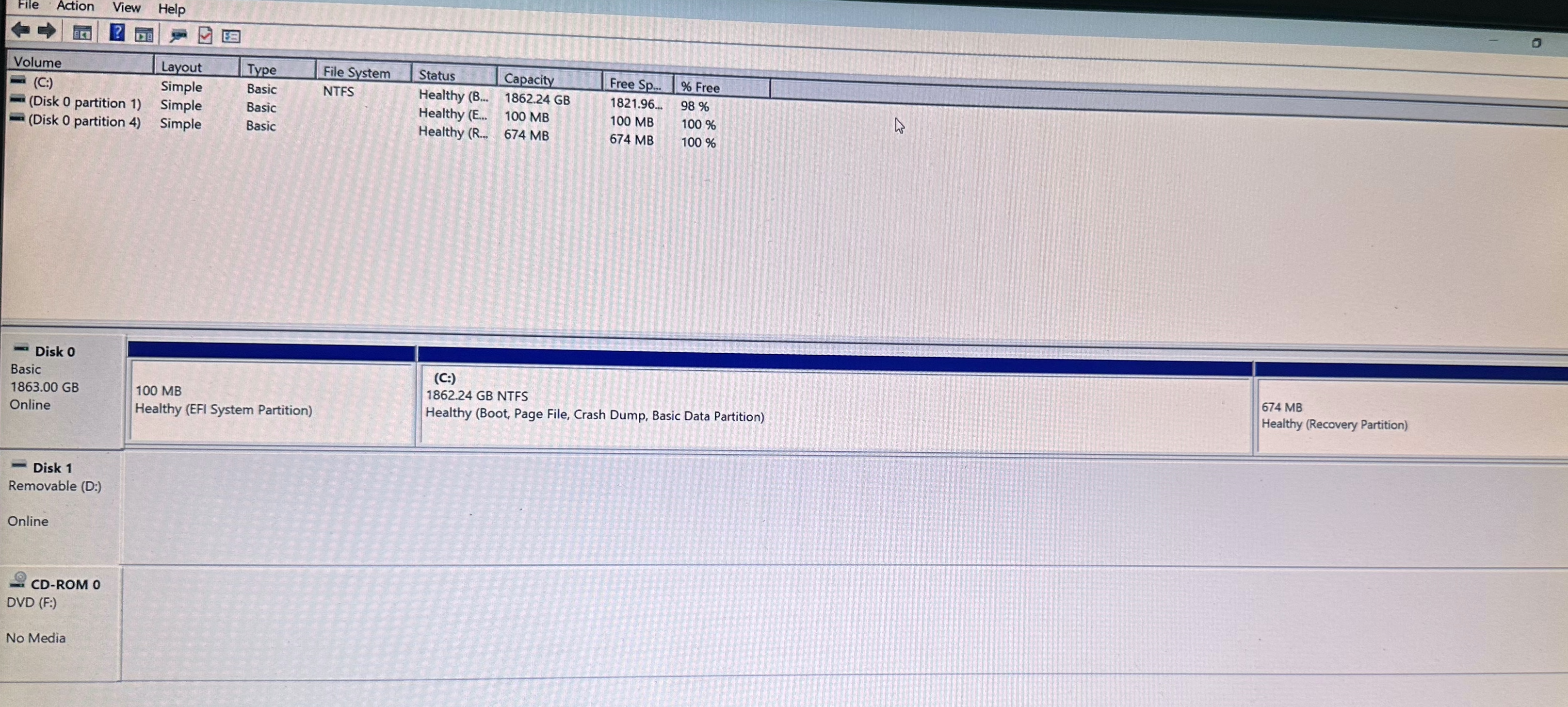
Comments
Your Reader appears to be
M, B+M Key
5) Perform all required & optional Windows Updates.