AOMEI Partition Assistant taking too long
Hello,
So I downloaded AOMEI partition assistant, and used it to resize (shrink) partition [from 449 to 303 GB].
So I downloaded AOMEI partition assistant, and used it to resize (shrink) partition [from 449 to 303 GB].
It rebooted into PreOS mode and is doing its thing, but the issue is with how long its taking to finish.
Is there a way to abort without damage or losing data?
Or the best option is to wait it to finish?
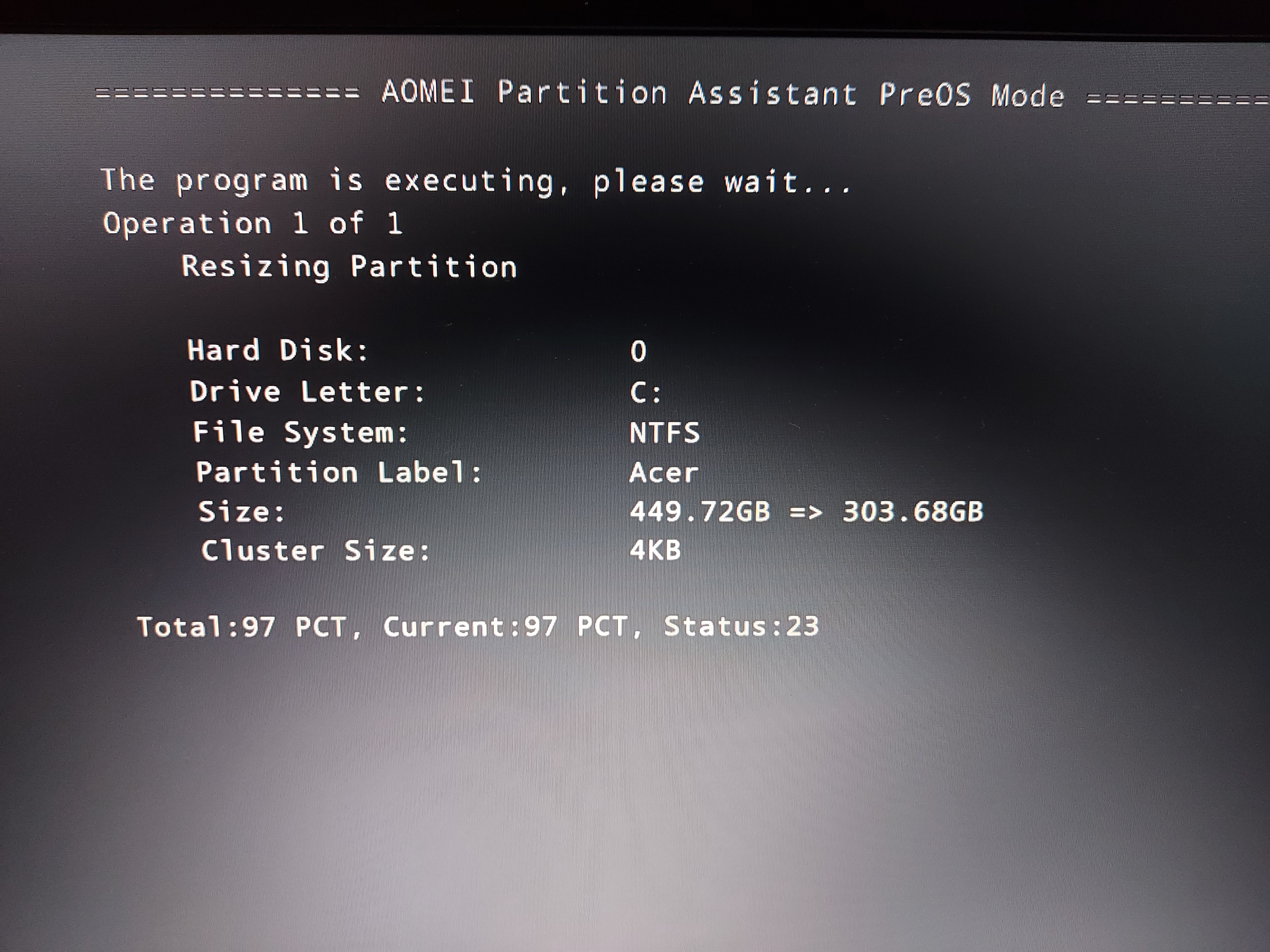
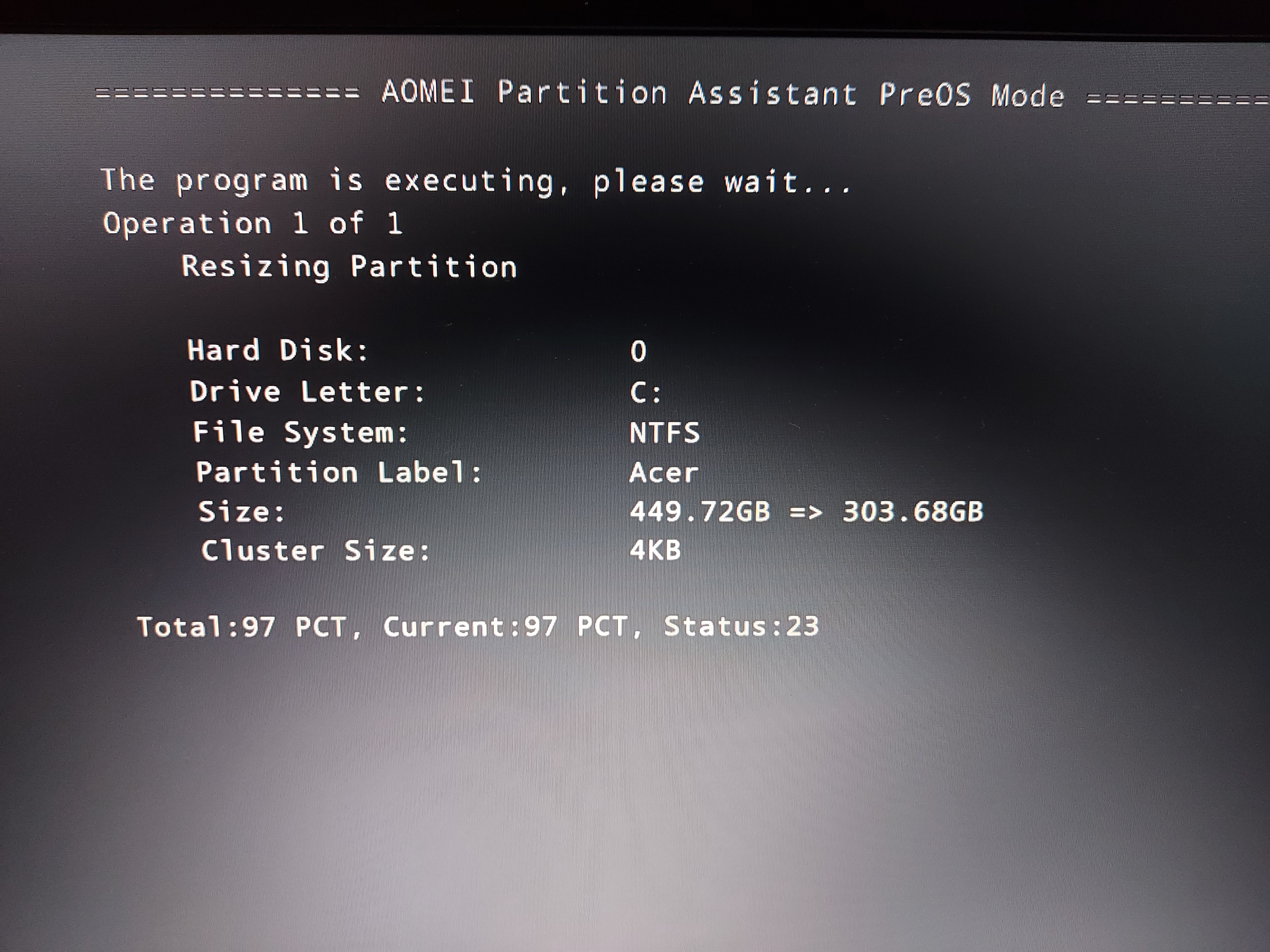
Tagged:
Comments
Add custom drivers, such as NVMe, if necessary.
https://www.diskpart.com/help/make-bootable-cd-wizard.html
https://www.ubackup.com/articles/make-a-bootable-usb-1004.html
https://www.ubackup.com/pe-builder.html
160 utilities, old BU 6.5.1, PA 9.2.1. To add custom drivers, such as NVMe, simply put them into the “CustomDrivers” folder. Hirens is not recommended in combination with Ventoy USB.
https://www.hirensbootcd.org