Can't install windows 11 after disk formatting
My laptop was locked with bitlocker and linked to my professional email adresse, and i have leved this company so i cant verify my bitlocker code since i dont have access to this microsoft account, once the company's administrator was desabled my account, i can't acced to my laptop i have tried to bypass the authentification by using " hiren's boot " tools but it not work. so i decided to remove the C: partition and i have created and formated new partition, actualy i'm trying to install Windows from a bootable USB with Win 11, but the install can't find any partition!!!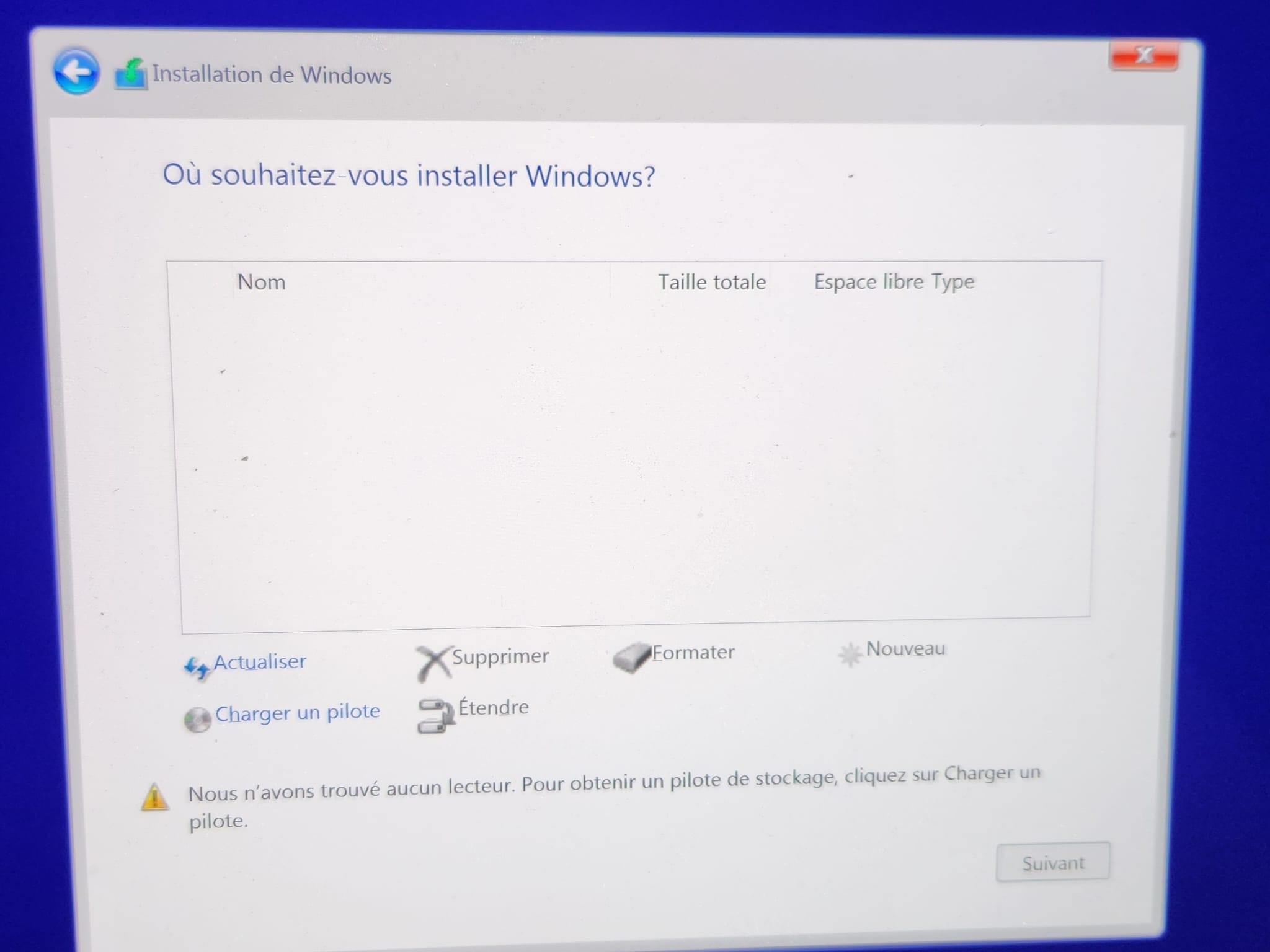
But when i boot the laptop with "hiren's boot USB" and i accede to the disk management I can see my hard disk and the C: partition
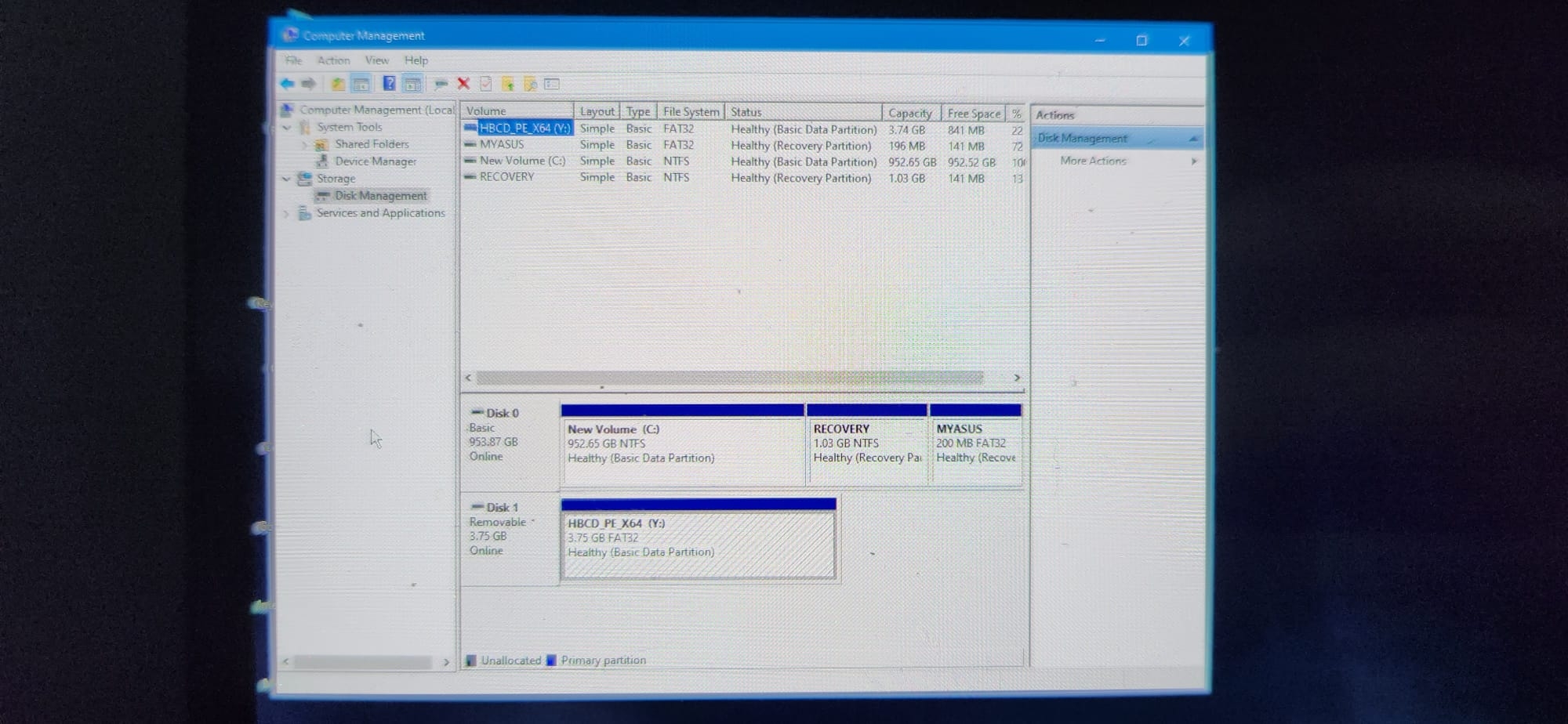
do you have any suggestions or solution for this issue
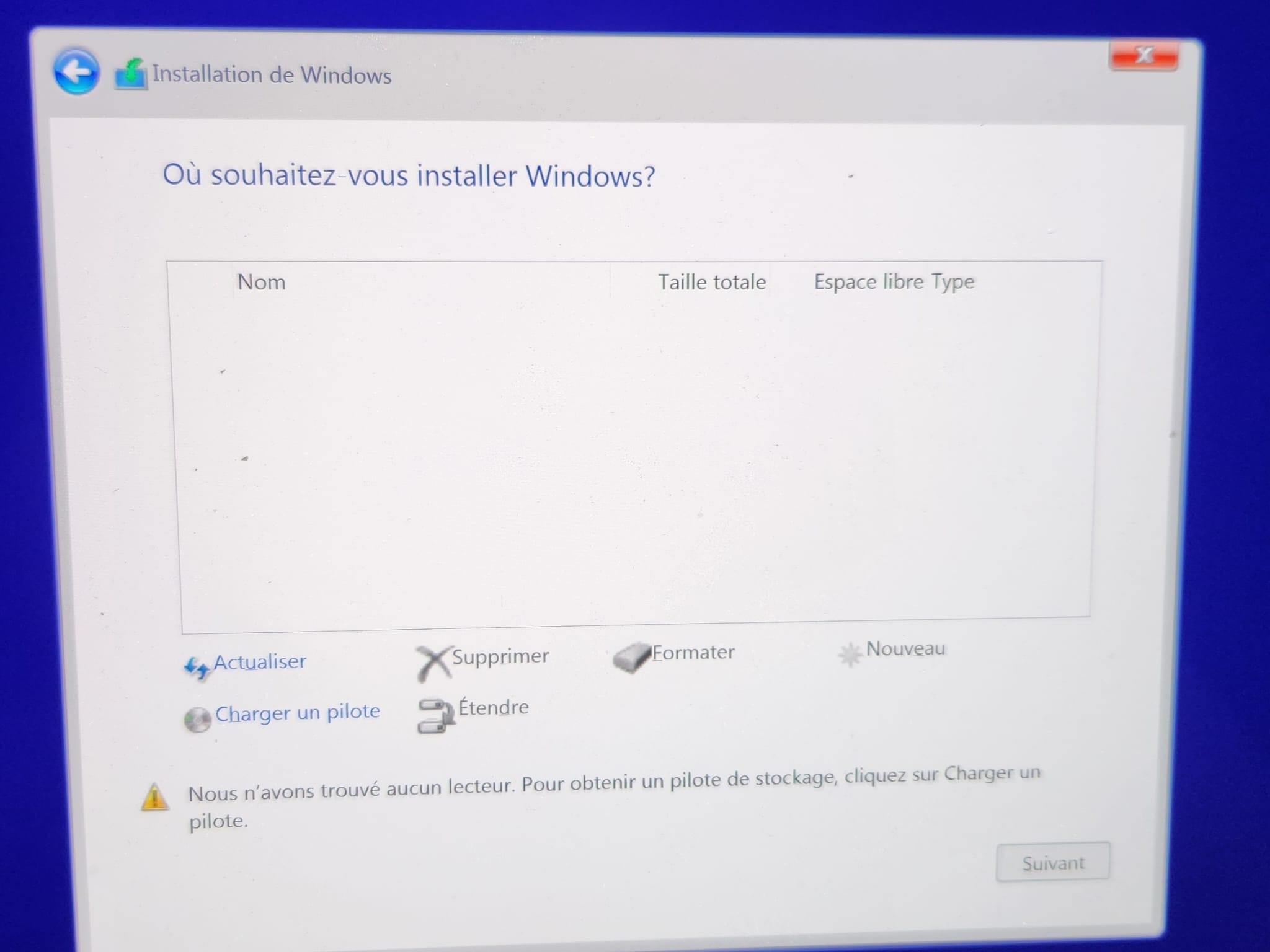
But when i boot the laptop with "hiren's boot USB" and i accede to the disk management I can see my hard disk and the C: partition
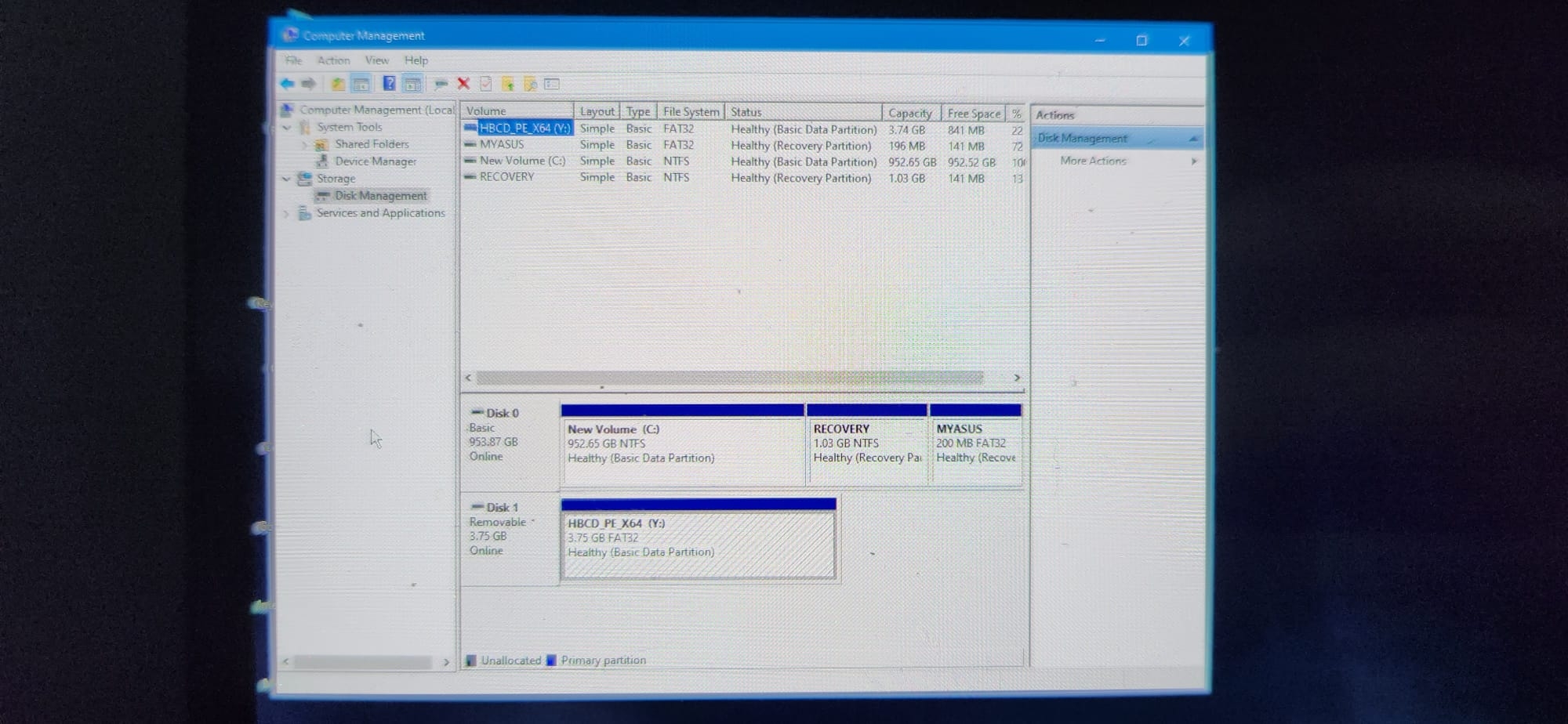
do you have any suggestions or solution for this issue
Comments
Is this behavior can be caused by bitlocker?
I have downloaded the Asus driver from the manufacturer website, and I added it to the Win11 USB stick, then during the win installation I have loaded the driver, the disk and existing partition become visible,
then I have deleted the existing Partition and create a new one, and THE INSTALLATION BEGIN
Thank you very much for your help .