How to change SYSTEM drive letter to C from another letter
I am working on a step by step process to fix the computer for windows 11 upgrade. (Currently have Windows 10)
This was a built PC, but when my friend installed the OS for me somehow the windows install drive became the F drive.
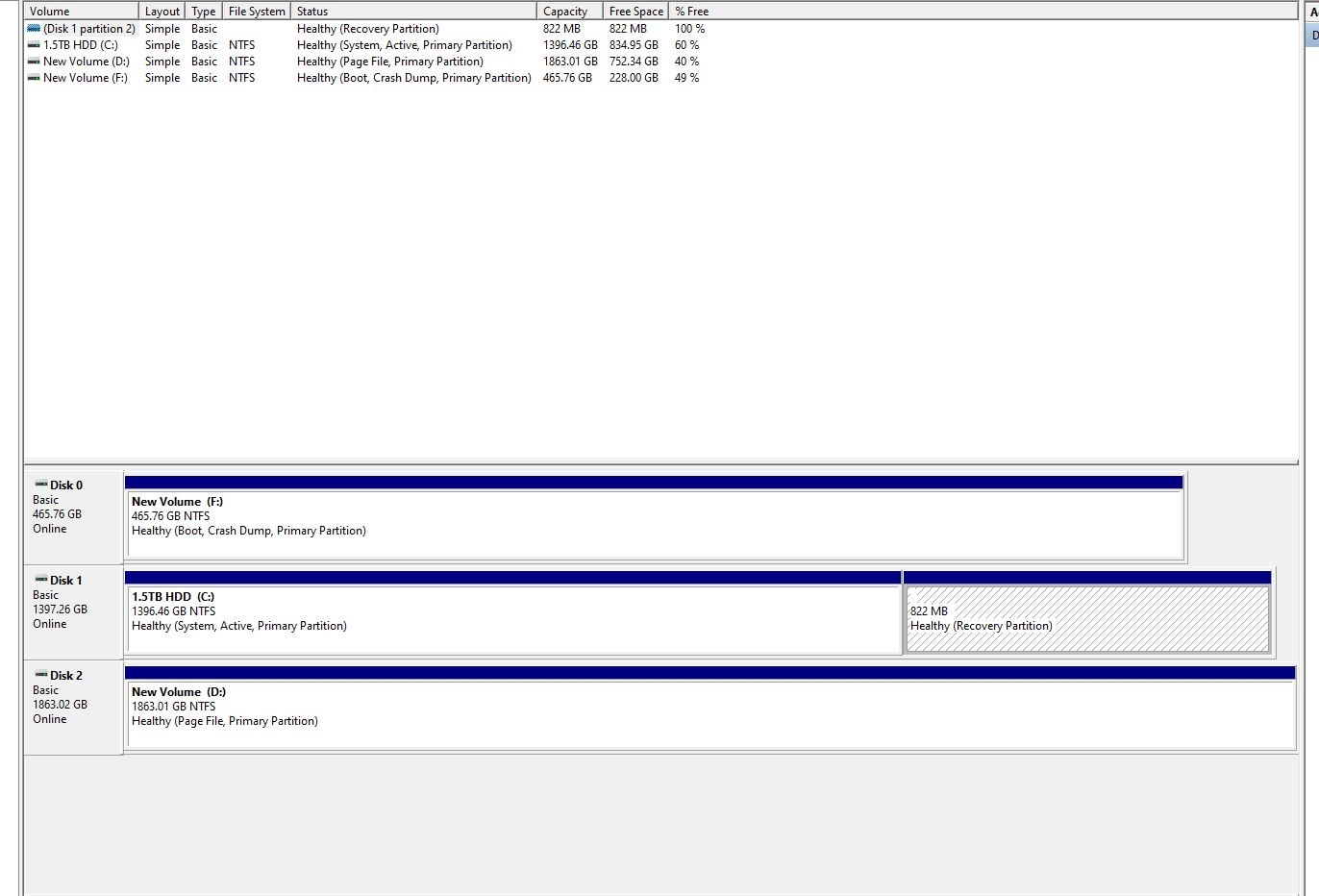
I want to do the following (believe I need to do in this order).
Afraid of just changing the letter in disk management as the system will look for system files in the f-drive. I do have AOMEI partition assistant installed if that is useful for this task.
I really appreciate any help in how to do it.
This was a built PC, but when my friend installed the OS for me somehow the windows install drive became the F drive.
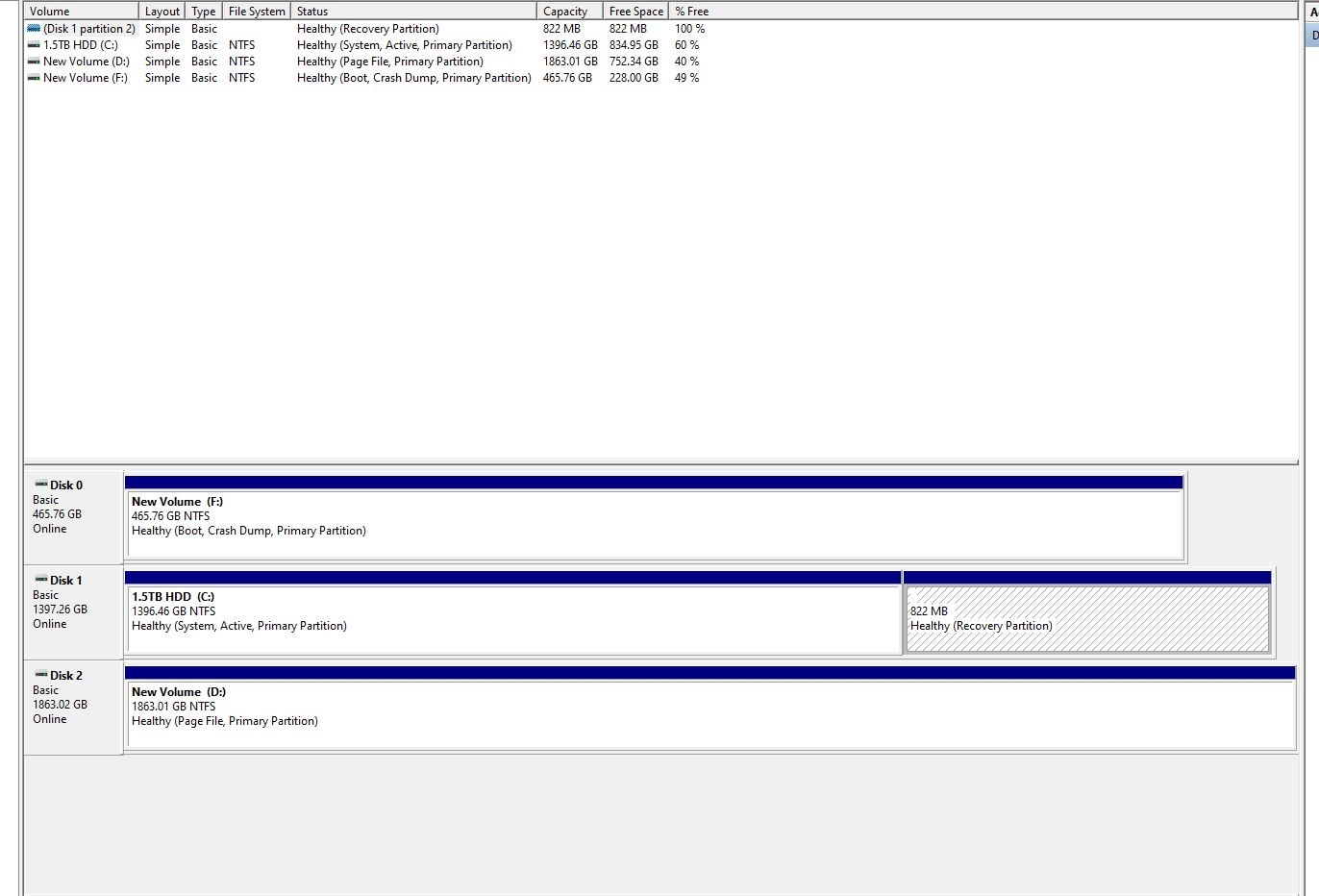
I want to do the following (believe I need to do in this order).
- Move windows install drive letter from F to C
- Fix it so bootloader is MBR / on the SSD
Afraid of just changing the letter in disk management as the system will look for system files in the f-drive. I do have AOMEI partition assistant installed if that is useful for this task.
I really appreciate any help in how to do it.
Tagged:
Comments
But, generally, boot drive will be assigned as C:.
You might need to reinstall the system on a disk.