Windows Server 2016 Restore Inaccessible Boot Device
I just want to ask how to work around on this.
We have an old and currently running server, a Dell R640 specifically, running on Windows Server 2016. We bought a newer server which is a Dell R650xs which will be used as a backup or spare when the old one fails.
I had back upped the old server using AOMEI Server Backupper with System Backup and transferred it on an external hard drive.
We had the new server configured to the same RAID as the old one then installed a fresh Windows Server 2016. Boot is set to UEFI since disk is in GPT, have it first in the boot sequence and AHCI is set on default. We then installed the AOMEI Server Backupper to the new server and start the restoration process. I have checked the Universal Restore option since they’re different hardware.
The restoration works perfectly fine but when the Windows is booting, it shows a blue screen of death with a message: Step code: INACCESSIBLE BOOT DEVICE.
Is there anything I missed on the process? Seems like it restored properly but it cannot boot the restored files.
Been working for days here so any help will be much appreciated.
We have an old and currently running server, a Dell R640 specifically, running on Windows Server 2016. We bought a newer server which is a Dell R650xs which will be used as a backup or spare when the old one fails.
I had back upped the old server using AOMEI Server Backupper with System Backup and transferred it on an external hard drive.
We had the new server configured to the same RAID as the old one then installed a fresh Windows Server 2016. Boot is set to UEFI since disk is in GPT, have it first in the boot sequence and AHCI is set on default. We then installed the AOMEI Server Backupper to the new server and start the restoration process. I have checked the Universal Restore option since they’re different hardware.
The restoration works perfectly fine but when the Windows is booting, it shows a blue screen of death with a message: Step code: INACCESSIBLE BOOT DEVICE.
Is there anything I missed on the process? Seems like it restored properly but it cannot boot the restored files.
Been working for days here so any help will be much appreciated.
Tagged:
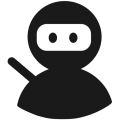
Comments