Clone HD to SSD unable to boot
in The Lounge
Hi,
I tried to clone my Inspiron 5759 with a new SSD same size and type. I checked with Disk Mgmt. (WIN10 Pro), it shows up and looks ok. (Clone process runs with no errors) But the drive info is not the same. No Boot section. See attached. When I tried to load the disk, BIOS doesn't recognize it and gives a message to repair but won't let me advance to next screen. What am I missing?
Thanks!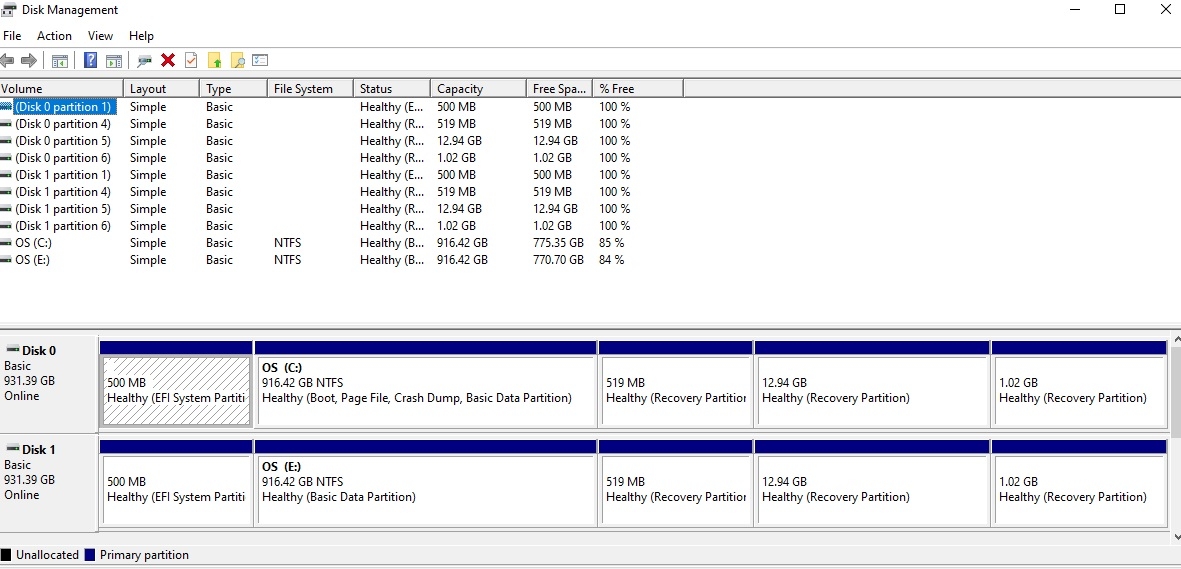
I tried to clone my Inspiron 5759 with a new SSD same size and type. I checked with Disk Mgmt. (WIN10 Pro), it shows up and looks ok. (Clone process runs with no errors) But the drive info is not the same. No Boot section. See attached. When I tried to load the disk, BIOS doesn't recognize it and gives a message to repair but won't let me advance to next screen. What am I missing?
Thanks!
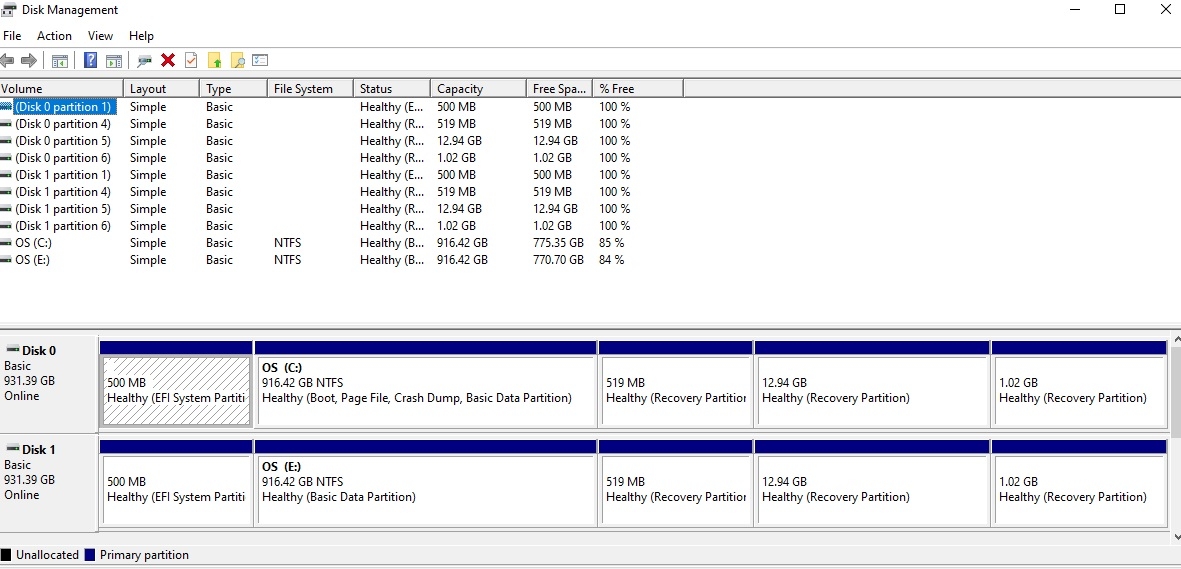
Tagged:
Comments
After clone, you need to connect the target disk as an internet drive, then boot the computer into BIOS to set it boot. Or, you can connect it to the slot of the source disk to replace and boot.
If it still can't boot, please take a photo of the boot error so that we check further.
https://drive.google.com/file/d/0Bx1HyPJEMTrNMTNfMWJYZlc0LTA
The file appears on my DVD ROM and I am able to access it. However at this point, I'm not sure what to do with the file? Do I copy it somewhere? Do I run it ? Thanks!