New To Migrating. Disk 1 wont show up as an option to migrate (screenshots included)
So straight forward. I am new to migrating. When I built my second pc i accidentally put my OS on my HDD. After a few months im finally deciding to migrate it to my ssd. Read some articles and bought aomei after seeing how easy it looks. So on the main part of the application it shows my disk 0 with my C drive which is where windows is located. Below is Disk 1 with my internal SSD drive that has nothing on it. It is the drive labeled D. But when i click Migrate OS to SSD, nothing shows up.
For a side note, when i try my external drive that i use for storage between my laptop and pc, that shows up when i hook it up to my pc for disk 3. BUT I am trying to get windows onto my NVME drive. Any help would be much appreciated. I just hope I didnt mess anything up but with me that is fully possible.
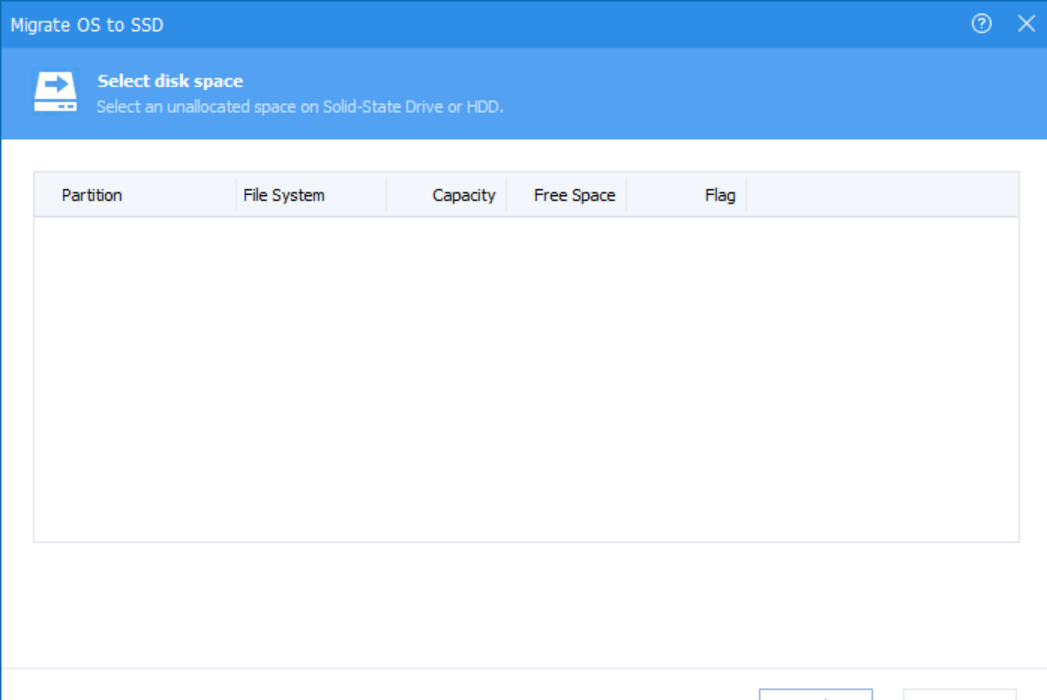

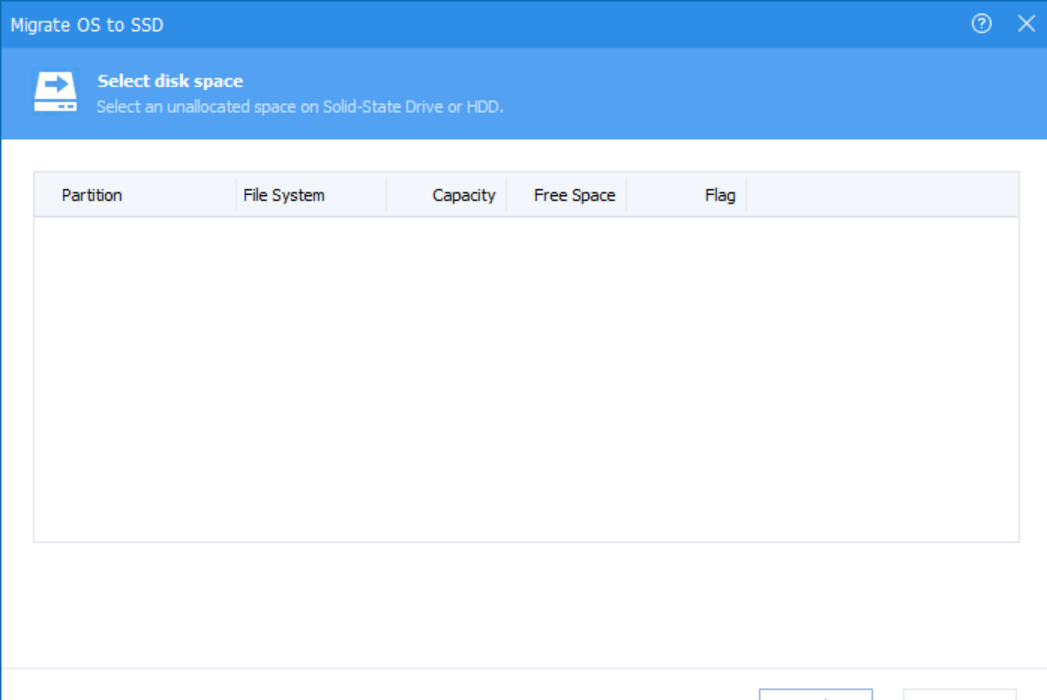
Tagged:
Comments
AOMEI Partition Assistant will migrate all system-related partitions ("EFI" partition and "Boot" partition). So, it can't select disk 1 as the destination.