Manually deleting backup files
I use the AOMEI Backupper Standard Version 5.2.0 (upgraded today to 5.6.0) on Windows 10.
As data do not change that much on my system I only do manual backups once or twice a month.
Nevertheless, the target disk sooner or later becomes full. Therefore my question: can I delete backup files made before a full backup?
In the picture below, can I delete the first 3 files without touching the integrity the full backup in the 4. file? Is this what the scheduler/scheme does in the pro version?
Even after searching the forum back and for I could not find a hint for this problem.
Edwin
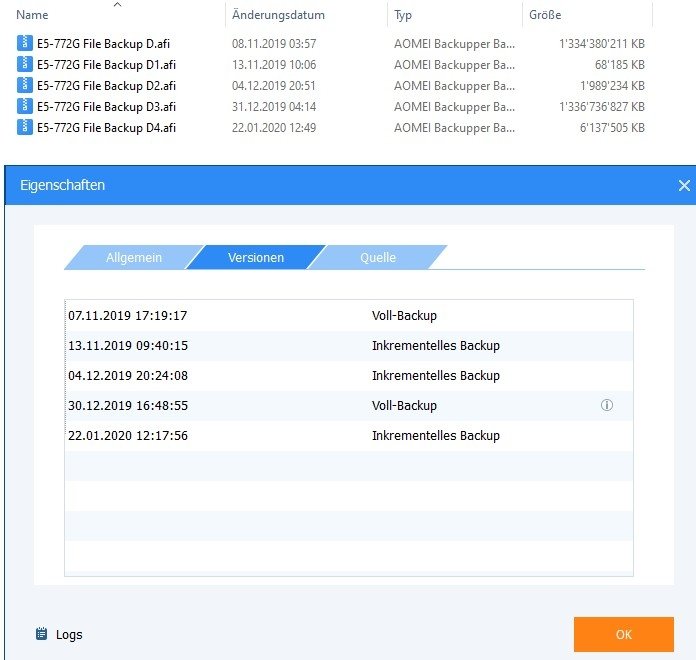
Tagged:
Comments
And, maybe you can use the backup scheme feature to delete old backups automatically.
As for backup scheme, please refer to here: https://www.ubackup.com/help/backup-scheme.html