Backupper - Problem with File Backup restore!
Hello,
I have 3 HDD's: C - System, D - Data, E (not sure about letter) - Backup. Everything worked just fine. Several days ago I had to move to another country and for HDD safety removed them from PC and then installed upon arrival to new location. When Win10 started, I was quite surprised because almost all data was wiped from 'D - Data' except one folder + for some reason bootsqm.dat' and 1 System Backup appeared (copies from Backup drive).
Ok...some Win10 error or Aomei Backupper moved all data somewhere - didn't really care as my Backup drive was fine. So I opened Backupper to extract all files from File Backups.
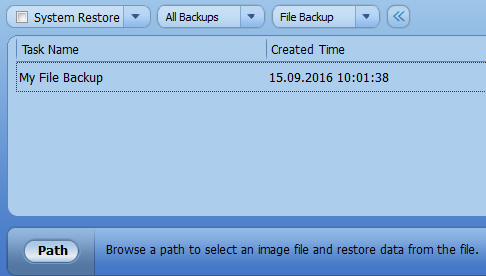
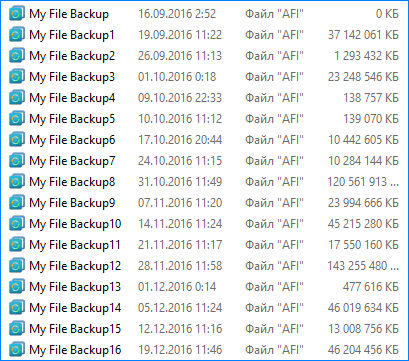
If I try to restore My File Backup, then get error: 'failed to read file'. In all other cases 'element not found or the image file not found' error.
Please, help with problem. Heh...I really had a lot of stuff on this drive.I already changed different variations for Backup drive letter, but with no result.
Thank you
Comments
Same happens if I use any other PC (fresh Backupper install with already copied My File Backups on USB-drive).
Also checked logs in Backupper 'View Logs' - all operations have been completed successfully.
Please restore it with choosing the second option. YOu need to choose he path manully to do the restore.(Browse a path to select an image file.....), Please try to restore the one made in 19.09.2016. What is the backup you do? It is the incremental backup?
I can browse file backups only using the PATH menu - you can see the screenshot above. If i try to restore 19.09.2016 then get error: Element not found or the image file not found.
I also have System restore restore backups - they work fine. I simply choose any of them and backupper seems to recognise them. But I cannot use this method bacause System backups were made only for C drive backup. All lost data was from D - data drive. And for private files I used File backups.
It is the incremental backup? You also cannot resore other backup images, right?
Yes, I cannot restore any of My File Backups.
It should be incremetal. If I want to check file backup properties here is what I see:
System Backup (I don't need data from these backups) properties are fine:
Maybe the backup image is damaged for some reason so that you cannot restore it. Because you can check the first one full backup image is "0" size now. The incremental backup is based on the full backup. Sorry for the inconvenience.