Files Missing After Restore
Hey everyone, thanks in advance for the help. I recently restored my data after a crash and found that some files are missing. Or maybe the files are there but inaccessible? Here are some details...
-I'm using Aomei Backupper Standard on a PC with Windows 10 Home (64-bit).
-I restored the backup to a fresh, reformatted external hard drive.
-The backup was of my entire primary hard drive with the OS, not just some files. There were no partitions.
-I tested the backup with the Check Image function and found no errors.
-Aomei displayed that the backup restore completed successfully.
When I go into the restored files under C:/Users/Peter (my name, the only user on the OS), where most of my files should be, I get the error, "You don't currently have permission to access this folder." When I cursor over the folder, Windows says the folder is empty.
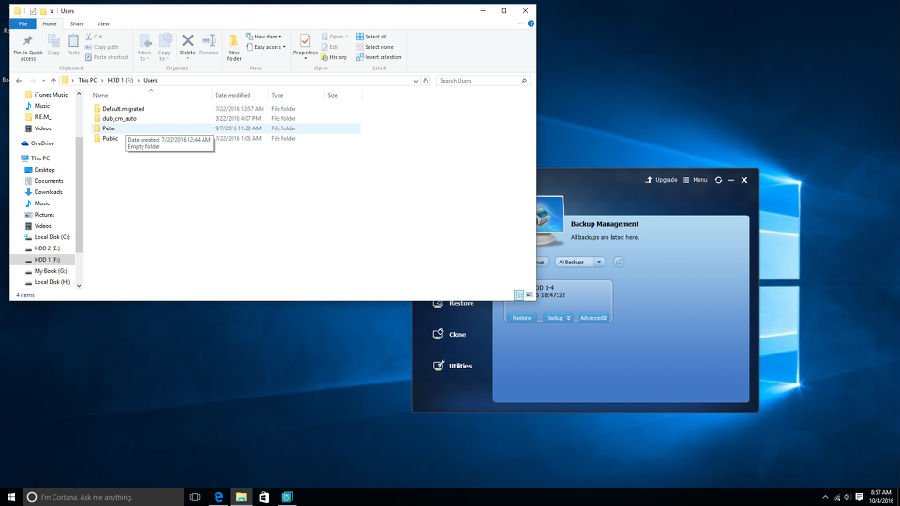
No idea what could have caused this. Any direction on this would be a huge help. Thanks again!
Comments
You have restored to F: while your current OS is on C:
Not having access via Windows Explorer to another copy of OS is a known problem of Windows. Use another explorer like Q-dir.exe or try accessing F: via Command prompt Cmd.exe. You can even peep via Words Open File. Everything but Explorer will work. Even Aomei File Backup, Add File option.
Johnny, you nailed it! The files were there after all, and I'm able to access them with no trouble using Q-Dir. Thanks so much for your help.
Thanks Johnny, We are happy that your guy solve the problem.