Ability to MOUNT File Backups to volume letter
1. Currently, restoring files from a File Backup is quite a hassle, since there is no way to search for or filter files in the UI and no information whatsoever is given about the files (e.g. size, modification date, attributes). The best method would be to allow for a way to mount File Backups to a volume letter, just like it's done for System/Disk/Partition Backups. This has the added advantage of being able to compare files/folders via external tools, such as Total Commander's Synchronize Directories. I do realize that this would amount to building a virtual filesystem, whereas Partition Backups have their own filesystems that can be mounted directly, so it's a different endeavor altogether. However, the current way of restoring files is lacking to say the least, and this would definitely be the most flexible method.
2. The file/folder exclusion pattern in the UI does not allow for a long list, whereas it looks like that extending the list directly inside the tasks2.2.xml file allows for a much longer list. Could you extend the amount of characters that is allowed in the UI?
3. It would be great to be able to mount differential/incremental backups showing ONLY the new/modified files, in order to gain insight in what has changed on the system (this has been requested before).
Comments
Totally agree. That's why I (have to) prefer the File sync over the File Backup to image.
my +1 on the 3rd suggestion
1,Sorry for that, the only way is that you explore the whole backup and then copy out the file you want. Or restore all the files. It cannot filter some files. Sorry for that. We recored your feedback.
2,"The file/folder exclusion pattern in the UI does not allow for a long list" We are wondering what you say.Please give us the screenshot of it.
3,If you restore the incremental backup, it will restore to all the data for the data safe and for the convenient restore. If it is just restore to the changed data, how about you want to do the full restore. You need to restore every incremental backup or untill the net full backup or do the full backup manually?
1. In my humble opinion, this is definitely a pitty, since I think most people won't think it's easy enough to quickly restore a lost file, nor is it flexible enough to to be able to compare the currently active with the backed up files/folders. I sincerely hope you'll consider the ability to mount file backups. An example of a backup program that does this already is COMODO Backup, although that program has proved to be quite unreliable for me.
2. Below is a screenshot of the error. So basically, the exclusion mask is too long (it is indeed rather long, about 750 characters). If I put my full exclusion mask directly into the .xml, though, it looks like it does accept it. So basically my question is if the input field for the exclusion mask could just accept something like 1024 characters, too.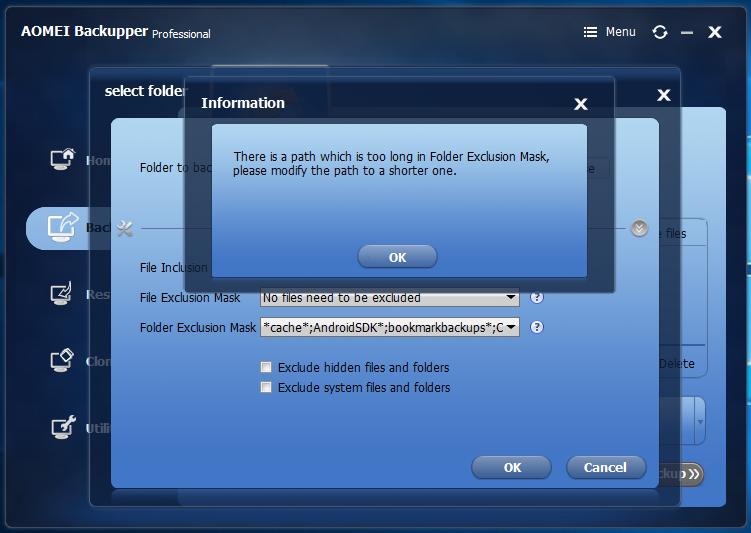
3. Well, they don't need to be mutually exclusive. A full restore is of course something desirable in some cases, but as AOMEI Backupper does not give you a full report after an incremental backup on what new files have been added, which files have been removed or changed since the previous backup, there's no real insight as to what has changed on my system since then.
4. I could not find anywhere (help file/manual/website) what AES encryption is used exactly for the backups. 128/192/256bit? What block cipher mode and and how is a key derived from the password?
On 3. Wishing to show only modified/new files.
I am not sure that AOMEI backupper knows which files are added or modified.
I did this test case: A database of 1.6GB, which is a datafile 1.4GB + an indexfile 200MB, full backup is 360MB compressed. I added a small item in the database, incremental backup is 17MB. I added a tiny item in the database, incremental backup is 12MB. Both files were changed (twice), but the files were not incr-backed up in entirety.
In addition given the speed I'm quite sure AOMEI backupper did not compare the full compressed backup to the modified data to identify which files were changed or which blocks were changed.
I rely in practice heavily on the fact that incremental or differential backup of large files (2GB, 3GB) only copy changed "slices", resulting in daily incs of 20MB, weekly diffs of 100MB typically (diffs are getting larger of course over time).
@Peter13feb I'm not convinced
In theory, it could be true for partition/disk backups, although I don't think it uses pure sector backupping. For file backups, of course, AOMEI has to know which of the files are added/removed/modified.
Interesting. I can confirm what Peter said: A database (dbf) of 185MB was 44MB compressed as image file backup. I added a record to the database. The time and size was changed. The Incremental backup was only around 500KB, not 44MB. Then I changed a records value. Again the incremental backup was only around 500KB. That means that not the full file but only a slice or a sector is backupped.
That's great, good feature! But such a thing of course does not necessarily mean that Backupper only does "file system-blind" sector backup and thus does not know which files are changed. Would be good to have someone from AOMEI shed some light on this
But such a thing of course does not necessarily mean that Backupper only does "file system-blind" sector backup and thus does not know which files are changed. Would be good to have someone from AOMEI shed some light on this 
Guillaume, this means that Backupper does not need to identify which files are modified at which date, by file. It has to know what is in the backup set, of course. It is not the only backup program that backs up by "slices", and where restore presents the full set only. And there is Windows file system snapshot technology, VSS (without me knowing the details).
Thanks @Peter13feb. Perhaps I wasn't really clear on what I requested: I would like to see which files were added/changed/removed in the incremental/differential backup compared to the previous full/incremental backup. So I'm not asking for something like a calendar view that lets me choose a specific date to see what has changed at that time.
This means that the data AOMEI should only have included this file information in the backup, which it has without a doubt for file backups, and most likely for partition backups, too. It doesn't matter if it uses a partial block backup method for parts of the file, it still has to know which file it concerns, and that's the only thing I would like to know.
1, We are wondering that you want to restore some file of the file backup?
2, Sorry for that. It is the limitation of our software. We will discuss with the related department for your feedback.
3,Yes, you cannot just see the changed data. Sorry. Thanks for your suggestions.
4, The AES is 192.
Dear Guillaume it is perfectly clear what you request "only", but it seems not needed for incremental backup, and other softwares of that kind also do not do it.
Besides that it is not really true that it "needs" to know which files have been added/modified/deleted in a certain increment. It has to know what was there in the file list, cumulatively, at a certain increment time point. After that it has to find and stitch together its blocks.
1. If you can mount a file backup, then you're able to use whatever program you'd like to search through, compare and restore backed up files. As said, I would like to be able to compare folders in the backup with my current folders through Total Commander's directory synchronization feature.
2. Thanks! Hope it's an easy fix!
3. Hope you'll consider bringing this into the program, too, but for me it's (1) and (2) that primarily prevent me from using AOMEI for my file backups.
4. Thanks for clearing that up!