OneKey Recovery (fails on Windows 8.1 x64 Pro, Clean Install)
Hi,
i had some trouble with OKR 1.2 on Thinkpad T420 with Windows 10 Pro ..
So i wanted to see this software working with Windows 8.1 Pro x64.
I create a Hyper-V Guest with 127GB of HDD Space, installed Windows 8.1 Pro x64 (de_windows_8_1_pro_x64_dvd_2971973.iso).
The installation is a fresh intallation to the Hyper-V Guest.
I installed OKR 1.2, and select a Backup to Recovery Partition.
Next the software was working for a few minutes and started a reboot.
This is all is see now after 30mins ..
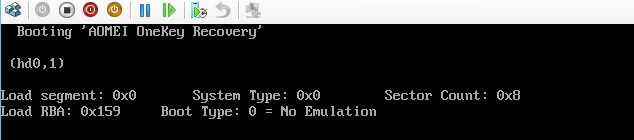
If i reboot the machine, it won´t boot anymore ..
Any idea?
Comments
Please reboot the machine,it cannot influnence your system actually. and uninstall it and reinstall it. Now it will be ok for you.
Please try again.
Hi,
i uninstalled the software, did a reboot and did a reinstall.
I started the setup and the last i see is this ...
After the reboot, again the black screen ..
Nothing happens.
I restarted the guest, the partition layout is not changed.
The Guest (Windows 8.1) is running as a Hyper-V guest under Windows 10 x64 Enterprise Edition v1511, latest Hyper-V integration tools installed.
I don´t get any files under c:\oklog or even the folder itself ..
Please send us the LOG file, and our technicians will analyse it.
At the moment, you can use Aomei backupper to do the Backup and restore.
Sorry for the inconvenience.
I have send the log´s from the Windows 10 machine to support@...
Thanks
OK,got it.Thanks!
This is the same error with Guest - Windows 10 x64 Pro under Hyper-V Environment ..
You send the log to Support is for this problem, right?
No, the log´s i send is for Problem with Windows 10 on Thinkpad T420.
This error has no logfiles at c:\oklog ...
You run the onekey in two computer?
I had it on one Thinkpad T420 last week, not working.
So i have Hyper-V Maschine with two guest OS (Windows 8.1 and Windows 10).
The HV Guest´s all have the black screen shown above (no Logs at all).
AND
I have a Thinkpad T420 with the Problems, here i have send the oklog files to you.
(OneKey Recovery (fails on Windows 10 x64 Pro English, Fresh Install)
maybe it is not working in a hyper-v guest? because a hyper-v virtual disk or virtual firmware does not have all functionality? (speculative, of course. This kind of recovery is not really needed for virtual machines, but of course would be nice to test). Some day I will try it on a VMware guest.
I had some time to test this in Hyper-V with a Generation 2 Guest Machine.
In Gen 2 the guest has UEFI settings and now the process of partitioning, reboot, start backup to recovery, etc. is working fine.
Seems to work with Gen2 but not with Gen1
what is Gen1 and Gen2 (I'm VMware user). Thanx in advance.
Gen1 is more like a classic VM with most of the components emulated by the Host with a classic Bios.
Gen2 is more advanced and most of the components are passed through to the Host Hardware. Bios is UEFi.
Our technicians are checking the LOG, it will find the problem quickly.