Customer Testing of AOMEI Backupper Server 3.1 on Windows 2008 R2
I tested the below situations:-
1. Backup\Restore a Win2008 R2 on DL360 G5 (Worked)
2. Backup\Restore a Win2008 R2 with SQL Server 2008 from a DL360 G7 to DL360 G5 (Worked)
3. Backup\Restore a Win2008 R2 from DL360 G5 to DL380 G7 (Worked)
4. Restore image to differentsize disks (Worked)
5. Backup\Restore a Win2008 R2with SQL Database running VSS feature + Restore it & check integrity ofdatabase (Worked)
6. Test Scheduled Backups +Incremental Backups (Worked)
7. Restore incremental Image (Worked)
8. Backup\Restore Exchange Server (Win 2008 R2) connected to the restored Domain Controller server (Still Testing)
9. Backup\Restore DomainController (Win 2008 R2) Server (Worked –Disabled network & could still access “Active Directory User and Computer”)
10. Schedule Backup when Useris logged Off (Worked – Using Windows Task Schedule & changing "Cnfigure for: Windwos 7, Windows Server 2008 R2 + Run whether user is logged on or not + username/password used has to have samba share permissions)
11. Backup from VM (ESXi 5.0)to a physical DL380 G7 (Failed - Screenshot)
12. Backup\Restore from DL360G5 to VM (ESXi 5.0) (Worked)
13. Backup\Restore from VM(ESXi 5.0) to VM (ESXi 5.0) (Worked)
(All servers that were backed up were Windows 2008 R2)
In test stage “2” & “3” it did not allocate a driveletter to the OS disk this was easily fixed by booting from the Windows 2008 R2Disc & running the command line “C:\sources\recovery\startrep.exe”.
In test stage “5” I did have to wait for the database tofinish “Restoring” but database appears working & we can always restore from a SQL Backup to be safe.
When regards to the failure “Test 11” it appears that using “C:\sources\recovery\startrep.exe”fixes the drive mapping issue but it will still not boot re-attempted thestartrep.exe (3 times) & followed the below guide:-
https://support.symantec.com/en_US/article.TECH160475.html
We are very happy with the results though & will purchase very soon :-)
In Summary the only issues were:-
1. Email Notification using our own POSTFIX Ubuntu (plain Text) Non-TLS/SSLMail Server (Does not work)
2. Restoring a VM (ESXi v5.0) to a physical server (Eg. DL380 G7)
3. Drive letters sometimes not being allocated (startrep.exe fixes this issue)
Comments
Missed a 4th Item:-
4. When using Task Scheduler as “Logged on or not” the username/password must be part of the administrators group + have access the shared folder in which it is being saved.
Example 1:-
1. Domain\Barry logs into the server he is a part of the adminsitrators group
2. Open "Backupper Server" - "Backup" - "Disk Backup"
3. Selects "Step 1" entire disk
4. Select "Step 2" & selects "Share/NAS" - "Add share or NAS device"
5. Uses a different username/password for the NAS connection (NAS\Sally)
6. Ticks Schedule (Don't install the service, directly use Windows Task Scheduler)
7. Keep logged in & wait for task to start
IT WORKS FINE
EXAMPLE 2:
1. Domain\Barry logs into the server he is a part of the adminsitrators group
2. Open "Backupper Server" - "Backup" - "Disk Backup"
3. Selects "Step 1" entire disk
4. Select "Step 2" & selects "Share/NAS" - "Add share or NAS device"
5. Uses a different username/password for the NAS connection (NAS\Sally)
6. Ticks Schedule (Don't install the service, directly use Windows Task Scheduler)
7. Open up Task Scheduler & change it to "Run wether user is logged on or not" & use "Domain\Barry"
8. Log-Off & wait
FAILED (Authentification issue to SAMBA SHARE)
If you create a new user called "Sally" who is part of the "Administrators group" on the server it will work.
This proves that the "Domain\Barry" user is being used for the authentication to the samba share when using "Run whether user is logged on or not"
When I say
"If you create a new user called "Sally" who is part of the "Administrators group" on the server it will work."
I mean using that user (Sally) for the Task Scheduled task :-)
Do I need to add the SAS (P410i) driver for restoring VM to a DL360 G7 when using the AOMEI book disk?
Tried adding the drivers to the boot disc they were added but still did not fix the issue.
Also I cannot edit my posts been like this for months now :-(
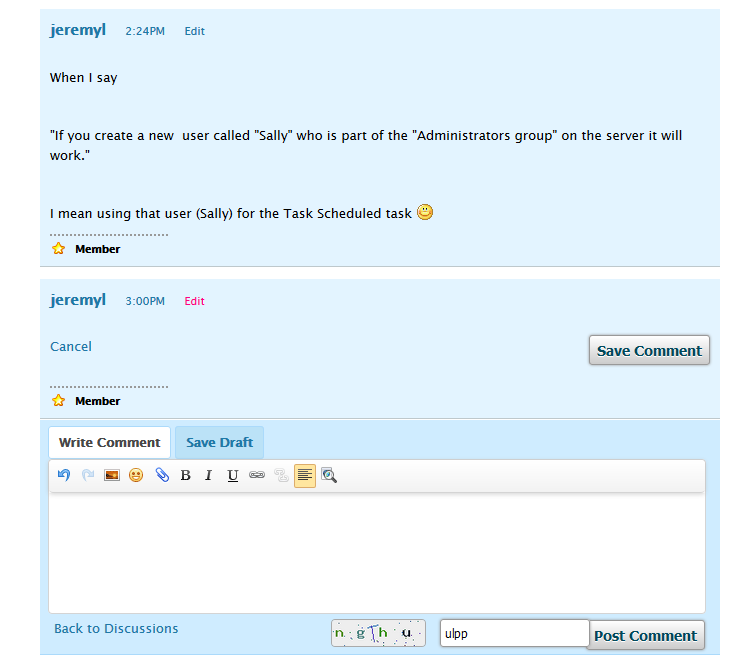
(Guessing you have not upgraded this to support latest version of Google or Firefox)