How Do I Clean the Task Name Old Entries?
AOMEI Backupper remembers the Old Entries used in the Task Name.
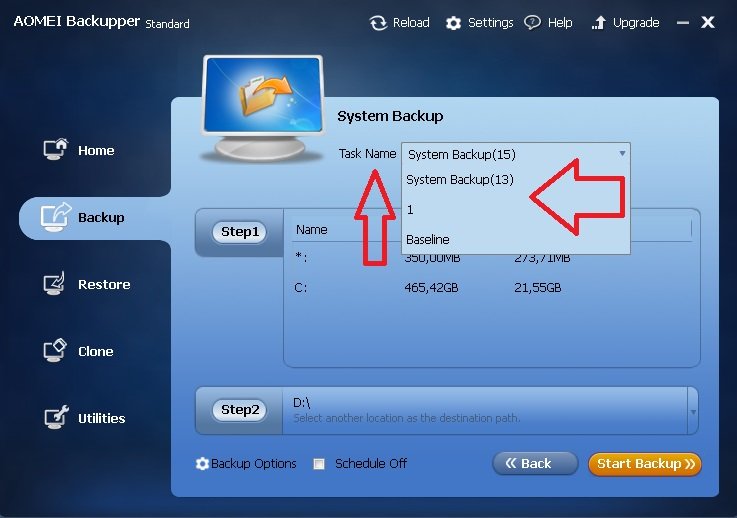
How do I clean these recently-used names that exist in the drop-down Menu of the Task Name?
AOMEI Backupper remembers the Old Entries used in the Task Name.
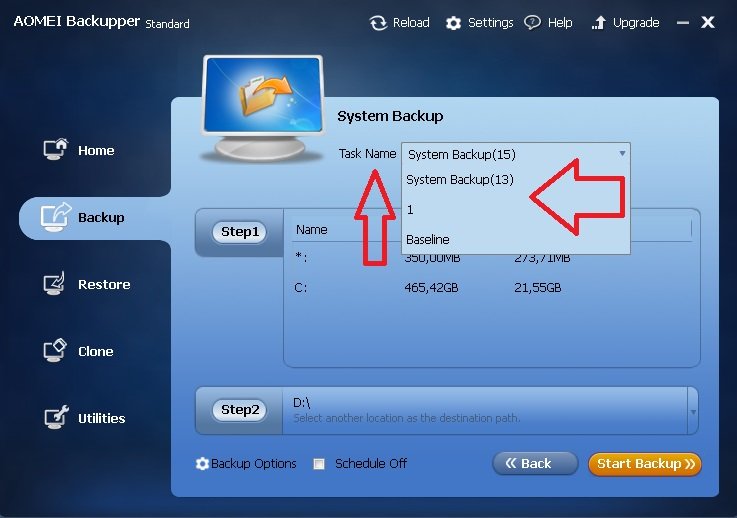
How do I clean these recently-used names that exist in the drop-down Menu of the Task Name?
Comments
It makes me wonder...
Am I the only one who noticed that?
212eta,
On Windows 7, the path is c:\ProgramData\AomeiBR. There's a file called backup_task_name.txt. You can modify its contents to delete a particular entry or delete the file entirely to clear the entire list of previous task names. Similarly the history of backup paths is in backup_path.txt and it behaves the same way. Ganon11000's suggestion is a good idea too.
Unfortunately I don't know the path structure on other versions of Windows to tell you where those files are, though I'd imagine on Vista, 8 and 10 they're likely the same. Windows XP didn't have a c:\programdata folder, so it's likely that those files are stored in either the user profile, the all users profile or possibly under the program folder. I'd suggest if you're running XP to do a file search using those file names to locate the task names. I realize that this is only a work around, but I hope it meets your needs until such time as there's an official way to mitigate this problem.
I'm on Windows 8.1 x64
C:\ProgramData\AomeiBR is the directory.
212eta,
Were you able to find the task list and modify it according to your needs?
backup_task_name.txt
backup_path.txt
Thank you!
Glad to help.