Aomei Scheduler Service vs Windows Task Scheduler
Hi -
I recently installed Aomei Backupper Professional Edition 7.1.1 on my Windows 11 computer.
It looks great, but there are a few things I am having trouble understanding.
When setting the schedule for a task Aomei offers two options:
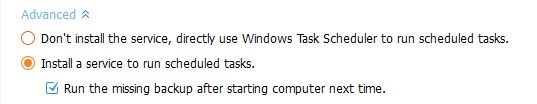
On all my tasks I have selected option two (the default) as above.
The Aomei Backupper Task service (32bit) is running.
However, I note a number of Aomei tasks in my Windows Task Scheduler:
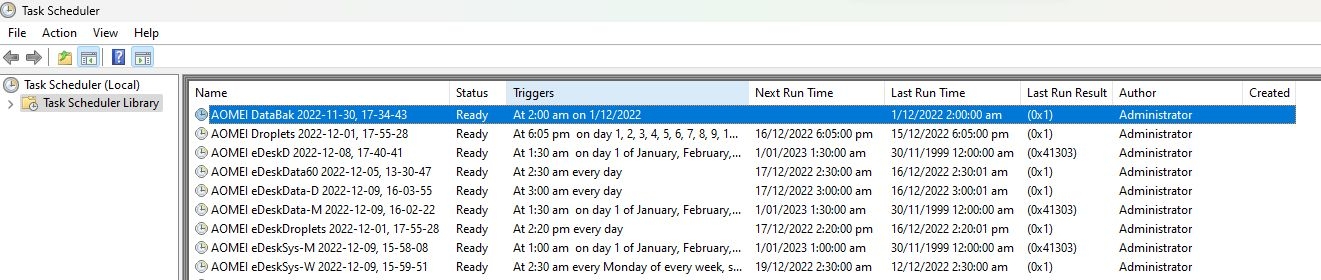
 (1) I would have thought that with the option to install the Aomei service selected, the Windows Task Scheduler would not be used?
(1) I would have thought that with the option to install the Aomei service selected, the Windows Task Scheduler would not be used?
Why are there AOMEI tasks in the WIndows Task Scheduler? Are they necessary? If so, what does the Aomei Service do?
(2) As a new user, I created a number of test tasks, which I subsequently deleted. I only have 4 current scheduled backups in use:
eDeskData-D, eDeskData-M, eDeskSys-W, and eDeskSys-M. (the *-M tasks have not run yet).
All of the other backup tasks have been deleted.
BUT - there are still entries for DataBak, Droplets, eDeskData60, and eDeskDroplets (which don't exist).
Why are they there?
(3) What does a Last Run Result of 0x1 mean? Usually a non-0 result indicates an error. I can understand this for tasks that no longer exist, but the Task Scheduler is also returning 0x1 for the real backup Tasks (eDeskData-D and eDeskSys-W), which appear to be completing correctly?
With thanks,
Uptix
I recently installed Aomei Backupper Professional Edition 7.1.1 on my Windows 11 computer.
It looks great, but there are a few things I am having trouble understanding.
When setting the schedule for a task Aomei offers two options:
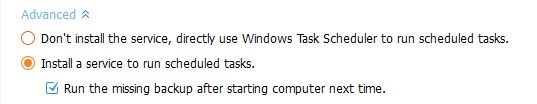
On all my tasks I have selected option two (the default) as above.
The Aomei Backupper Task service (32bit) is running.
However, I note a number of Aomei tasks in my Windows Task Scheduler:
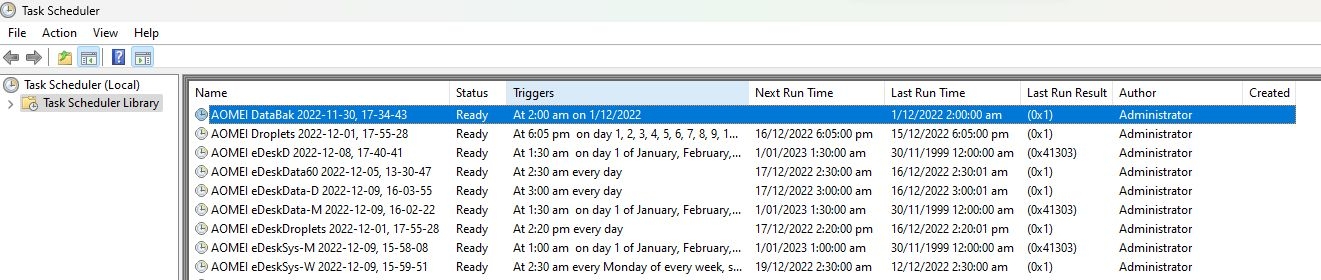
Why are there AOMEI tasks in the WIndows Task Scheduler? Are they necessary? If so, what does the Aomei Service do?
(2) As a new user, I created a number of test tasks, which I subsequently deleted. I only have 4 current scheduled backups in use:
eDeskData-D, eDeskData-M, eDeskSys-W, and eDeskSys-M. (the *-M tasks have not run yet).
All of the other backup tasks have been deleted.
BUT - there are still entries for DataBak, Droplets, eDeskData60, and eDeskDroplets (which don't exist).
Why are they there?
(3) What does a Last Run Result of 0x1 mean? Usually a non-0 result indicates an error. I can understand this for tasks that no longer exist, but the Task Scheduler is also returning 0x1 for the real backup Tasks (eDeskData-D and eDeskSys-W), which appear to be completing correctly?
With thanks,
Uptix
Comments
1. Please check if you enable "Wake the computer to perform backup...". If yes, it will use WIndows Task Scheduler.
2. "BUT - there are still entries for DataBak, Droplets, eDeskData60, and eDeskDroplets (which don't exist)."----Could you send us task2.2.xml file under C:\ProgramData\AomeiBR so that we check?
3. These real backup tasks can run successfully?
1. Please check if you enable "Wake the computer to perform backup...". If yes, it will use WIndows Task Scheduler.
Yes, that option is ticked. If I DON'T tick it, will the Aomei Service wake the computer, or is NECESSARY to have Windows Task Scheduler do this?
2. "BUT - there are still entries for DataBak, Droplets, eDeskData60, and eDeskDroplets (which don't exist)."----Could you send us task2.2.xml file under C:\ProgramData\AomeiBR so that we check?
When I try to attach the file Task2.2.xml (either by selecting it using the 'attach file' icon above, or by drag & drop into this window, I get error message "File format is not allowed"... How do I send this to you?
3. These real backup tasks can run successfully?
Yes, the tasks run correctly; BUT - the Task Scheduler Return Code is 0x1 (which I thought was an error code. I thought no error was 0x0?).
with thanks,
Uptix
1. If you don't check the option, it will be unable to wake the computer to back up. Yes, it needs to use Windows Task Scheduler do this.
2. Maybe you can contact the support team via email ([email protected]) and send the file.
3. We did not set this value. It may be random.
1. If you don't check the option, it will be unable to wake the computer to back up. Yes, it needs to use Windows Task Scheduler do this.
Let me see if I understand this correctly:
If I tick "Wake up the computer..." then Aomei will use the Windows Task Scheduler to run the task.
So if that is the case, what affect does the ticking "Install a Service to run scheduled tasks" have?
What I mean is, if by ticking "Wake up the computer" means that Aoemi is going to use the Windows Task Scheduler, what does the Aomei Service do?
Sorry to be slow at understanding, I just want to make sure I am setting up the right way,
thanks in advance,
Uptix