All three recovery partitions aren't labeled after cloning
Good morning Forum and Admin, please see below my questions:
I cloned an existing (C:) drive (SSD) to a larger (SSD) using AOMEI Backupper Disk Clone software.
The operation have worked fine and Windows boots, etc. However, the partition on the cloned drive that used to be labeled "Recovery" now has no name and is not labeled "healthy." And it's now not listed as one of the partitions in the initial list (please see second image below).
Would anyone have an idea why this partition is now unlabeled? Any recommendation to delete it and/or recreate it from the backed up files?
My computer data:
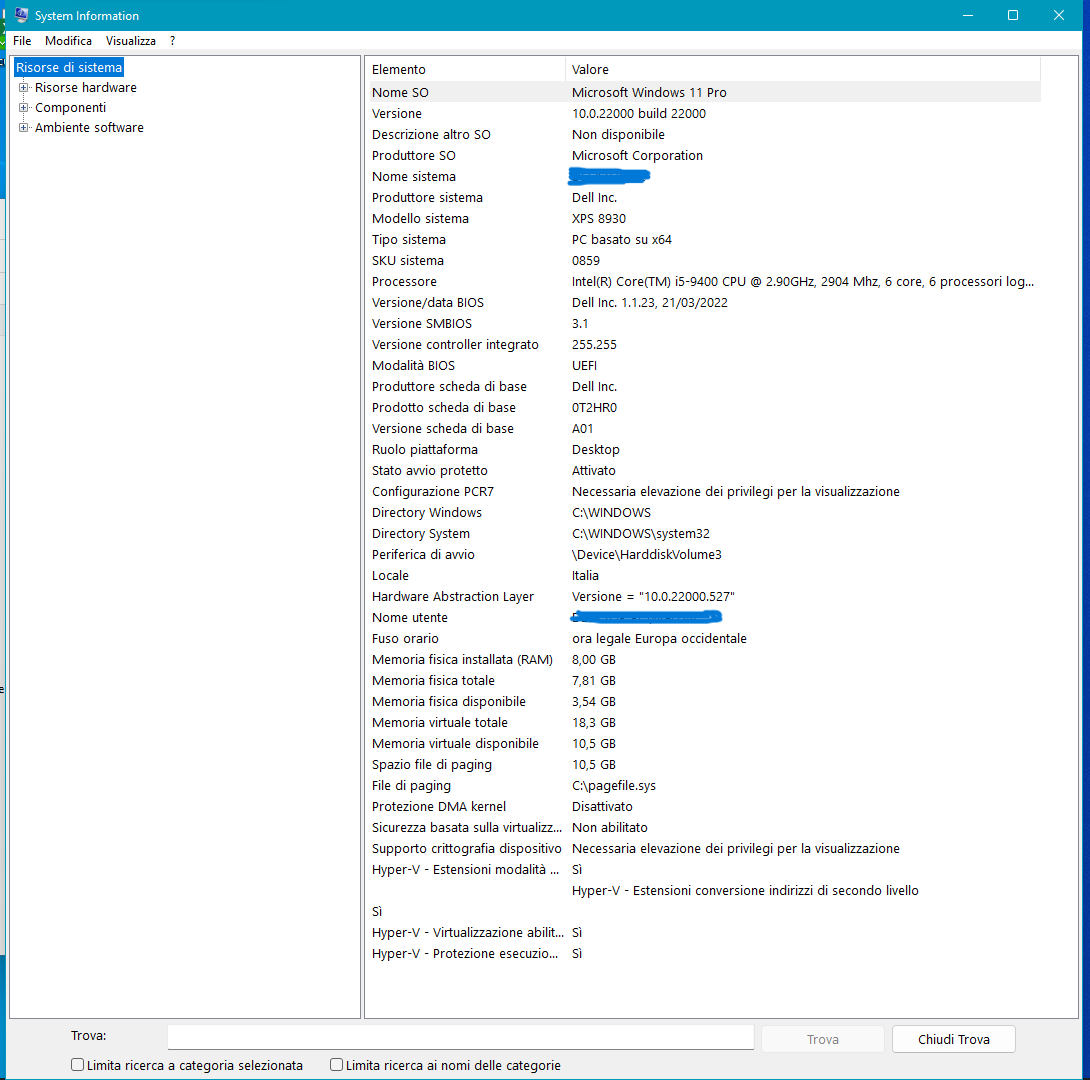
Disk manager of actual SSd and old SSD: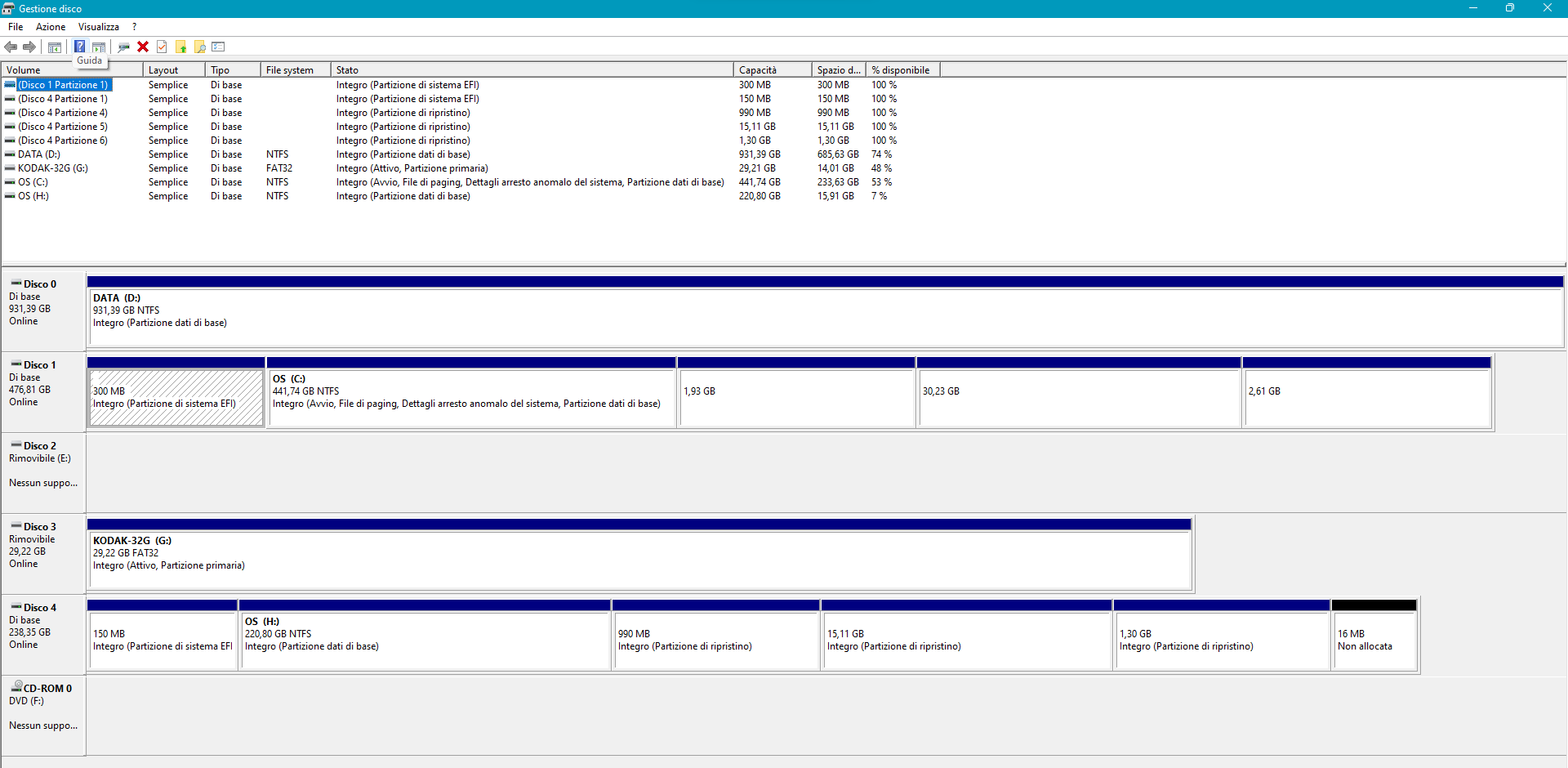
Current status of the system's protection and restore points (please check to fix):
My computer data:
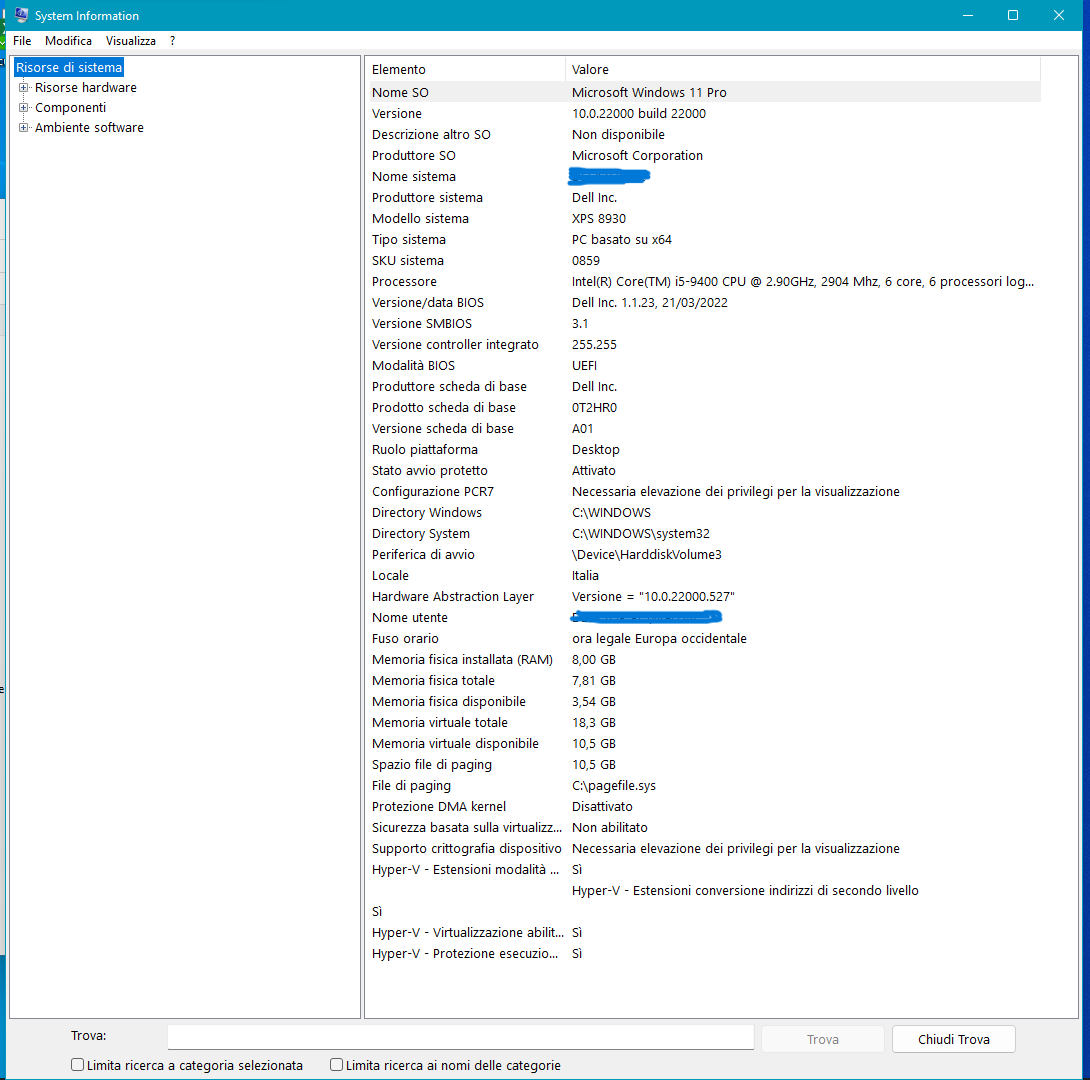
Disk manager of actual SSd and old SSD:
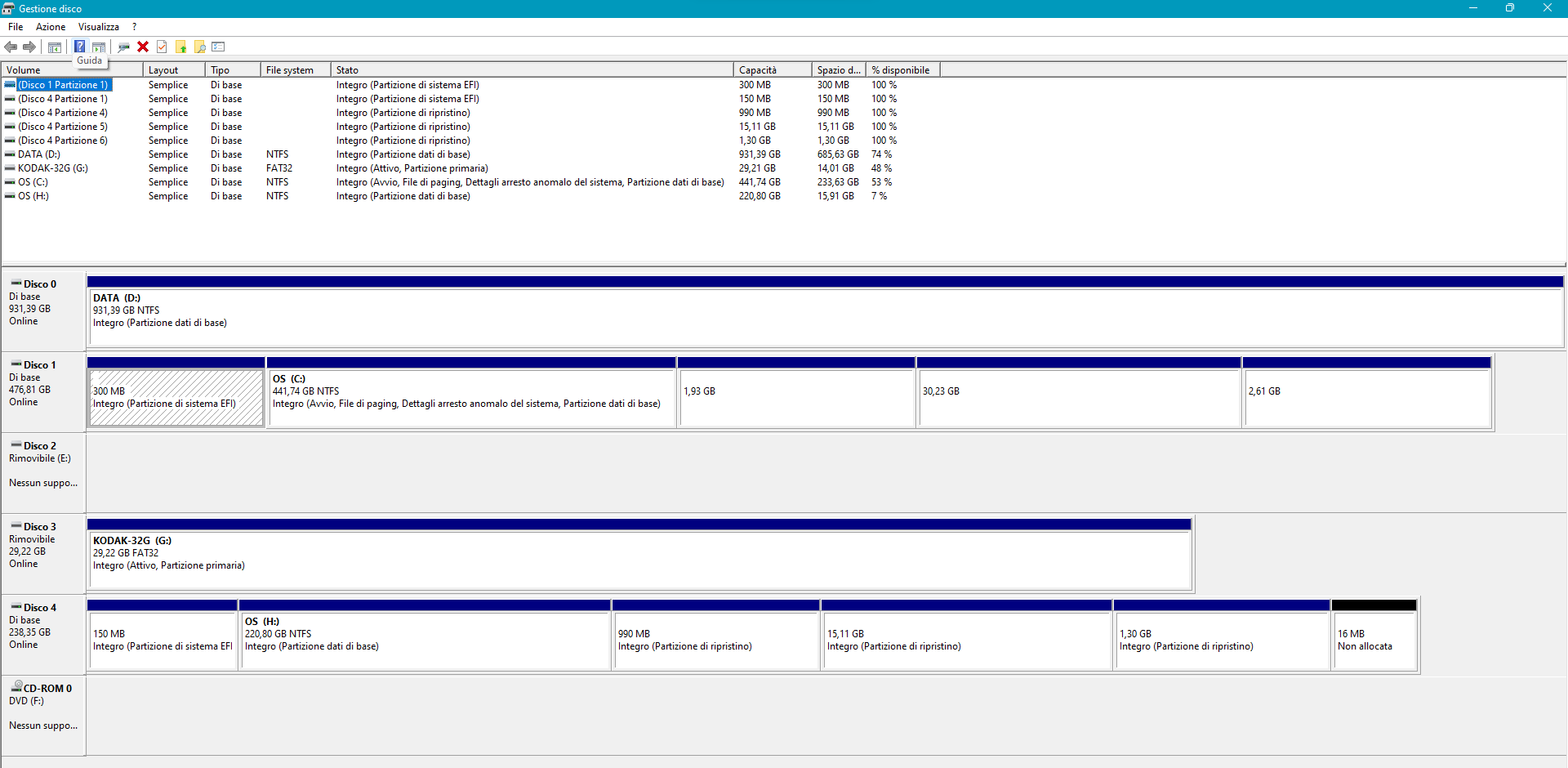
Current status of the system's protection and restore points (please check to fix):
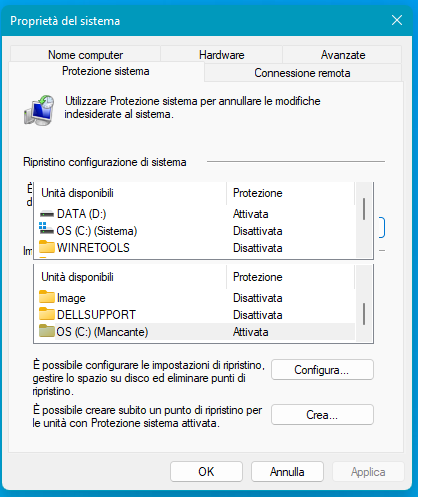
Partitions after cloning according to AOMEI Backupper clone and Windows 11
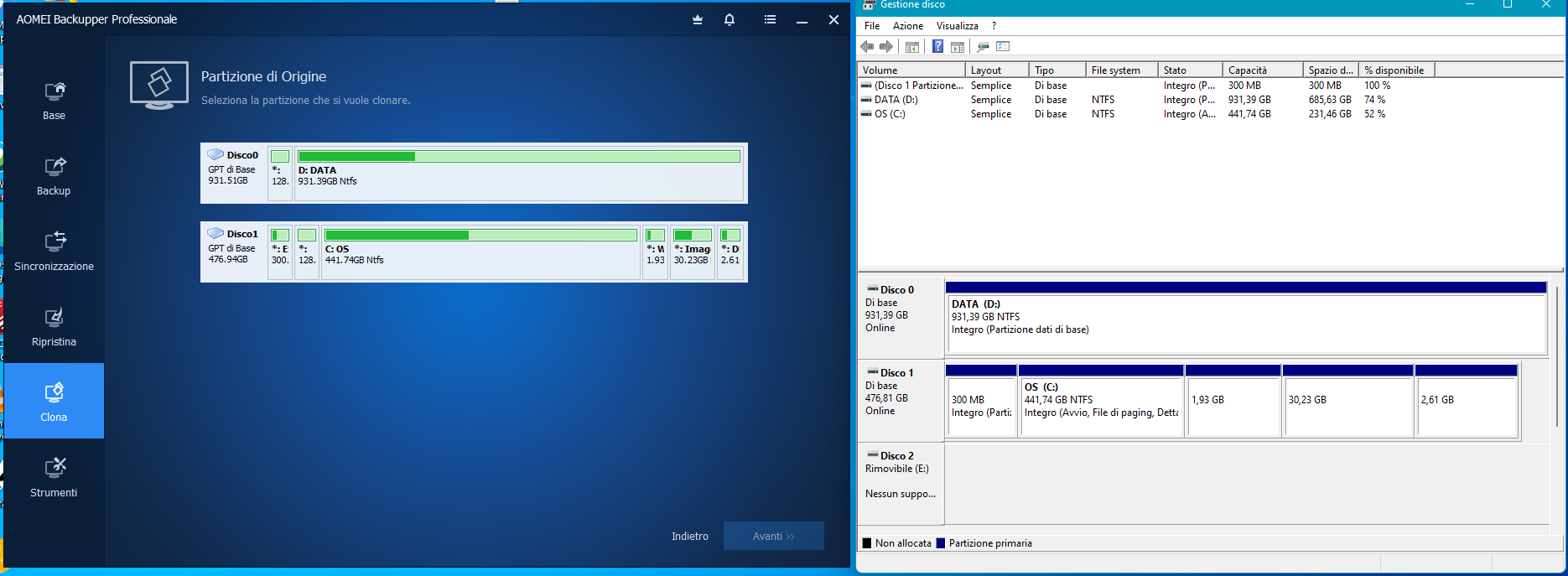
Tagged:

Comments
In addition, 1) You can delete the three partitions (WinRE, DELL RE and ImageRE) and enlarge the space available to C: drive.
2) You can use AOMEI OneKey Recovery to create an individual AOMEI recovery partition. When your system is damaged, you can boot into AOMEI Recovery partition to restore. But, if the whole system disk is damaged, the recovery partition might be unable to be used.
Or, you can use AOMEI Backupper to create recovery environment. The recovery environment is saved to C: drive as a file. But, if the C: drive can't be accessed, it might be unable to use the recovery environment.
Or, you can directly use WinPE of AOMEI Backupper to boot computer to do a restore.
Vittorio