Getting "Inaccessible Boot Device" after disk restore ?
Hi there,
The disk in one of our HP desktop crashed (after 3 months ???), and i am having difficulties restoring the (incremental) disk backup.
The new disk is the same size, but after the restore (successful), the desktop won't boot with the above mentioned Stop Code.
I did get the attached message before i restored, but as far as i am aware Win10 64bit is installed on this disk.
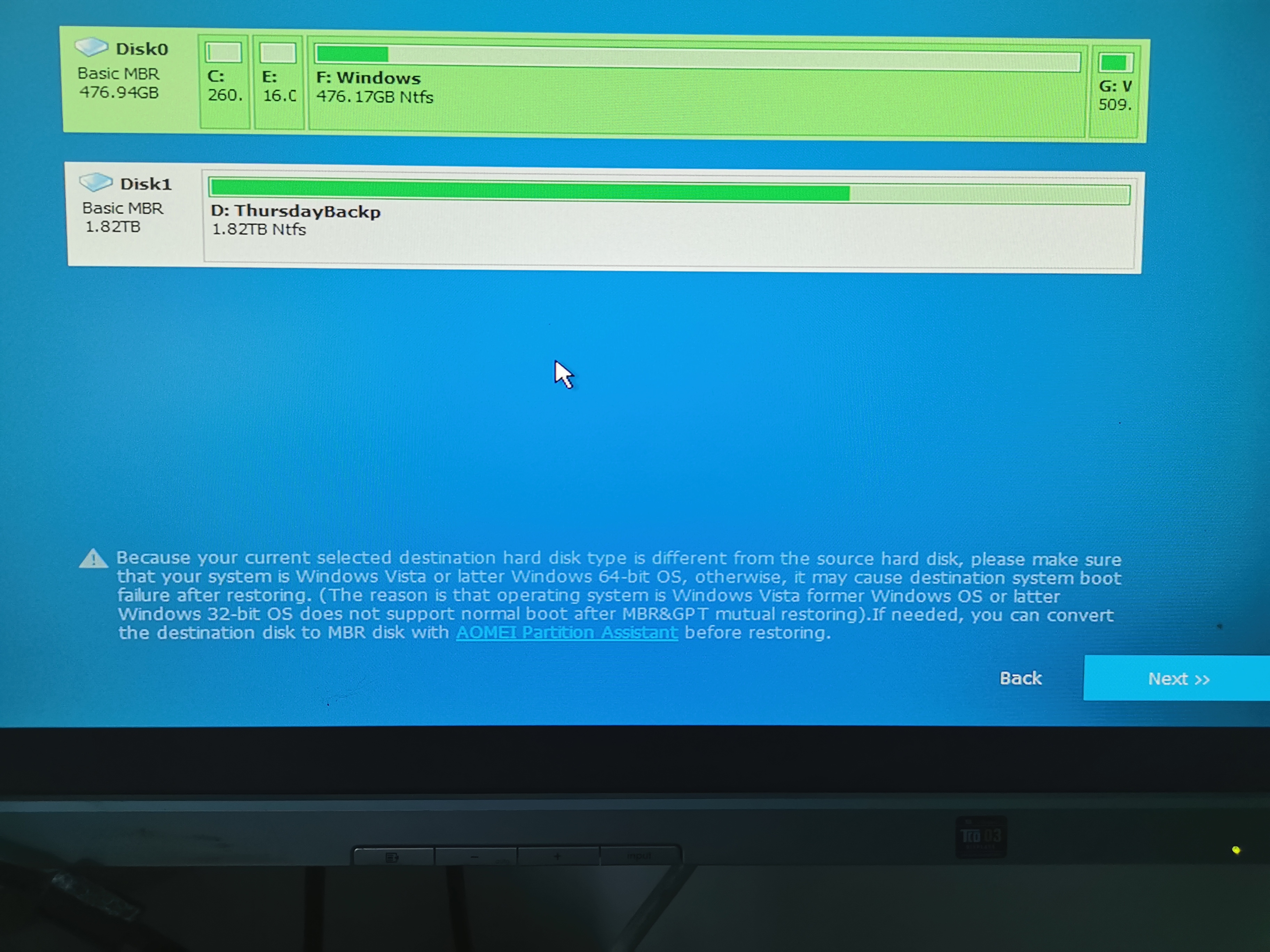
When i boot using the AOMEI partition assistant, i can see that there are drive letters assigned to partitions which don't need any ??
I removed these drive letters, but that doesn't seem to help, the status shows it's a boot partition.
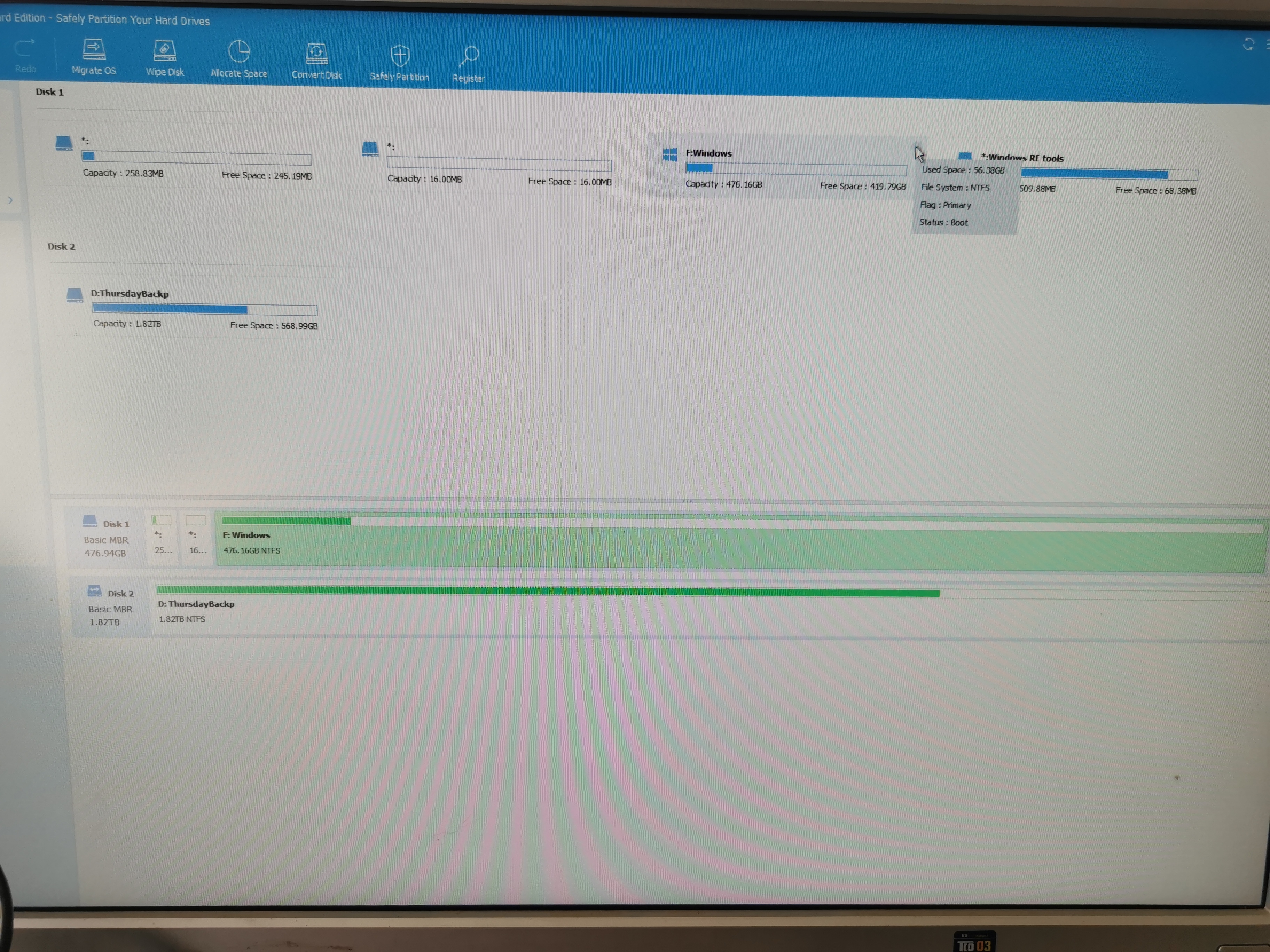
What am i missing ?
Thanks in advance.
The disk in one of our HP desktop crashed (after 3 months ???), and i am having difficulties restoring the (incremental) disk backup.
The new disk is the same size, but after the restore (successful), the desktop won't boot with the above mentioned Stop Code.
I did get the attached message before i restored, but as far as i am aware Win10 64bit is installed on this disk.
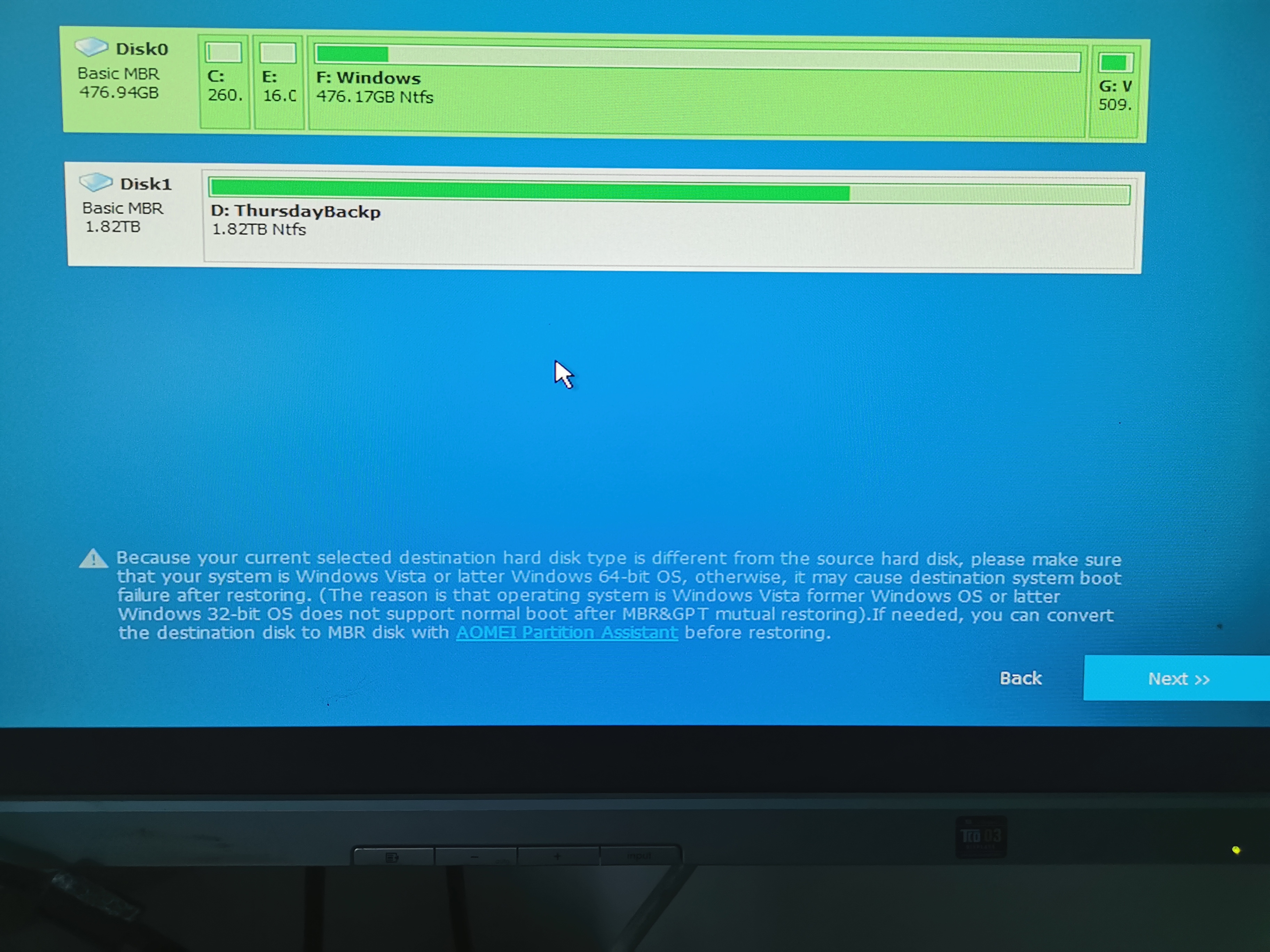
When i boot using the AOMEI partition assistant, i can see that there are drive letters assigned to partitions which don't need any ??
I removed these drive letters, but that doesn't seem to help, the status shows it's a boot partition.
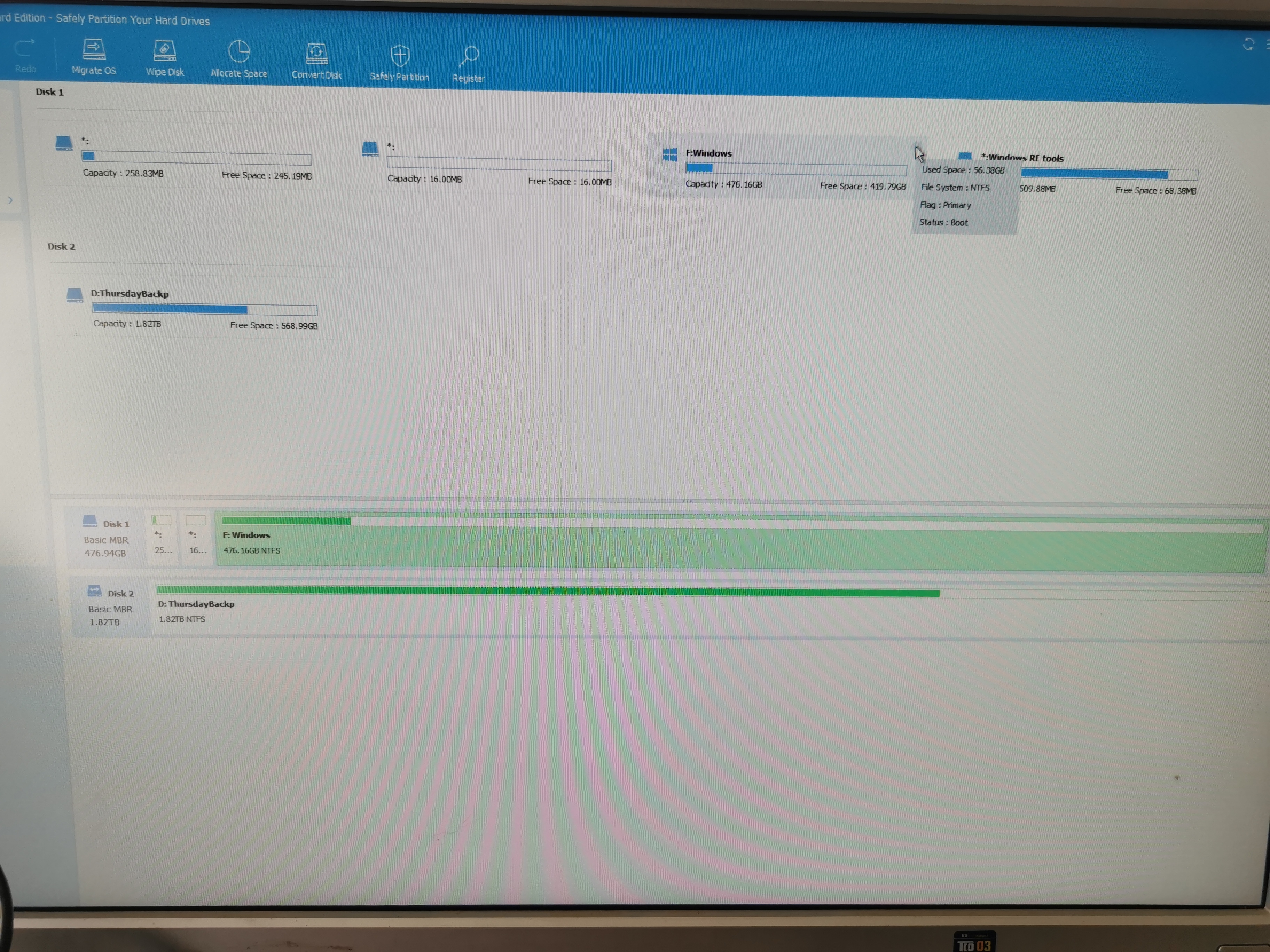
What am i missing ?
Thanks in advance.
Comments
I converted the disk to GPT using the command prompt and Diskpart, and as you can see there are no partitions;
This is the image i want to restore;
And this is where i want to restore it (Disk0), which according the diskpart is empty ??????
I am confused
Restored the disk backup/image, but unfortunately still getting Inaccessible boot device ??
Any, any thoughts would be welcome
If it still get the same boot error, could you connect the restored disk to a working computer and then allow us to offer a remote check?
https://drive.google.com/file/d/0Bx1HyPJEMTrNNzBkaFo2TDRCZ00
So the problem must be with the SSD which was installed by the HP technician, and assured me that this SSD was working fine ? Any ideas why the SSD could cause issues ?
If you connect the HD to another slot to boot, could you boot from the HD, then allow us offer a remote to check your SSD?
Anyway, i have tried the following, i did a disk backup again using AOMEI Backupper, now ran against the HD drive when i started the PC via the HD. Then i restored the finished backup straight to the SSD within the same Windows session, then i restarted the PC. And to my big surprise this worked perfect, so now the PC boots from the SSD, based on the disk backup i made from the HD (containing a restored disk backup of the SSD).
I am ecstatic this worked, but i can't really explain why this would work, and not the previous (normal) method ??
If you don't mind, could you test to boot from the HD, then restore the original disk backup file again to SSD?
Or, please try to restore the backup file of HD to SSD via WinPE bootable media?