System restore not at beginning of disk
I performed a system backup, replaced my flash drive with a larger drive, and performed a system restore. I wanted the C partition to be at the beginning of the disk, but for some reason it was placed at a highe location. I created a D drive for now, but I really just want one drive (just C). How can I fix this?
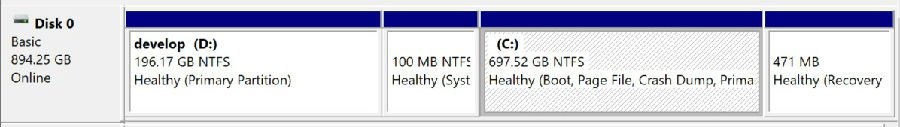
Comments
Have you tried Partition Assistent fom Aomei? There is an option to move partitions. I guess it is best to delete first, assuming it's empty. Then move System and C: to the beginning.
first, assuming it's empty. Then move System and C: to the beginning.
B.t.w.: Did you Clean the new disk first with Diskpart, before the restore? Just to be sure the disk is in new state.
I have decided to just delete partition D for now. I do not need that much disk space and I am learning that over provisioning is good for solid state drives.