Basic Sync Option issues
To Whom It May Concern:
I just don't get it, something as simple as syncing data from one drive to another should be easy. This is crazy! I'm syncing/copying data from one drive to another. In this case I'm going from an external drive attached to my computer to a NAS server. (see below)
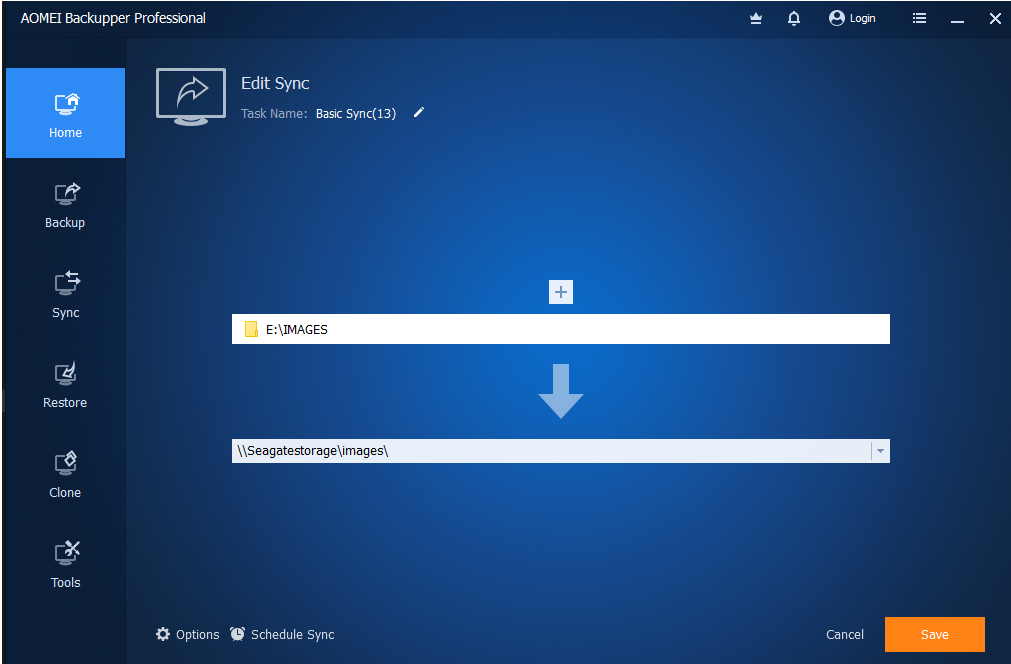
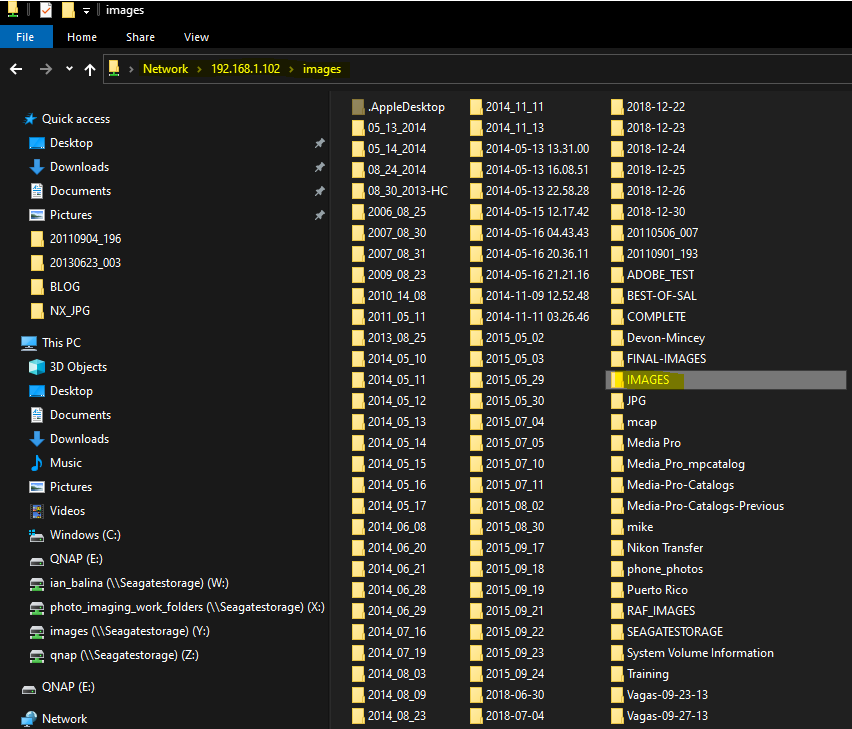
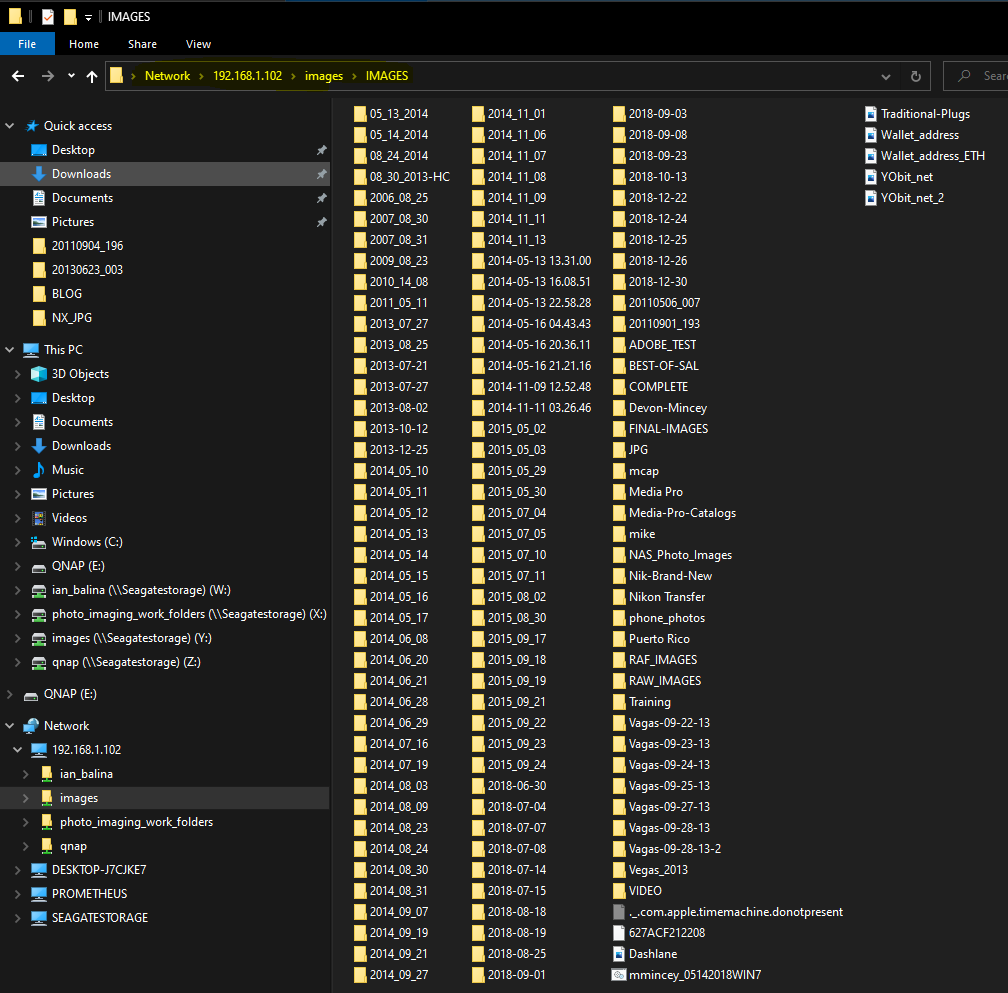
When I start the sync process a folder named "IMAGES" gets created on my target drive. I don't want that to happen, the share target name is already IMAGES. I don't need a secondary folder with the same name, I just want to Sync/Copy the data to that location. I have files already in my target folder some with the same folder's name. If they are older than overwrite them with the newer files. What is so hard about that, I'm spending too much time on this one issue.
Thank You!