Windows 11 is Coming, Fully Ready to Update!
Get system optimization and backup tool to solve Windows11 updates related problems before and after the system update.

Backup everything before Windows 11 to prevent any data loss after the update.
Free Download
Bring Windows 11 ISO to USB and boot any PC with this USB to experience Windows 11 in advance.
Free Download
Test whether your PC meets the system requirements for Windows 11 and what you need to do to install the new Windows OS.
Free Download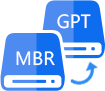
Convert MBR to GPT to enable UEFI boot mode and secure boot for Windows 11 upgrade.

Create Windows 11 system backup image and restore it to any PC with dissimilar hardware installed.

Roll back to Windows 10 in case of update failure or you are not used to using the new system.
Free Download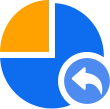
Recover the lost or deleted partitions and the data on the partitions easily and successfully.
Free Download