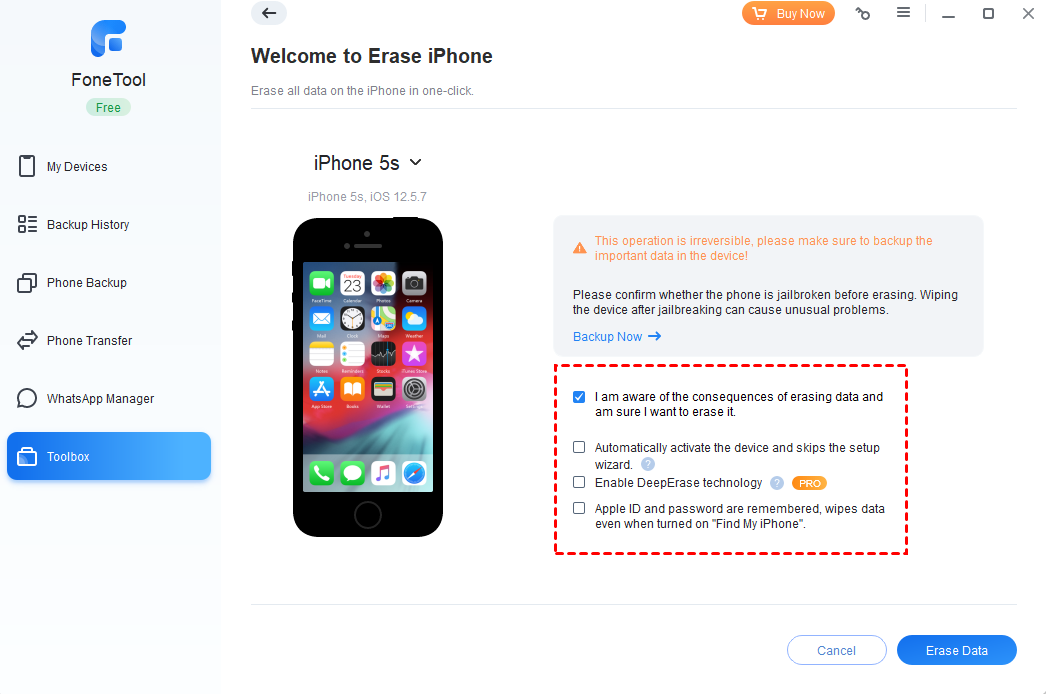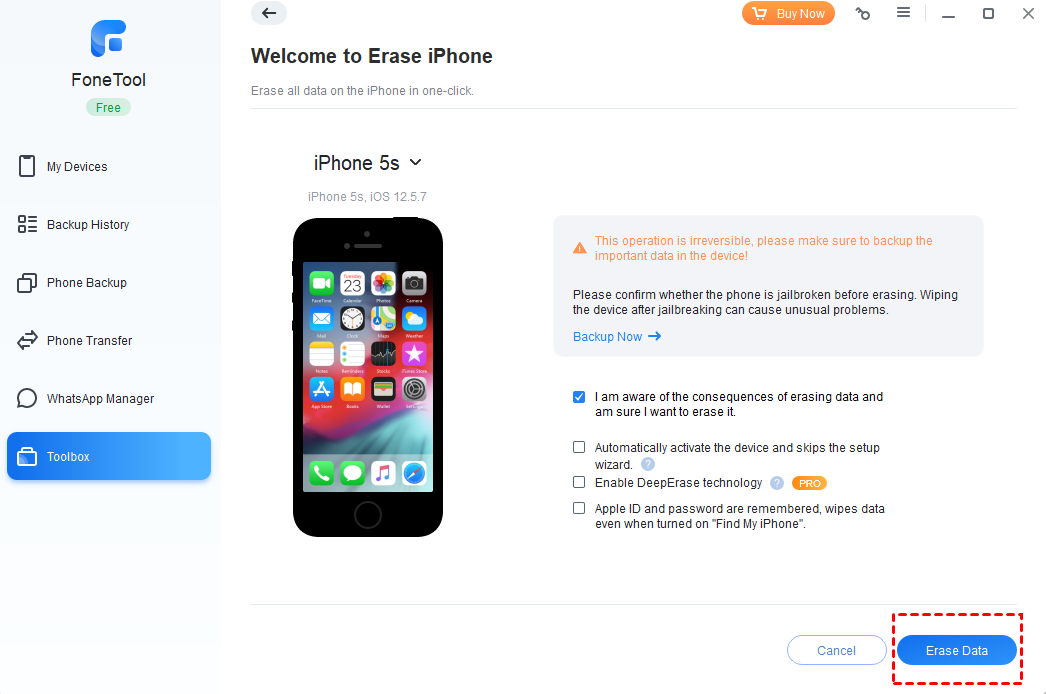How to erase data in Apple devices?
You can effortlessly and seamlessly erase the data on your iOS device using FoneTool, without the need for complicated iPhone settings and activation processes.
Prerequisites for erasing iPhone:
Before start erasring, you need to:
Download and install FoneTool on your windows computer (currently only supports windows system).
Connect the iPhone device that you need to erase to computer through a USB cable.
The following are the detailed steps:
Step 1. Launch FoneTool, click the "iPhone Eraser" function in the "Toolbox" bar.
Step 2. Tick the option "I am aware of the consequence of erasing data and am sure I want to erase it" , then more options will be listed:
You can single or multiple choice options according to your needs:
Automatically activate the device and skip the setup wizard: Supports automatic activation of iPhone after erasing data, without the complicated activation process of iPhone. This function does not currently support iOS systems above iOS 14.0 and will be supported in subsequent versions.
Enable Deep Erase technology: If you don’t tick the option, FoneTool will restore iPhone to factory settings, but there is no guarantee that the data will not be restored. If you tick the option, FoneTool will erase deeply, overwrite and erase the data multiple times to ensure that the privacy files in iPhone are not at risk of being restored. Please note that this option is available in the professional edition only. If you are using the free edition, you need to upgrade to Pro edition.
Apple ID and password are remembered, wipes data even when turned on "Find My iPhone": If you tick this option, you don't need to enter your current Apple ID and password to erase the phone even when "Find My iPhone" function is enabled.
Step 3. Click "Erase Data" to begin the process, you will see a warning message, click "Yes" to continue.
Notes:
FoneTool currently does not support devices below iOS8, so it does not support backup, restore, transfer or wipe of such iPhones.
Conclusion:
The above is an introduction to the iPhone data erasing function. When you are in the process of replacing your iPhone, our FoneTool allows you to easily and securely erase your data with just one click, ensuring the protection of your data privacy.
FoneTool Runs Perfectly on
Supported Devices
- iPhone 4/5/6/SE/7/8/X/11/12/13/14(all iPhone versions)
- iPad /iPad mini/iPad Air/iPad Pro
- iPod touch 1/2/3/4/5/6/7
iOS Versions
- iOS 16/15/14/13/12/11 and former
- iPadOS 16/15/14/13/12/11 and former