Destination path not writeable
I heard that I should create a boot disk but I didnt understand why can someone explain? If any other suggestions please will all do. I dont know what to about it I'm just trying to get my data back.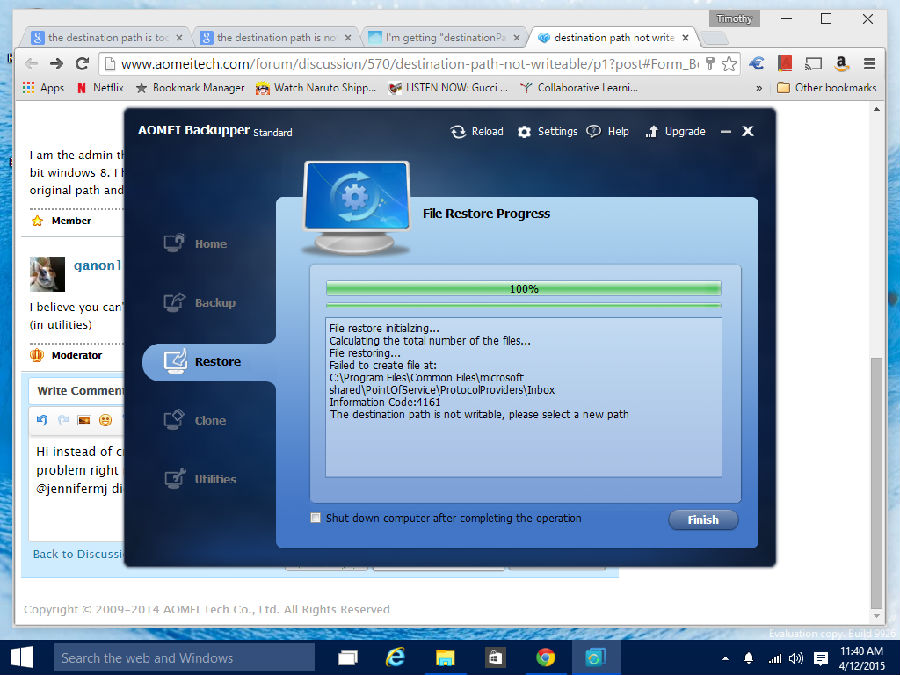 Thank you.
Thank you.
I heard that I should create a boot disk but I didnt understand why can someone explain? If any other suggestions please will all do. I dont know what to about it I'm just trying to get my data back.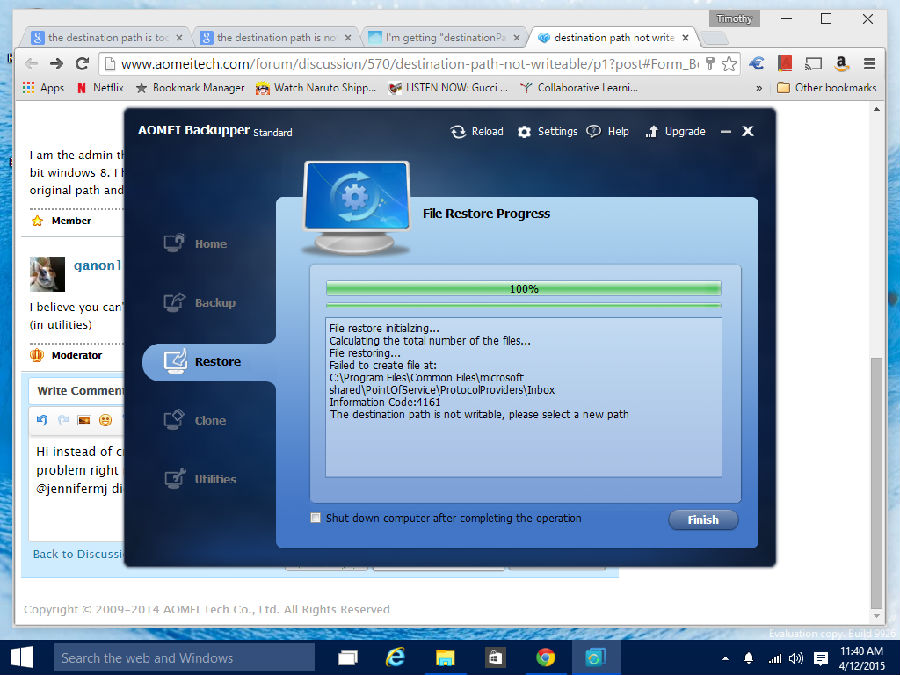 Thank you.
Thank you.
Comments
You can try to use Explore Image in Utiites to mount the backup image. Then you can copy the files to where you want to them to be.
I'll try that and let you know Thanks
I'm getting something similar, but it's restoring from a folder - not disk or partition - backup and doesn't give the option of mounting the backup as a virtual drive:
Then it complains about the file path being too long (it's a mystery as to how they existsed to be backed up in the first place), so I have a backup I can't restore
Hi,
About not able to restore the image, please post us the entire log folder.
And exploring file backup image, it is a little different from exploring partition or disk backup image. In the screenshot you post, you can select the file/folder or the E: drive on the left column, then click Save As to browse a path to save the image as a folder. After that you can view the folder. The folder should be named as Drive[E:] by Backupper.
I tried exploring the image but I got a error. Ill post a sceenshot.