Cloned MBR Drive to new GPT SSD System. Wont Boot.
Hi there,
I cloned an older Windows 10 hdd using MBR boot to run in a newer computer which requires GPT.
The clone went successfully, The i click convert MBR to GPT.
The drive still will not boot. in the UEFI it does not say "Windows boot manager" with the newly cloned SSD.
Am i missing something here?
Screen shot from Disk Manager -
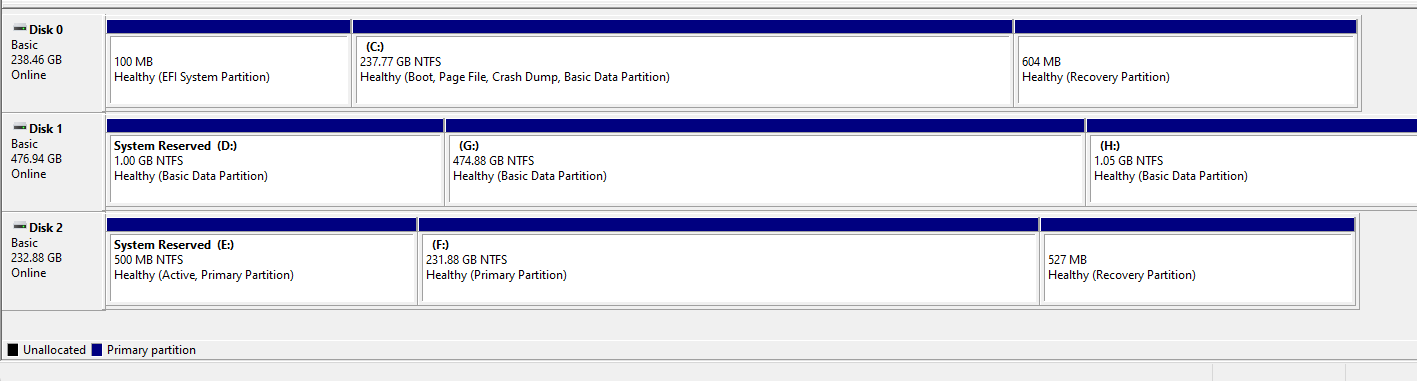
Disk O - Default Drive on new computer (windows 11 pro)
Disk 1 - Cloned SSD
Disk 2 - Source drive from the old computer.
I noticed disk 1 doesnt have "bootk, page file, etcetc)
Could this be related?
Thanks in advance
Jarrod
I cloned an older Windows 10 hdd using MBR boot to run in a newer computer which requires GPT.
The clone went successfully, The i click convert MBR to GPT.
The drive still will not boot. in the UEFI it does not say "Windows boot manager" with the newly cloned SSD.
Am i missing something here?
Screen shot from Disk Manager -
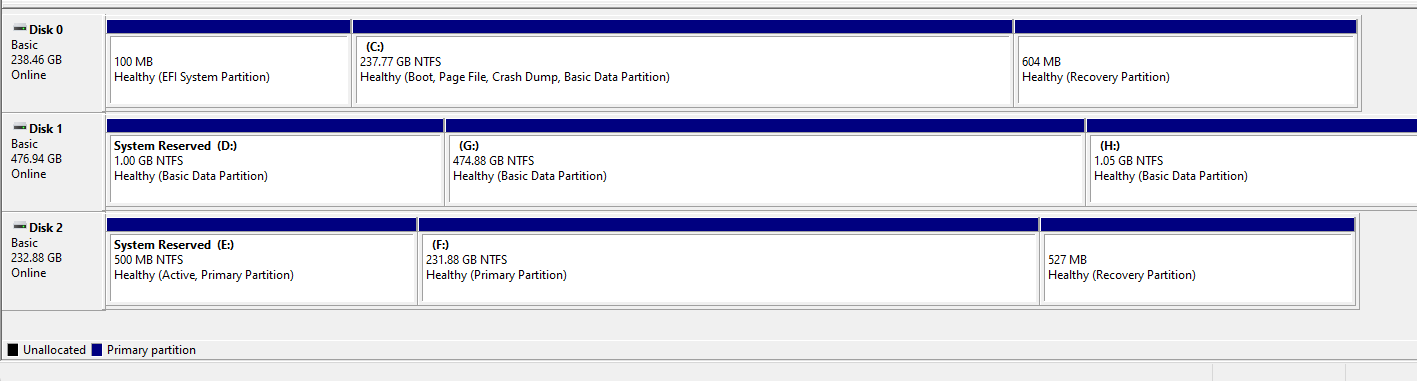
Disk O - Default Drive on new computer (windows 11 pro)
Disk 1 - Cloned SSD
Disk 2 - Source drive from the old computer.
I noticed disk 1 doesnt have "bootk, page file, etcetc)
Could this be related?
Thanks in advance
Jarrod
Comments