AOMEI Backupper Pro. Why do I get a such heavy file? help!
Hi, I have a new
laptop with Windows 10 and after having installed some custom programs now I
would like to do a backup on an external harddrive. I inform you that the SSD of the laptop is 512 GB occupied with only 140 GB. I made a backup and the file I got is 386 GB. Why so heavy? I'd like to restore that file when my laptop will no
longer work properly and instead of reformatting and installing all the
custom programs, with that file I can put both the OS and all the
programs back into it. I chose "Partition Backup" which I then saved on "D" which is an external hardisk. Thanks

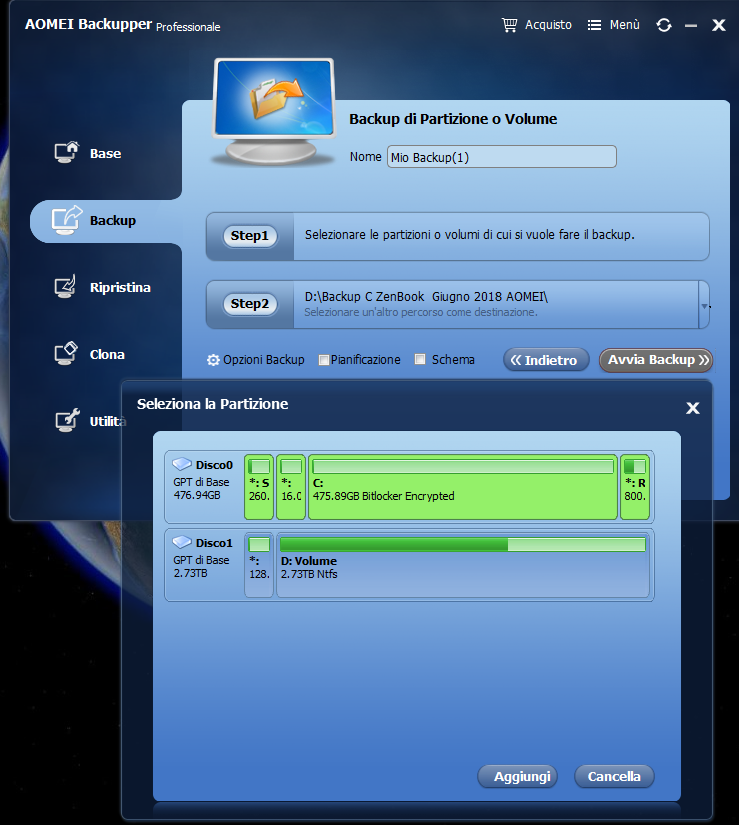
Tagged:
Comments
And did you chose the Make an Exact Backup option in Backup Options on the Intelligent Sector tab? That would explain the large image file.
Edit: Oh, it is probably because of the bitlocker encryption. I have no experience with that.
Also read here:
https://www.backup-utility.com/backup-restore/how-to-backup-encrypted-hard-drive.html