"Open" window only partially visible
When browsing to select a folder to be backupped, the opening window is cut at the bottom, see below. So far, I have not found a way to fully display the window. The problem may perhaps be related to my display settings (1920 x 1080 and scaled to 125%)? To change those however is not an option. I'm using Windows 10 home v.1703, x64.
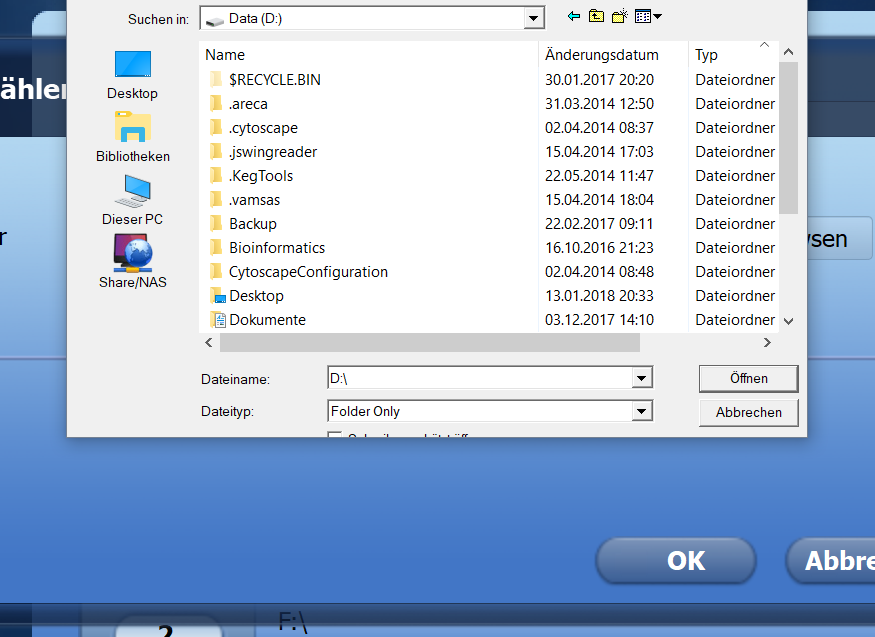
Comments
OK, but there isn't really much more to be displayed. Only a checkbox Open as Read only, but that has no meaning IMHO. You can scroll down to see your other folders.
Thanks, in this case it should be ok. I'm just wondering if I'm the only one encountering this problem?