Leave Your Suggestion for AOMEI Backupper Network and Win Premium Version for FREE (Closed Already)
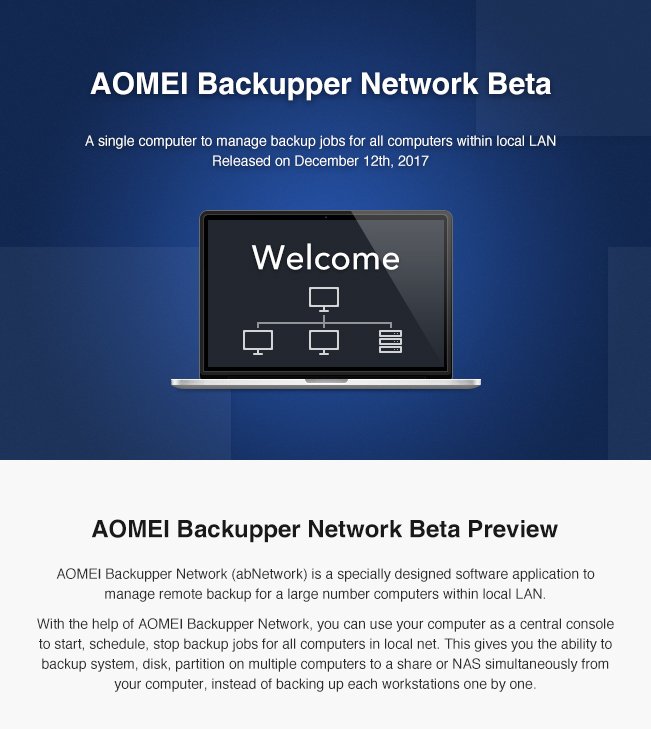
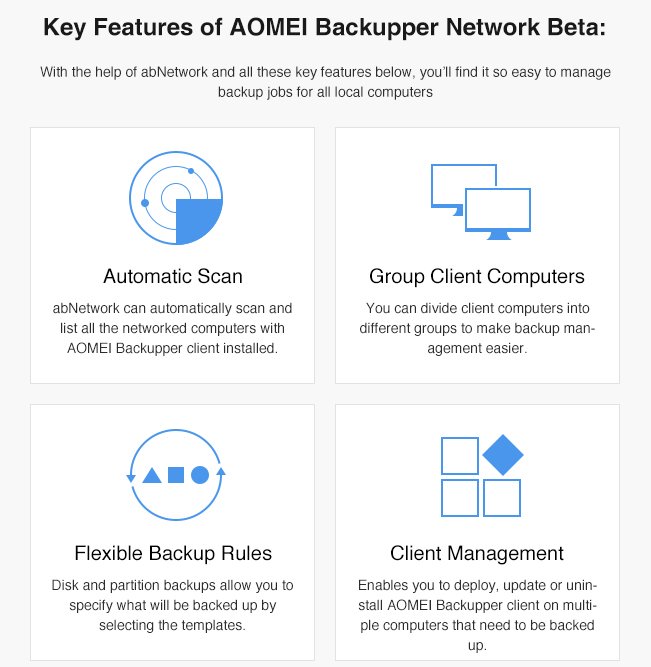
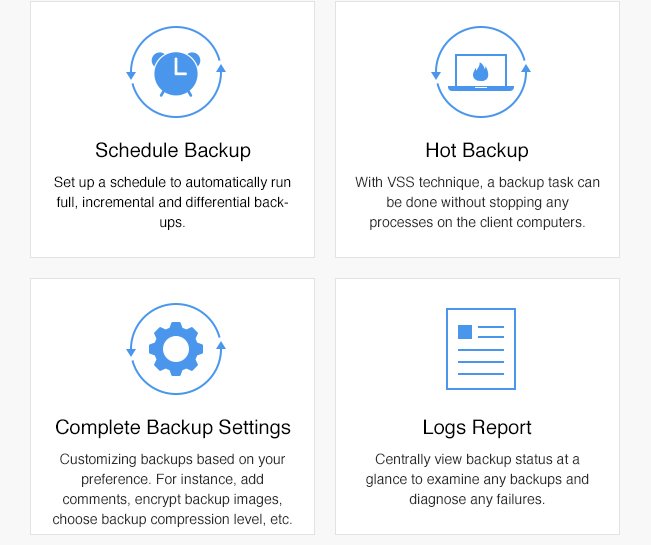
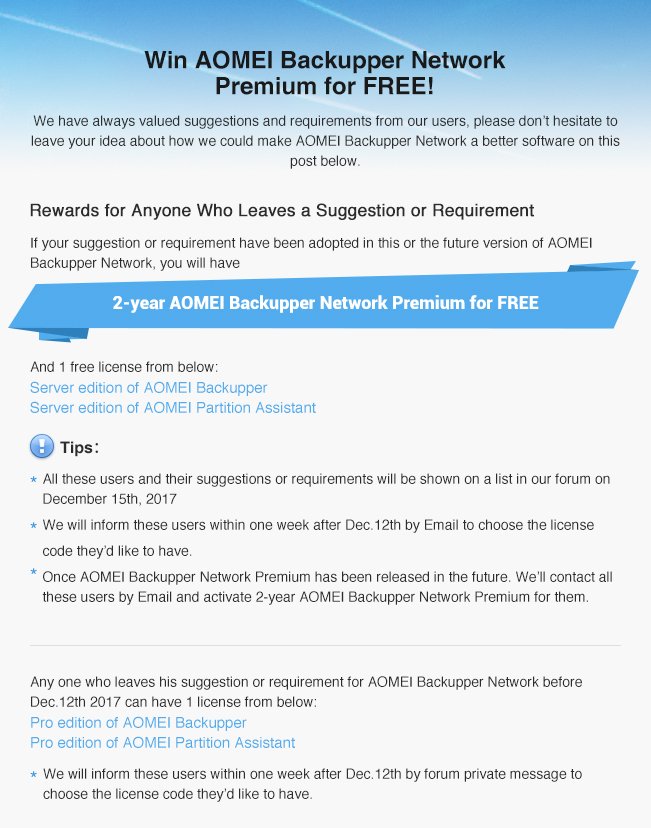
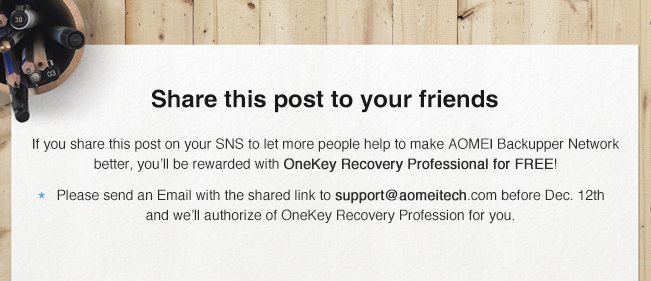
*SNS Message Recommended:
AOMEI Centralized backup Management is a free advanced centralized backup software application, but your idea can help to make it even better!
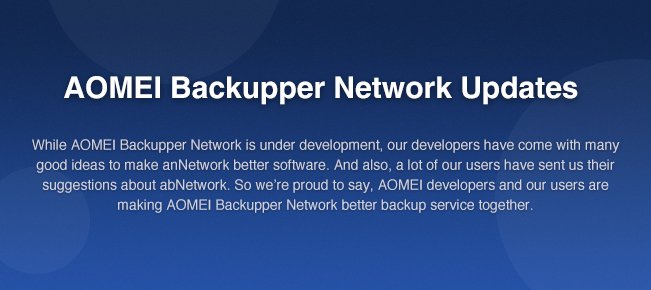
Special Thanks
@vagn_32,@mohaaa,@kiadmin,@MENINBLK,@natynavi,@ajsr,@TigerEmperor,@kubik67,@NEUFRA_EDV,
All the users above have won 2 - year AOMEI Backupper Network Premium. Congratulations!
We wanna say thank you to all users who had left suggestions or ideas about how we can make AOMEI Backupper Network better.
Thank you!
Tagged:

Comments
If you have universal restore, a function could be placed where the administrator could add the drives if the computer is not the same as the others. Also the possibility of not managing locally, but remotely online .. say in another company or even home.
realltime file back
phone app for view and manage and apply task
Encrypting image with AOMEI Centralized Backup Management
1st: send or generate regulary Reports of grouped computers. including last backup, backup status, grown sizes, expected size in x months
2nd: remote restore a pc to a choosen state (from backups), or last working state
3rd: clone a pc/server to a pc started with a bootstick or pxe-boot. maybe timed or filtered by mac-adresses. this could be a really good posibility to rollout definied workstations if this is done as universal restore with a sysprep
- a central management of backuptimes. in detail: all computers belong to a special group. all these computers start to backup in a timewindow. but not all together to lower the network performance or the ressources of the backuptarget. or only x backupjobs can take place at the same time and the next one have to wait until one finished
- a good feature would be to include a direkt link with the actual ip to a remoteviewer to see whats really shown on the computer. something like vnc-viewer, remotedesktop or teamviewer.
- convert an backupimage to vhdx or vmdk to use it in hyper-v or vmware. so we could restore a failed computer really fast as a virtual machine until it´s repaired
- include all important messages in the windows syslog. so anybody can use them in monitoring systems. like failed backups, missed backups, backups ok
- a remote update of all backupper clients if a new version is available. timed, choosen or automatic
- use snmp for monitoring systems
The idea of the administrator to be able to clone a workstation for the laptop mode also would not be bad. Thus the employee of the company could finish the work on the metro, bus, plane, etc..
I would welcome the ability to queue reports to a "traveler" workstation.
This would be usefull when connecting the Central Server via VPN to multiple target locations (differen clients/companies) when providing services. Something for the Technician edition license.
I am managing an office with 12 workstations running Win 10 Pro X64.
Our Server is running Server 2008 R2.
I am using AOMEI Backupper PRO & SERVER to keep an offsite hard drive with the backup images.
Once a quarter I do Full Backups and every two weeks I do incremental backups
I do these on the weekends when the Office is empty.
It has been taking 8 hours to back up everything on-site but I'd rather do this from home. The only reason I need to be on-site is to plug in the backup drive and then remove it when the backup is done. That is the easy part.
So here is my whish list...
Integrate Centralized Management to wake up remote workstations from server and initiate backups.
Push application updates to workstations after backup is complete.
Shutdown workstations when all tasks are complete.
Send email, sms, voicemail message with progress as eack workstation is completed.
Report on errors and resistant workstations.
Send alerts when storage space is below XX% of drive.
Send 'Request to Backup' if computer sits idle for XX minutes.
Make Central Management Console both Desktop and Mobile Device friendly.
Goose the transfer speed and automatically test and tweak 1Gbit networks
and faster!!!!!
Goose the speed of USB 3.1 backups!!!
Provide transfer throughput reports and comparisons for last 3 backup processes.
Report on workstation health.
Provide encryption for backup data and media.
Provide support for DIY Cloud Storage.
Make me a winner!!!!!
You have the best backup application I've ever used.
It is simple and gets the job done.
It just needs to do it faster.
Keep up the excellent support!!!
Pete...
Many good suggestions.
For me the most important features would be :
Templates for Backup Schemes to be rolled out.
Integration into AD for rights management
Overviews of existing backuos and Space used
E-mails on different triggers, like backup failed, backup ok..
I use Enterprise Technician Version since 2.10 and have a lot of freids convinced to use it too. Its simple and reliable . All it lacked for me.. was central management .
Eager to see it coming.. will like to beta test too....
Harald Geier
Concentric AB
IT Manager Germany
@vagn_32,
Hey Vagn, you mentioned "clone a workstation for the laptop mode". Doese the laptop mode refer to https://wiki.archlinux.org/index.php/Laptop_Mode_Tools?
@mohaaa,
Hi there, you mentioned can you explain more about "Encrypting image with AOMEI Centralized Backup Management" , What operations to images would you like to be secured by password?
Centralized backup, do you have any reports to share management team?
I have been using AOMEI Backupper PRO for several years, the technician version.
I have around 18 servers with windows 2003, 2008, 2012 and 2016, as well as 43 windows 10 workstations with windows XP, 7, 10 and Ubuntu.
I am using AOMEI Backupper only to keep an offsite copy of the server’s OS hard disks.
I do Full Backups of server’s applications directly on each server daily.
I have created scripts to copy all server’s backup to one hard disk over the LAN from every server and it takes some time to copy all of them daily and to an external USB hard disk.
My whish list.is:
Add wake up remote for workstations and servers.
Send notification and report on errors email for each task.
Send alerts on drive storage space.
Provide encryption for backup data and media.
Ivan
I´m looking forward to this product, important for me that i does not use too many power (cpu,ram) and that it is possible to choice different folder from each computer ...
Network boot for backup restores
Conversion tool to change format to hyper-v or ESXi compatible
No admin says to clone a system to https://docs.microsoft.com/en-us/windows/deployment/planning/windows-to-go-overview
In addition to
those already mentioned, features I find useful:
* Ability to mount images from the server and extract files. Sometimes all that is needed is one file not
an entire restore.
* In addition to full system/bare metal backup, file backups
can be helpful. Select a folder and have
its contents backed up to the server on a separate schedule much like
Crashplan. This can save time and network
storage space because you don’t have to do as many full system / differential
backups when you can just backup the changes in the selected folder(s) and do
full system backups for larger changes.
* Multi User interface, preferably using Active
Directory, with different roles for the users (ie. Backup tech, Report tech,
Admin etc).
* Ability to tell the Server where the client
machine is if it is not on the same subnet/vlan etc. – Manual client discovery
Backup can create a 2nd replication to a 2nd location. Possible could storage option for off site storage. Create groups so spefic backups rules can be applied to computers in that group. Possible active directory intergration.
is centralized silent distribustion/push and option? that would nice
Key things I want to see form the product:
Template for Backups for server/workstation.
Can it create shadow copies or true images that can be restore to the servers/workstations?
Full integration into MS AD
Can it backup Virtual Enviroments?
Full logging and e-mails reports.
can it push to ftp or cloud storage?
agents for multiple os not just windows, such as linux/mac.
@norbert,
Hi norbert, thanks for your feedback.
about 1st, what can you give us more information about "grown sizes" and "expected size"?
about 2nd: can you give us more details about "working state"?
about 3rd: can you explain more about "maybe timed or filtered"?
@bhanke: a real good idea "is centralized silent distribustion/push and option"!!
HI AOMEI
It would be very good if the next ACBM could be a Web base application.
This is my suggestion
Thank
Main feature must include centralized control for all backup and restore task, encryption on all communication and easy to management from console
@SelfMan
Hi SelfMan, thanks for your message.
Can you give us more details about queue reports?
And why does it need to connect central server via VPN?
@admin:
about 1st, what can you give us more information about "grown sizes" and "expected size"? <- maybe a table with the sizes of the last backups and a trendview. so we could see, when the backupspace (or the local harddisks) will be full. would be good as report for one pc, one group( if you store them on seperate volumes) or in total to see, when you need to buy more space
about 2nd: can you give us more details about "working state"? <- this is in my eyes the last succesful backup. like the last restorepoint in win 7. if you use backups and foldersync, this could be a combination restore of the last possible backup and the synced files back to this computer.
about 3rd: can you explain more about "maybe timed or filtered"? <- i start the empty pc with a bootstick or pxeboot. in the management console i can see them in a list and can start a choosed restore depending from a mac-adress. timed means, this restore starts one by one at a choosed time to reduce the networkperformance. another possibility would be, that the users in a company will get a new system during the night after their work. and next day they have a new operating system and software (which i prepared) and can work without loosing time.
isn´t this worth a free centralized management licenze?
@Admin
I am using my laptop to manage computers of my clients. I am connecting to the client networks via VPN. I need the computers to be able to send reports at request of the Central server which should be installed on my computer.
The other possibility would be to have a central server at each client and have a master central cosole on my omputer.
The whole point is to have the ability to manage the backupper instances remotely via VPN.
@MENINBLK
Hi there, thanks for all the suggestions!
You mentioned "Push application updates to workstations after backup is complete" and what applications did you refer to?
"Report on workstation health" and can you give us more details about this
Thank you
@ttsoftit
Hi there, thanks for your feedback. Can you give us more information about "share management team"?
@natynavi
Hello Ivan, thanks for your suggestions!
@vagn_32
Are you saying you hope that we can add the feature of creating "Windows to Go" to AOMEI Centralized Backup Management?