Disk Image schedule only works twice, then fails every time after
I have tried this 5 different times now. I set a schedule to perform a disk image on a daily basis (Incremental). After two successful executions, the image fails every time after that. I receive a 4101 error. Aslo if I tell AOMEI to check the backup, it tells me it is "Unabe to get the backup information because the image file does not exist. or can not be accessed, or has been damaged".
The image is being backed up to a NAS via Mapped Network Drive.
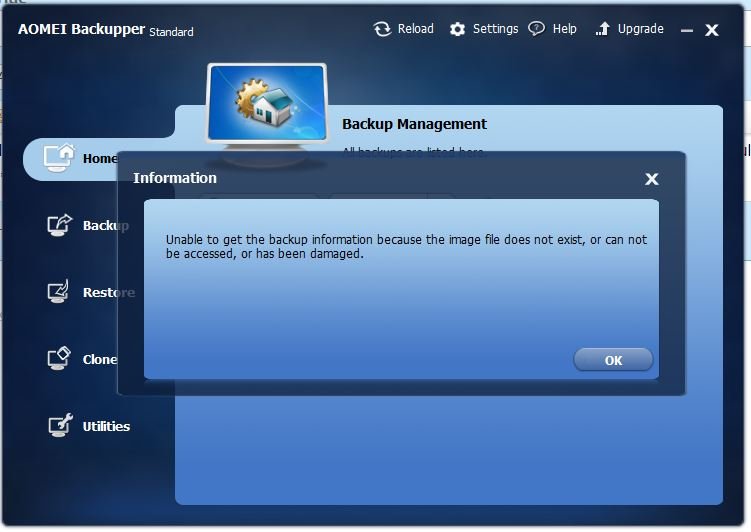
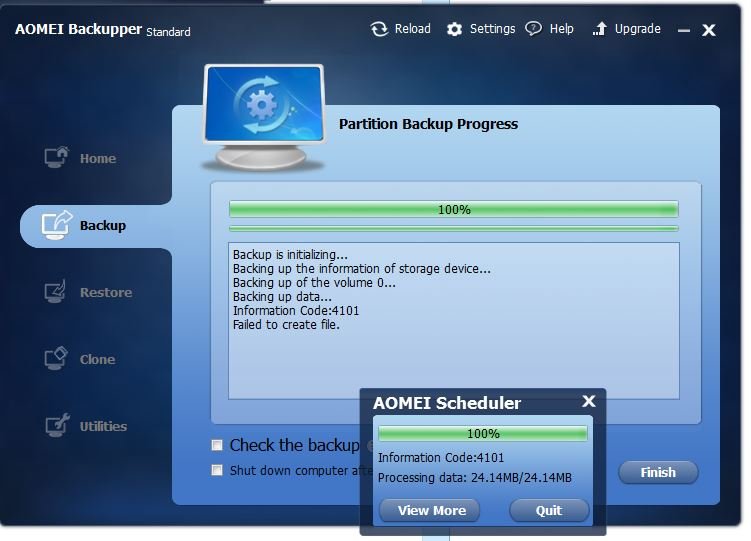

Comments
Solution
1. Verify you have sufficientprivileges to write to the location.
2. Verify the destination can beaccessed in Windows.
Try to back up to a local device if it fails to writeto an external drive or network destination.
Did you not understand that it has successfully written twice? It's not privileges
Just to update on this... instead of choosing a mapped network drive via browsing for a location, I added a network drive location in the Aomei console and things seem to be working just fine. Not sure what the difference is, however if it works, then it works.
I actually like this setting better, as you do not have to set up mapped drives that the users will browse around in, and mistakenly make changes or delete things.