AOMEI Cloud?
I purchased AOMEI Backupper Professional 7.0.0 yesterday (2022-11-06), after reading the information here:
https://www.ubackup.com/professional.html
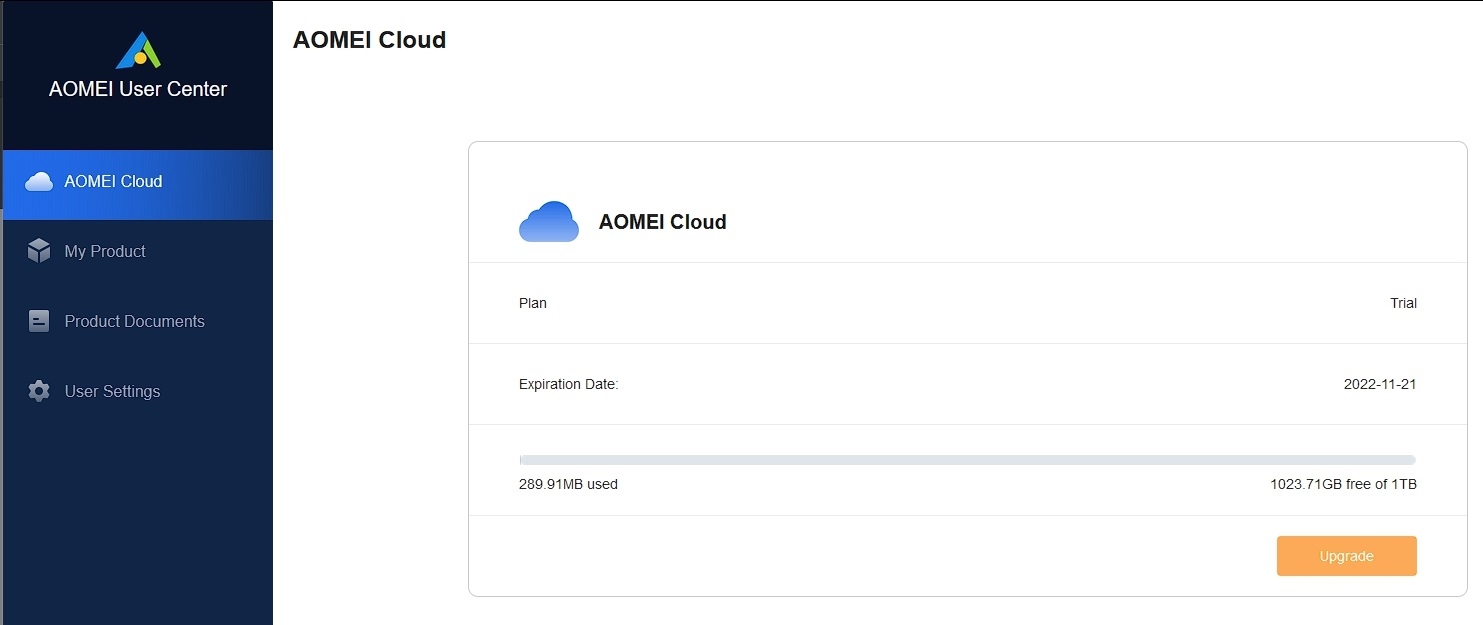
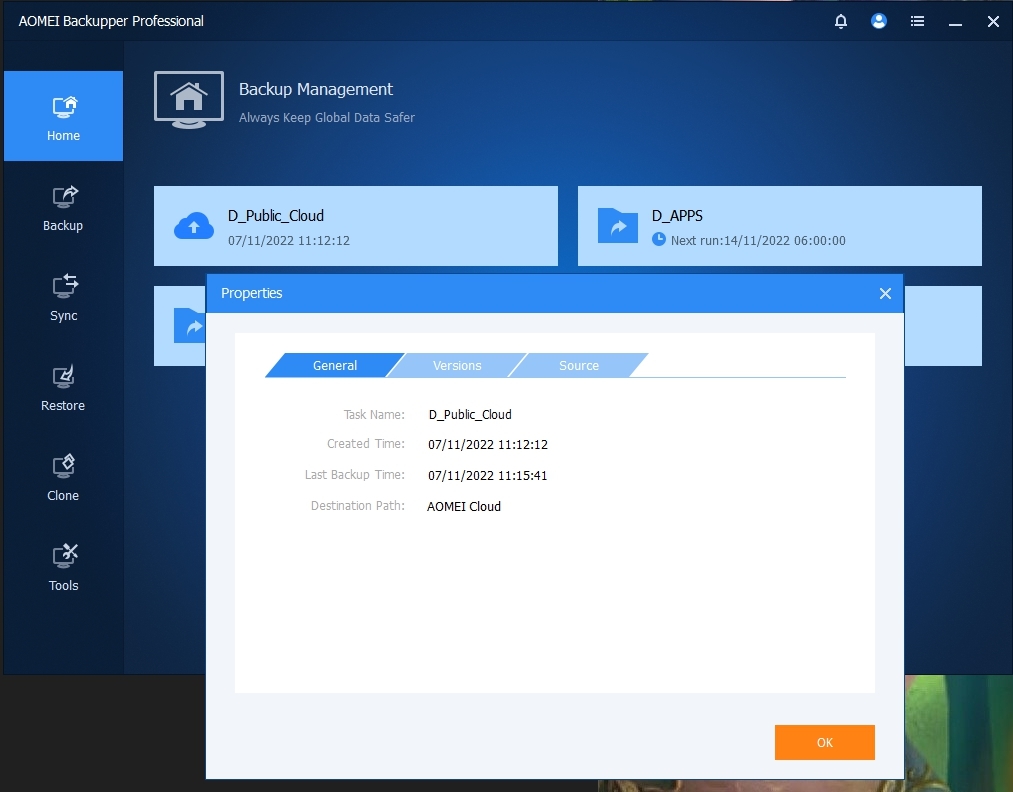
I will not do any serious backups to the AOMEI Cloud until I have an idea of how expensive it is to keep active! I am a retired pensioner, so would not consider subscribing to another cloud service unless it is very inexpensive, or allowed a certain data storage amount for free (I don't generally need 1 TB).
Having said that, there appears to be a bug, in that neither my cloud backup or restore are listed under Tools -> View Logs, which just lists other backups run yesterday and this morning:
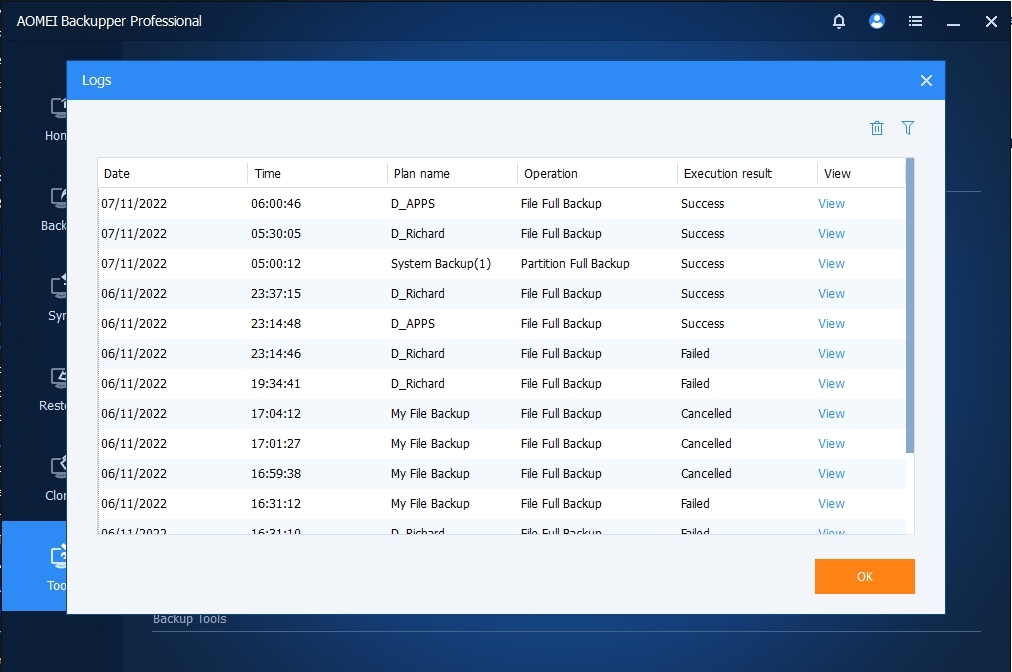
I look forward to feedback on these points.
https://www.ubackup.com/professional.html
One of the listed features that contributed to me deciding to purchase was the listing of a new Cloud Backup feature, as on that page:


I could not find any further information on that feature at the time, but found after purchase that only a free trial of AOMEI Cloud was included with an expiry date of 2022-11-24.
I made a test backup of a folder to the AOMEI Cloud and then restored one of the sub-folders to a new one, which worked fine and I see confirmation of capacity used here:
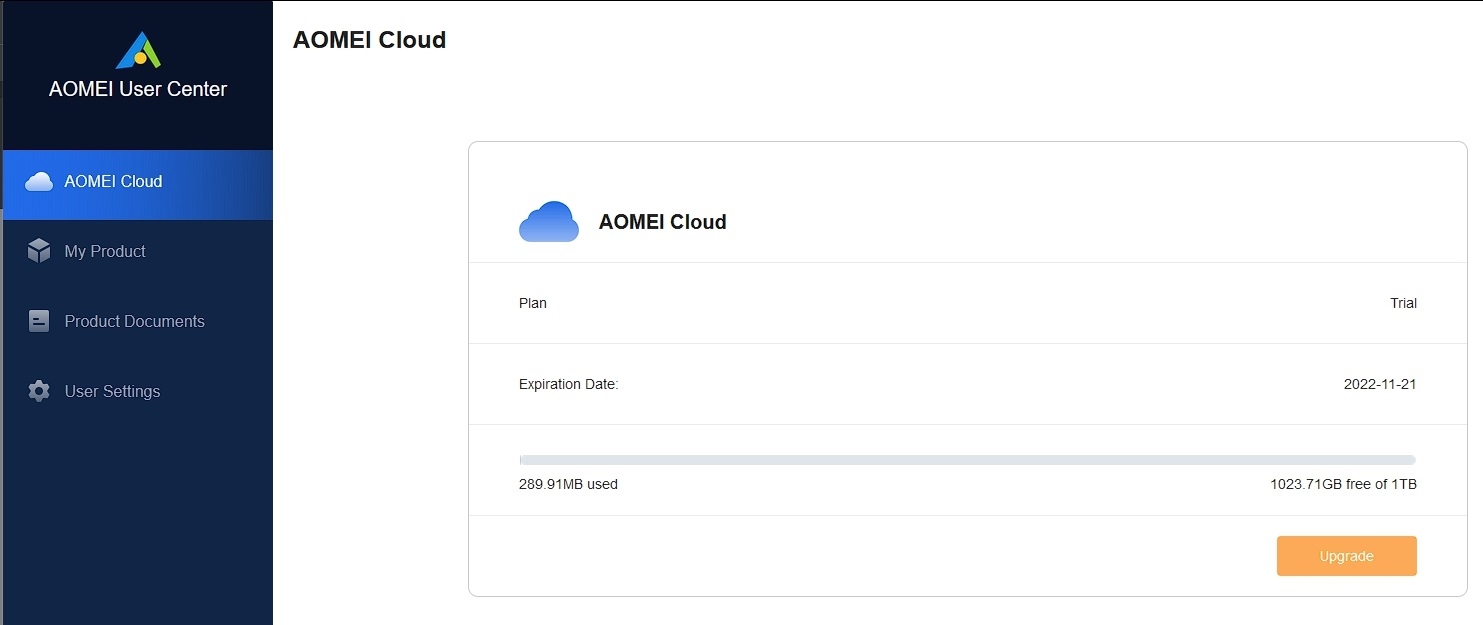
Also The backup is listed under Backup Management, with the backup confirmed when I look at Properties:
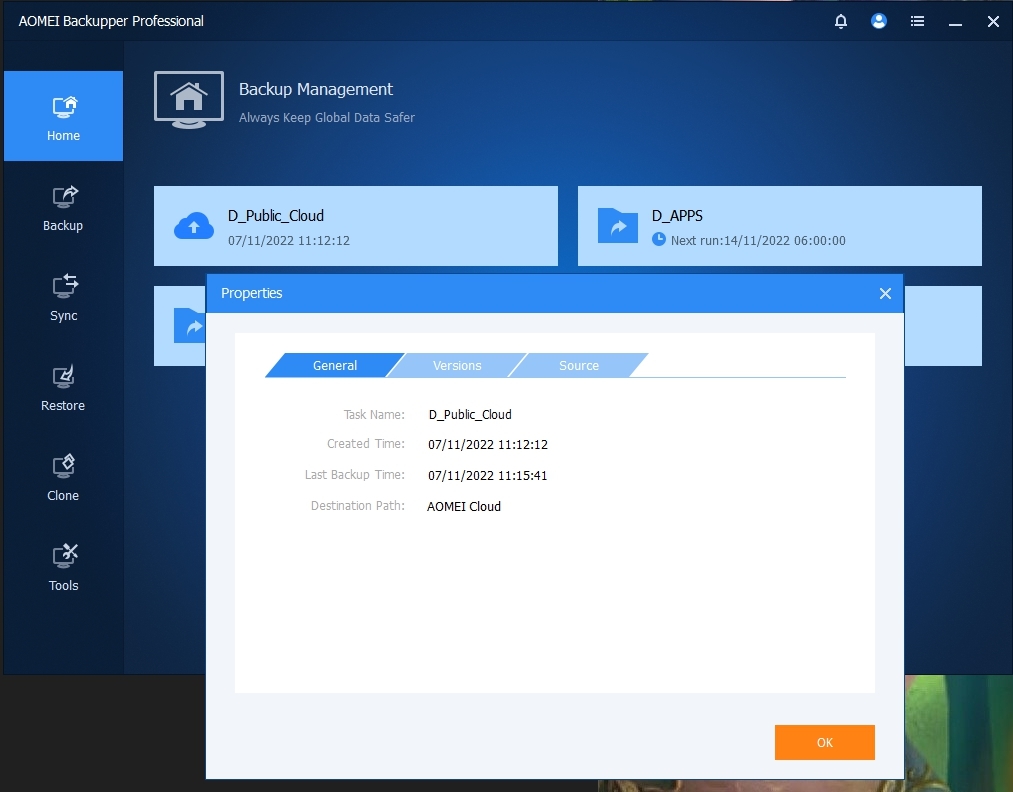
I will not do any serious backups to the AOMEI Cloud until I have an idea of how expensive it is to keep active! I am a retired pensioner, so would not consider subscribing to another cloud service unless it is very inexpensive, or allowed a certain data storage amount for free (I don't generally need 1 TB).
Having said that, there appears to be a bug, in that neither my cloud backup or restore are listed under Tools -> View Logs, which just lists other backups run yesterday and this morning:
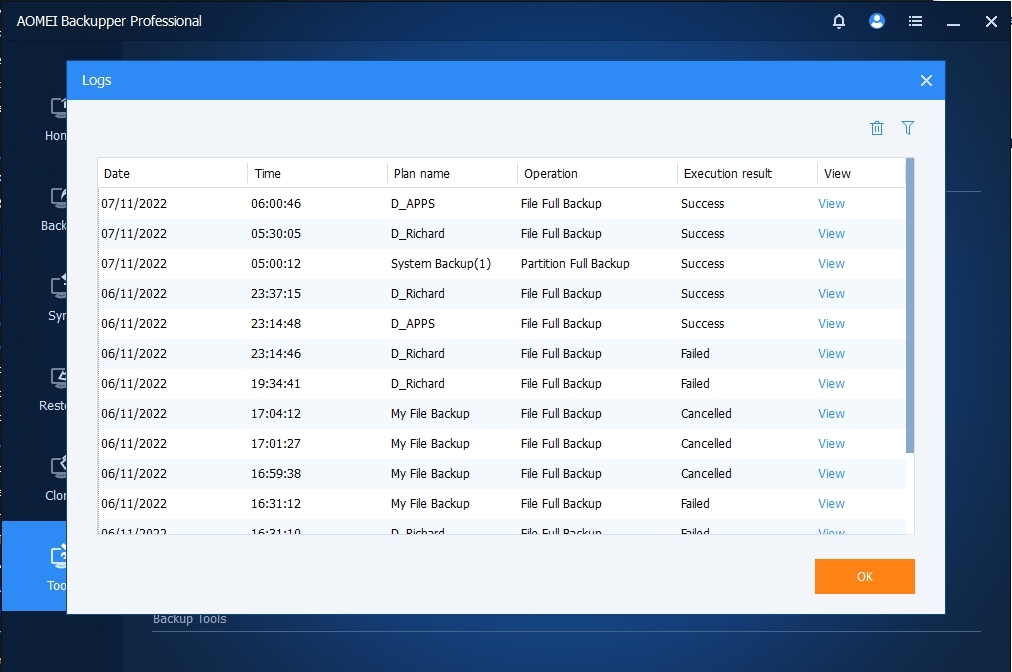
I look forward to feedback on these points.
Tagged:

Comments
I think that I should point out another issue that I encountered when running the first backup and again today when re-running it. After the backup is started, I received a Windows Security Alert telling me that "Windows Defender Firewall has blocked some features in this app" so I had to manually click the "Allow access" button for the backup to continue.